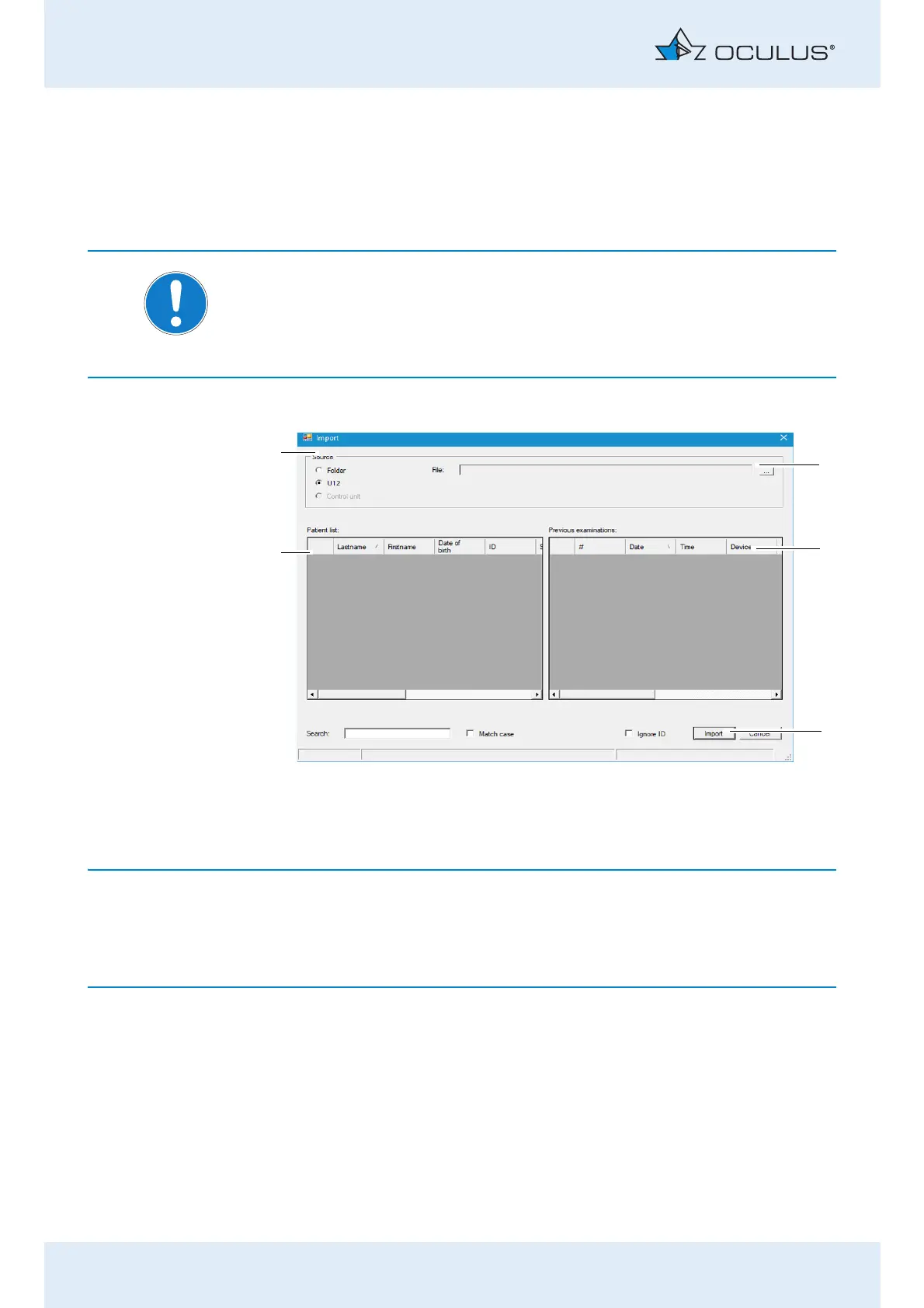12 Managing Patient Data
54 / 85 Instruction Manual Pentacam® AXL (G/70100/EN 1121 Rev04)
12.3 Importing Patient Data
Import received patient and examination data in the Pentacam® AXL
software. In case you keep patient data on a USB stick, you can import
this data.
Note
Risk of loss of data due to computer viruses
Computer viruses can cause loss of data.
Run a virus check before importing data from the USB flash drive.
Press the [Import] button. The following dialog appears:
The default options for import and export of data are configured in the
"Settings" field, see also the User Guide.
Depending on the settings, you may not have to perform all of the
following steps (e.g. selection of the directory).
Select the option (1) where the source data are contained ("Folder"
or "U12" (single file)).
1 Select data source 4 [Import] button
2 [...] button 5 Patient list
3 Previous examinations
Fig. 12-2: "Import" dialog
