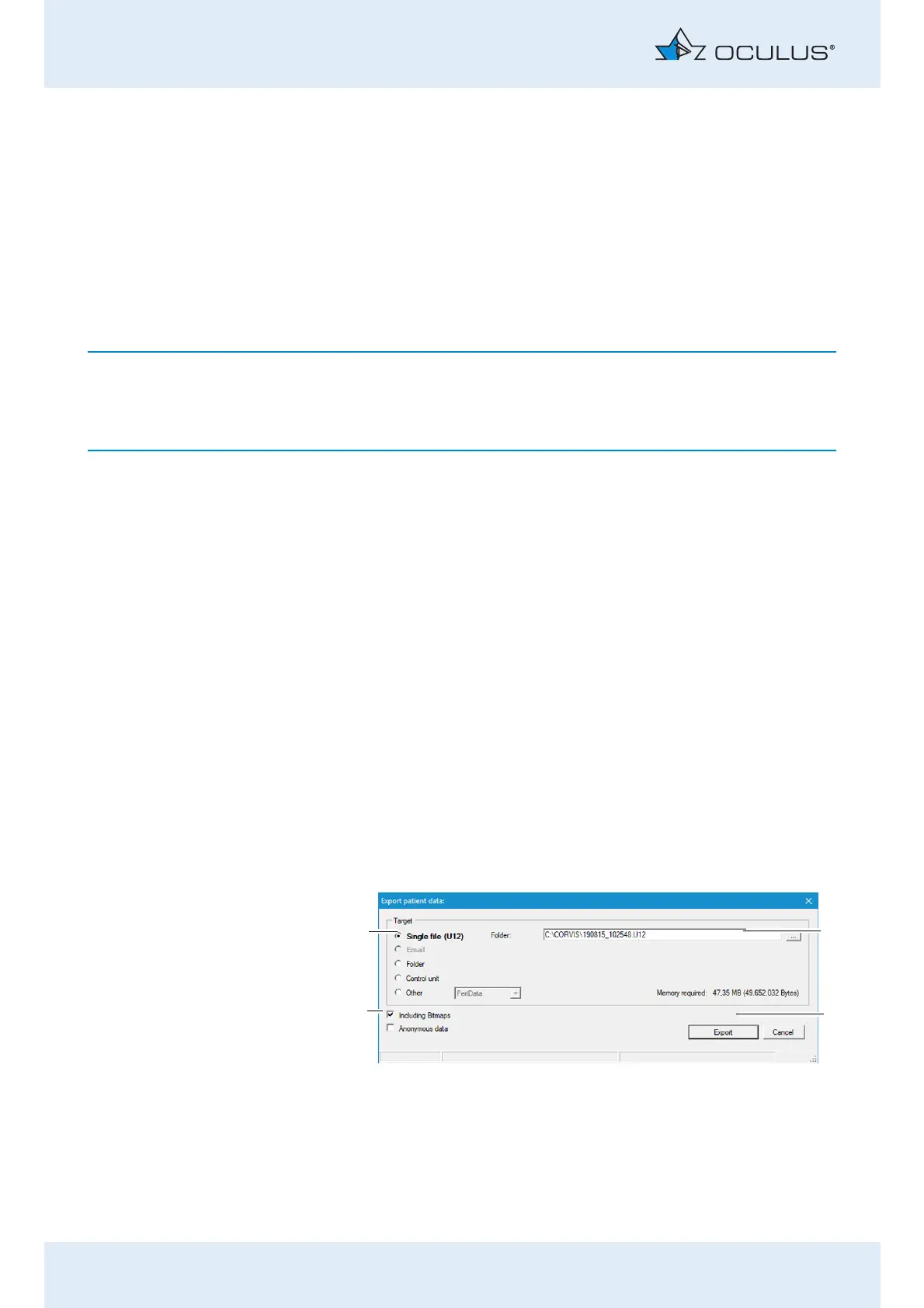12 Managing Patient Data
52 / 85 Instruction Manual Pentacam® AXL (G/70100/EN 1121 Rev04)
12 Managing Patient Data
Once you have completed an examination, you can do the following with
the patient data:
Rename it, sec. 12.1, page 52
Export it, sec. 12.2, page 52
Import it, sec. 12.3, page 54
Back up, sec. 12.4, page 55
For more information on Patient Data Management, refer to the User
Guide.
12.1 Rename Patient Data
After creating of the patient data, you can edit it.
Press the [Change] button.
The input boxes for patient data are now enabled, and the cursor
jumps to the "Last name" field.
Change the entries in the individual boxes.
Press the [Save] button.
12.2 Exporting Patient Data
Patient and examination data can be exported, for example, for
forwarding to another clinic.
Select the patient and also one of the examinations in the respective
list as required.
Click [Export] button below the patient list. The following dialog
appears:
1 Saving destination selection 3 [Cancel] and [Export] buttons
2 [...] button 4 Options for data export
Fig. 12-1: "Export patient data" dialog
