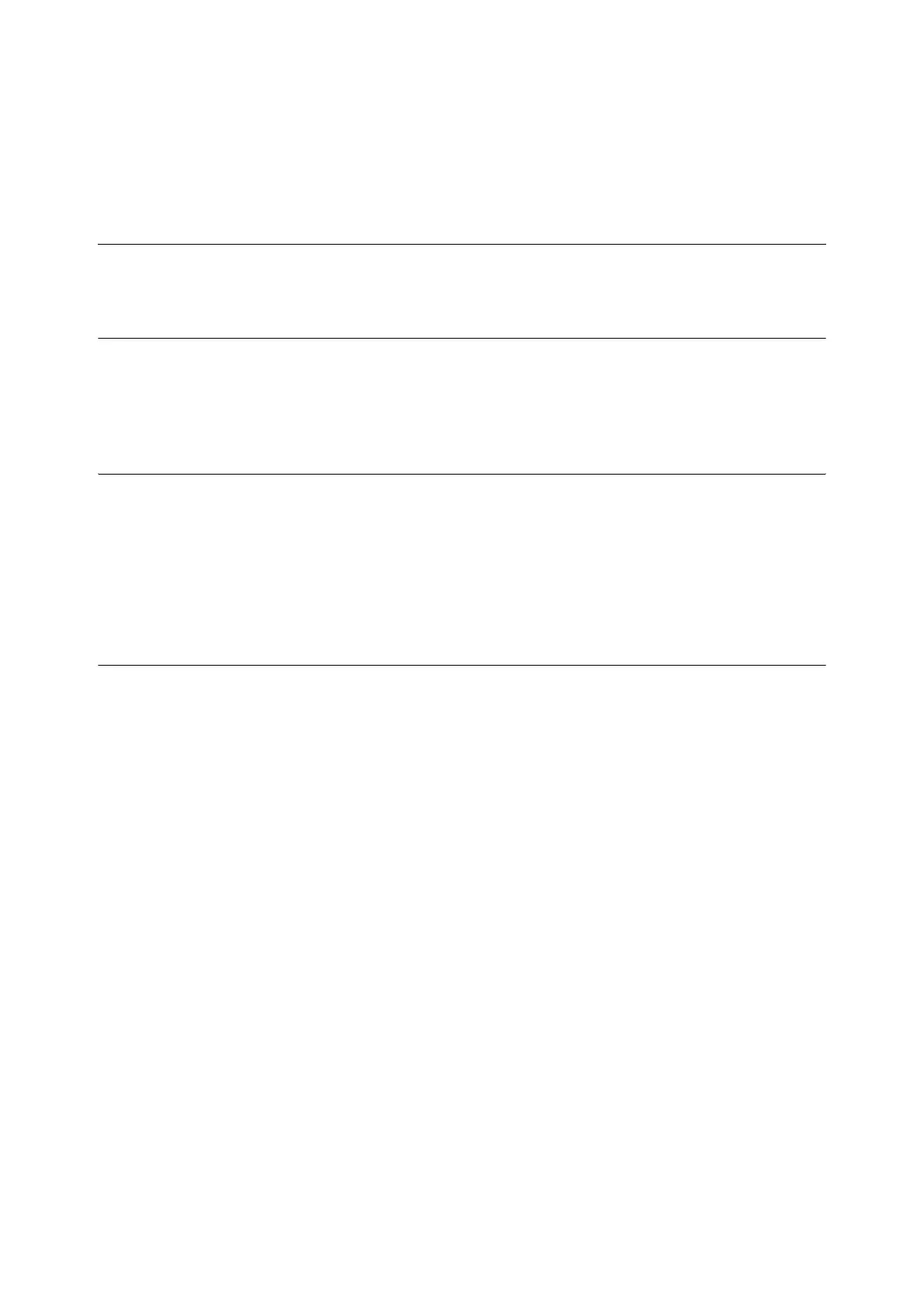40 7 Printing From a Macintosh Computer
7 Printing From a Macintosh
Computer
7.1 Printing From a Macintosh Computer
This section explains the installation procedure for printing from a Macintosh computer.
System Configuration
As the printer supports EtherTalk and LPD protocol, you can print from Macintosh.
Note
• Printing using the LPD protocol is available only with the Mac OS X.
Target Computers
The printer supports a Macintosh or Power Macintosh with the following OS:
• Mac OS 8.6 through 9.2.2
•Mac OS X
Refer to
• User Guide (PostScript Driver)
Set Up Procedure
The setting procedure is as follows:
1. Setting up the printer
Use the printer control panel or OkiWebRemote to set the following port to [Enable].
• Printing through LPD: LPD port (default: [Enable])
• Printing through EtherTalk: EtherTalk port (default: [Disable])
Note
• For details on how to set the port, refer to the Setup and Quick Reference Guide.
• OkiWebRemote allows more detailed settings.
2. Setting up the Macintosh
Install the printer driver(Adobe PS) for Macintosh. Install the screen font if necessary.
Refer to
• User Guide (PostScript Driver)