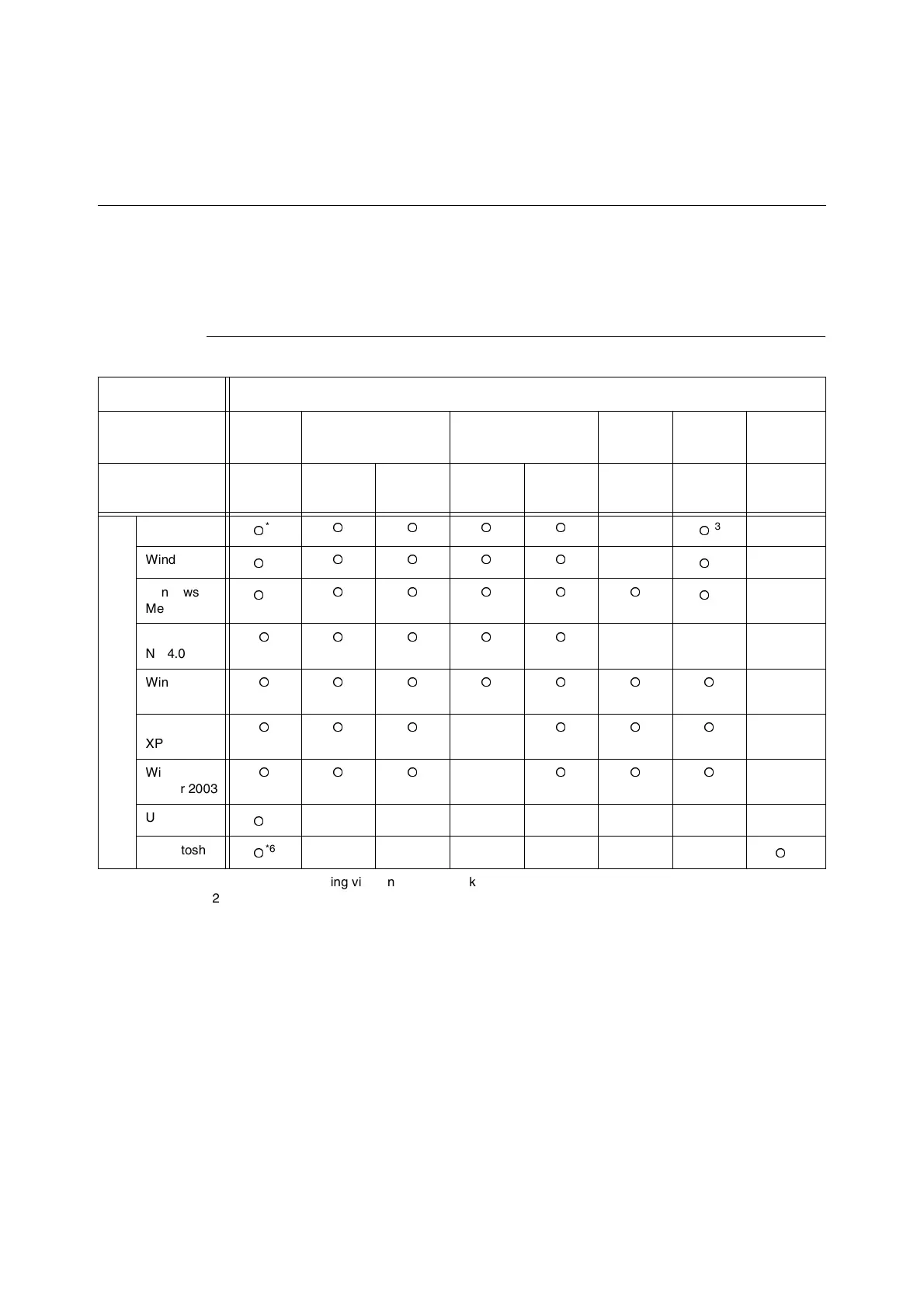1.1 Supported Environment 9
1 Overview
1.1 Supported Environment
This printer can be connected to a network through the Ethernet interface.
The printer supports multiple protocols. As a result, one printer can be shared even from
different network environments.
Supported OS and Environment
Important
• The NetWare, IPP, and EtherTalk port settings in this printer are disabled by default. To use these ports,
enable the settings on the control panel.
Connection Network
Port LPD NetWare
SMB
*1
IPP
*2
Port
9100
EtherTalk
Protocol TCP/IP TCP/IP IPX/SPX
Net
BEUI
TCP/IP TCP/IP TCP/IP
Apple
Talk
OS
Windows 95
*3
*3
Windows 98
*3
*3
Windows
Me
*3
*3
Windows
NT 4.0
Windows
2000
Windows
XP
Windows
Server 2003
UNIX
*4
Macintosh
*6
*5
*1: Used when printing via Windows network.
*2: Used when printing via Internet. For Windows Me, install the IPP port.
*3: When using Windows 95/98/Me, use OKI LPR.
*4: UNIX Filter are required to print PostScript data. UNIX Filter is compatible with the OSs in Solaris, HP-
UX and Linux (Redhat, SuSE).
*5: Supports Mac OS 8.6 or later.
*6: Supports only Mac OS X.