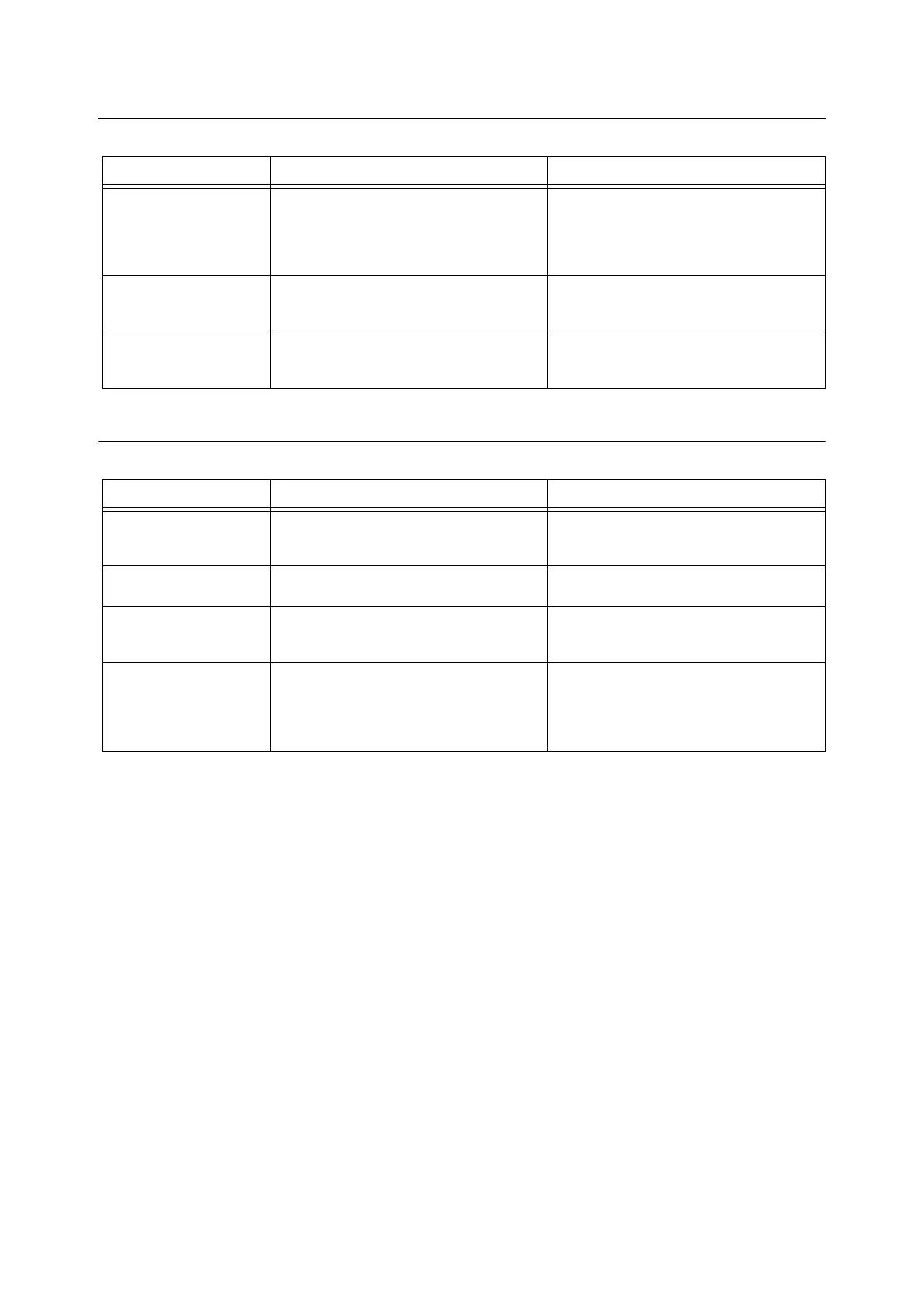58 10 Troubleshooting
Cannot Delete Documents From the Printer Window
Cannot Perform Auto Driver Downloading
Cause Verification Action
Tried to delete all
documents displayed in
the printer window.
(only possible for printer
administrator)
Check if you are trying to delete documents
from the Printer menu on the printer window.
Select the document you want to delete, and
then select [Cancel Printing] from the
[Document] menu.
The owner of the
document is not correct.
Check if owner of the selected document is
similar to the name used for login in to
Windows.
Log in to Windows again using the name of
the owner of the document, and then delete
the document.
Service Pack 3 and above
is not installed.
(for Windows NT 4.0)
Check the version of Service Pack displayed
when Windows NT 4.0 is activated.
Install Service Pack 3 or above.
Cause Verification Action
The auto driver
downloading feature is not
working.
Check the setting of [Auto Driver Download]
in the [config.txt] file.
(only for printer administrator)
Set [Auto Driver Download] to [Enabled] in
the [config.txt] file, and then reboot the
printer.
Different types of printer
drivers are saved.
Check the printer type, and then check if the
correct printer driver is saved.
After saving the correct printer driver, reboot
the printer.
The printer driver is not
saved within two levels
from the drivers’ folder.
Check if the folder containing the printer
driver is within two levels from the drivers’
folder.
Save the printer driver inside a folder within
two levels from the drivers’ folder, and then
reboot the printer.
The printer driver is not
saved in a folder which
has more than eight
alphanumeric characters
in its name.
Open [driver.txt] of the [drivers] folder, and
check if there is a message about the folder
that has more than eight alphanumeric
characters in its name.
Change the folder name to a name with eight
alphanumeric characters, and then reboot the
printer.