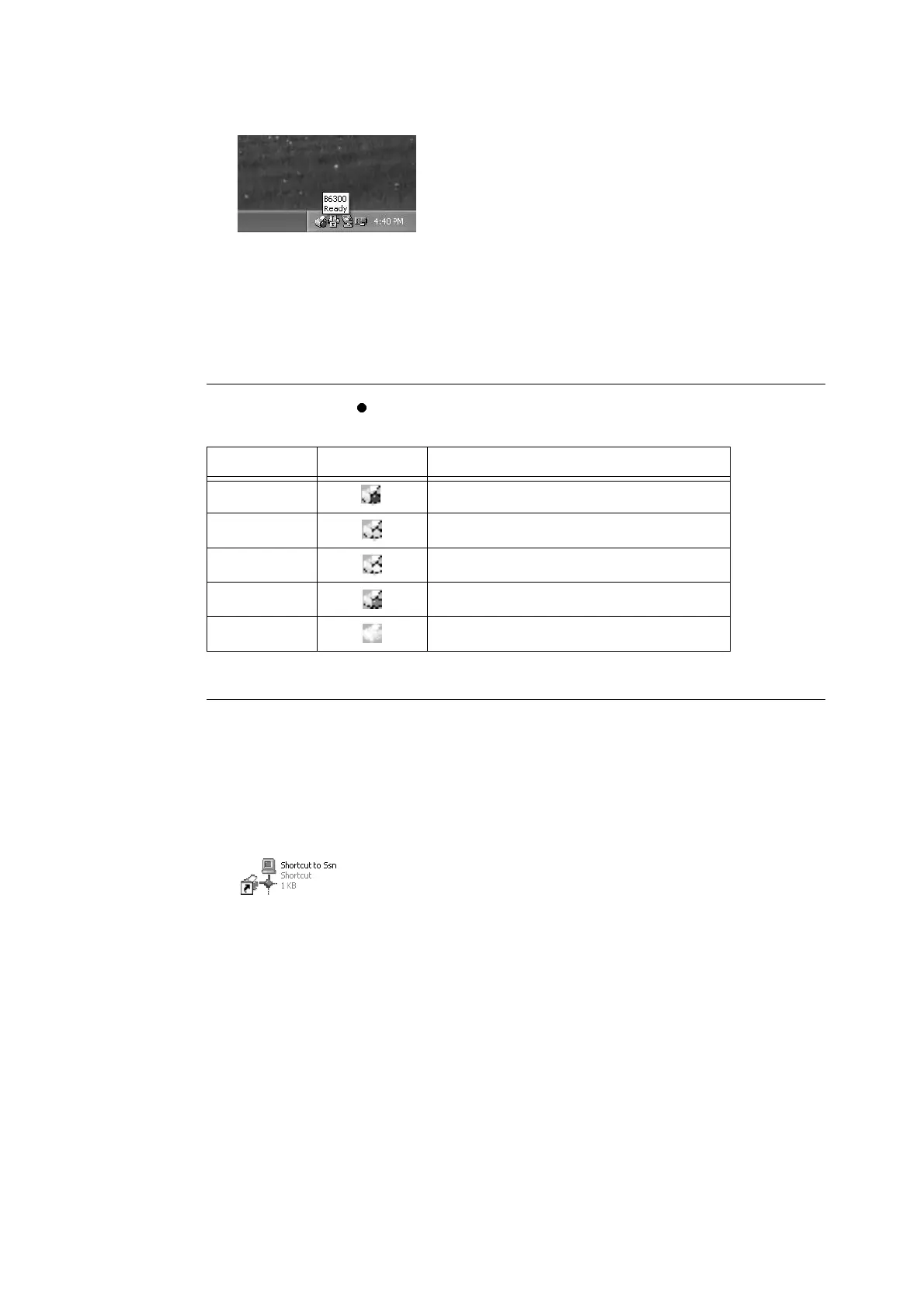8.3 Simple Status Notification 43
5. Place the cursor on the icon and the status of the printer is displayed.
Note
• The dialog box to indicate the printer information is displayed by double-clicking the icon.
• The printer status is updated by left-clicking the icon.
6. To exit SSN, right-click on the icon and then click [Close] from the menu displayed.
Color of the Icon and Printer Status
The color of the icon,
indicates the following status.
Monitoring a Specific Printer Automatically when Windows Starts
Prepare the following settings and you can monitor the printer status by activating SSN
automatically after you have started Windows.
1. From the [Simple Status Notification] folder, create an [Ssn.exe] shortcut and copy to
the [Startup] folder.
Note
• If [Ssn.exe] is not changed during installation, it will be stored in the \Program Files\
Okidata\Simple Status Notification folder.
• The [Startup] folder is located in the following destination depending on the OS that you are using.
Windows 95/Windows 98/Windows Me: Windows\Start menu\Programs\Startup
Windows NT 4.0: Winnt\profiles\(user name)\Start menu\Programs\Startup
Windows 2000/Windows XP/Windows Server 2003: Documents and Settings\(user name)\Start
menu\Programs\Startup
2. Select the shortcut icon that you have created and click [Properties] from [File] menu.
Color Display Printer Status
Blue Printing is possible
Green Printing
Yellow Printing is possible -User Intervention Required.
Red Printing is not possible due to a printer error.
Grey No response from the printer.