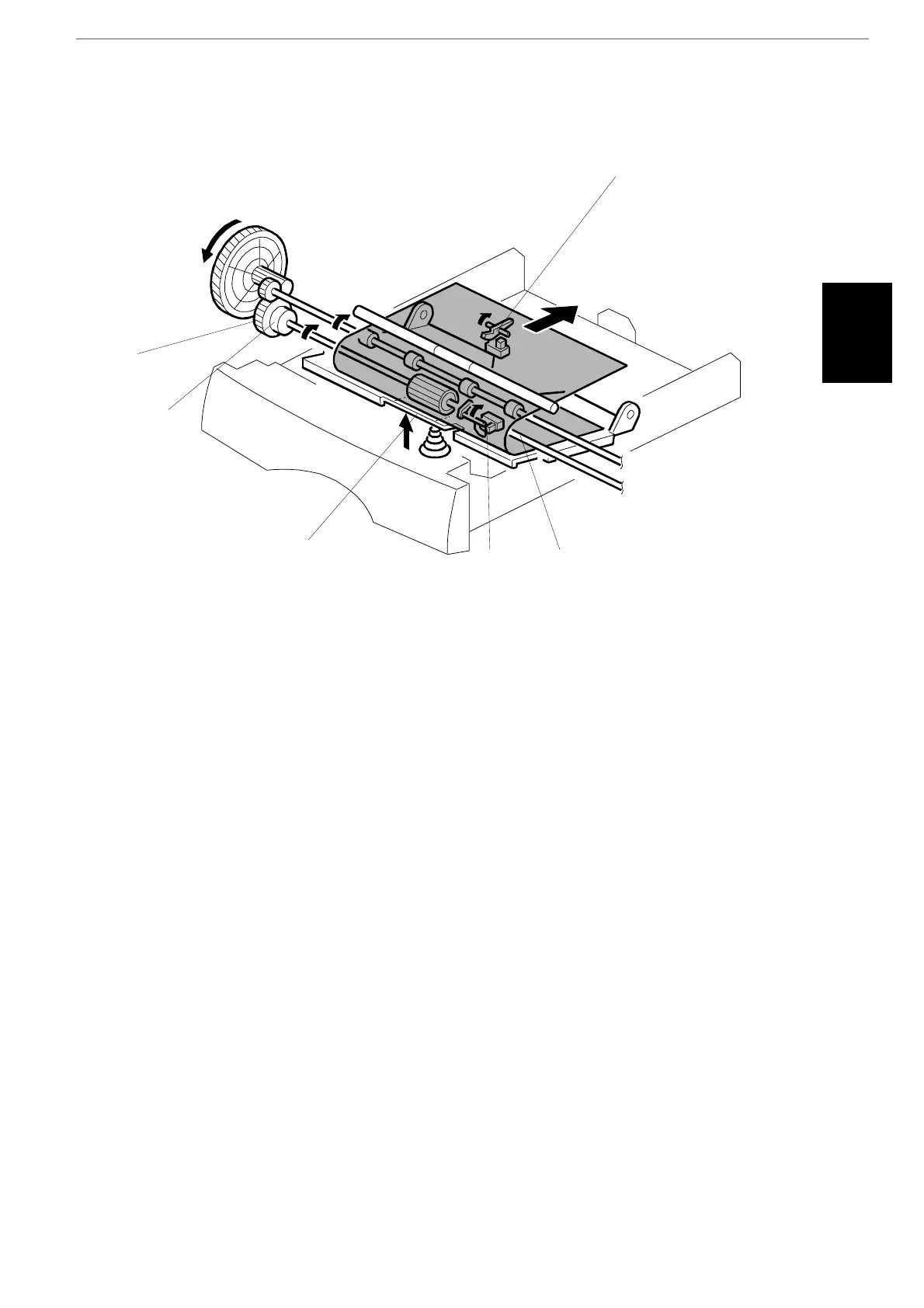PRINTER
3000 304 995 - 01
i
PRINTER MODEL-L1
G191
SERVICE MANUAL
TECHNICAL DOCUMENT
6 September 2005
!
1-13
Detailed
Descriptions
Paper Feed Operation
A : Paper feed drive gear D : Friction pad
B : Paper feed clutch E : Paper feed sensor
C : Paper feed roller F : Registration sensor
The paper feed drive gear [A] always rotates while the main motor rotates, since
the paper feed clutch (magnet clutch) [B] is energized to turn the paper feed roller
[C].
When the paper feed clutch [B] is energized to turn the feed roller, the paper feed
roller feeds one sheet of paper from the tray. The paper is fed into the machine by
the registration roller.
G182D007.WMF
[A]
[B]
[C]
[D]
[E]
[F]
