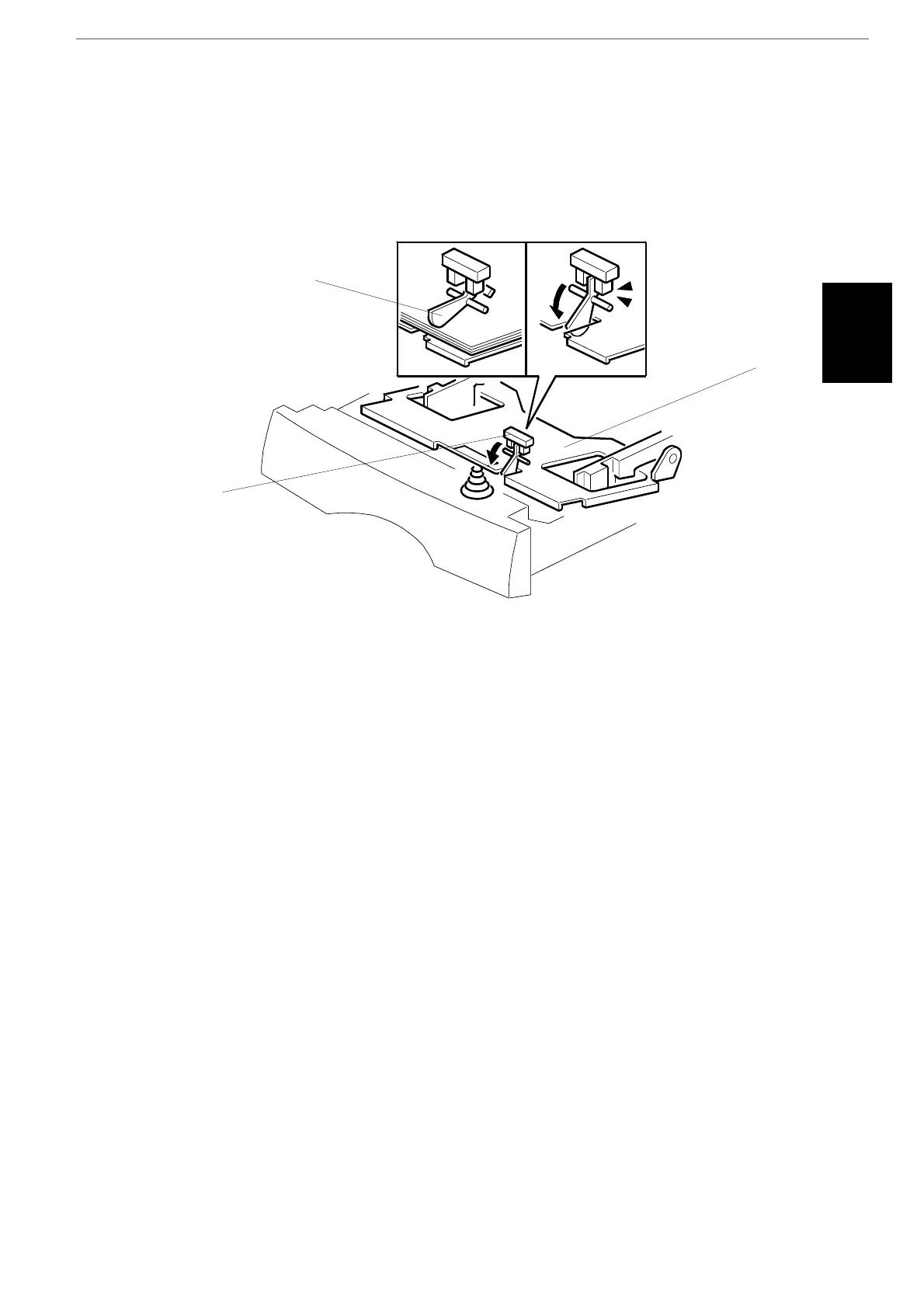PRINTER
3000 304 995 - 01
i
PRINTER MODEL-L1
G191
SERVICE MANUAL
TECHNICAL DOCUMENT
6 September 2005
!
1-15
Detailed
Descriptions
Paper End Detection
The laser unit [A] has the paper end sensor [B] built into it. The paper end sensor
detects the presence or absence of paper. The sensor has an actuator that
extends through a slot in the paper tray bottom plate [C], so that the sensor is
actuated when paper is placed in the upper tray.
When the upper tray runs out of paper, the actuator of the paper end sensor moves
into the slot in the upper tray bottom plate. This informs the CPU that paper has run
out.
G182D008.WMF
[A]
[B]
[C]
