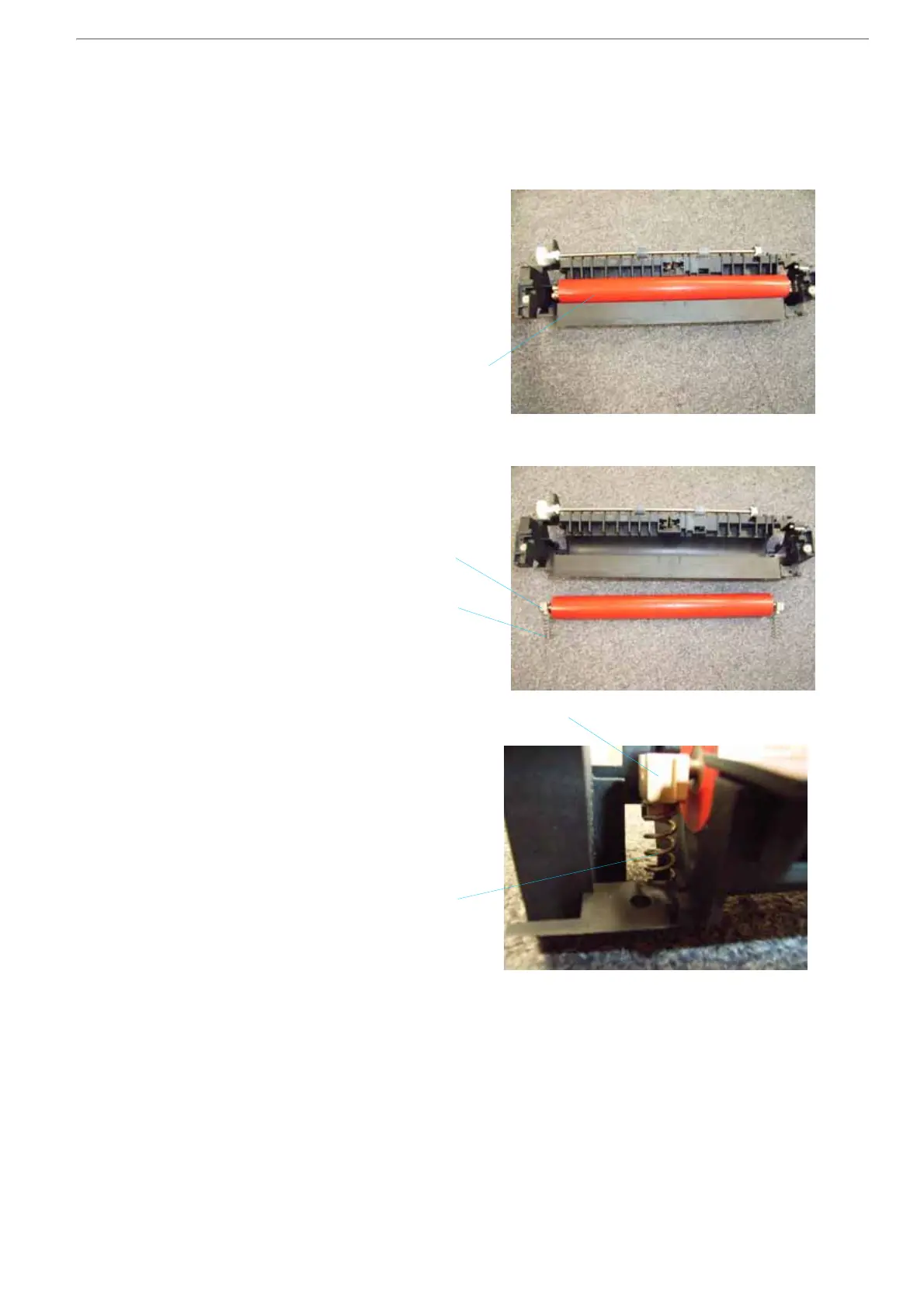PRINTER 3000 304 995 - 01
i
PRINTER MODEL-L1
G191
SERVICE MANUAL
TECHNICAL DOCUMENT
2-10
2.3.4 PRESSURE ROLLER
Preparation:
• Remove the paper exit assembly (*
2.3.2).
• Remove the fusing lamp and hot
roller (* 2.3.3).
[A]: Pressure roller (1 bushing [B] and 1
spring [C] at each side)
NOTE: When re-assembling, be careful to
set the bushing [B] and spring [C]
in the correct position.
G182R046.JPG
G182R048.JPG
G182R047.JPG
[A]
[B]
[C]
[B]
[C]
