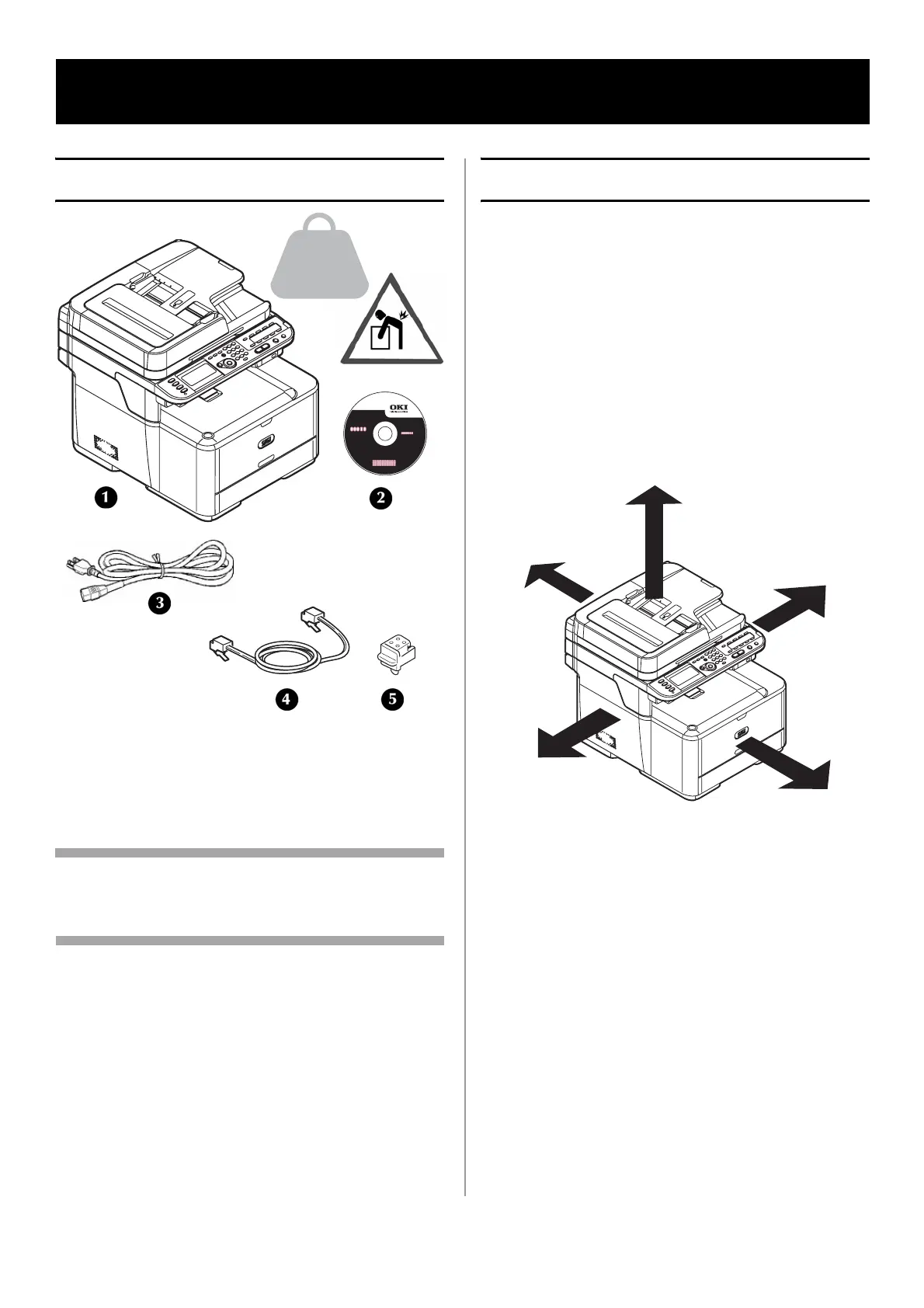109 - Español
1
Contenido de la caja
1 Equipo
2 DVD
3 Cable de alimentación
4 Cable de teléfono
5 Tapa del conector del teléfono
Nota
Los cables USB y Ethernet no vienen con su
equipo y deben comprarse por separado.
Le recomendamos que guarde los materiales
de embalaje, son necesarios para transportar
el equipo.
Prepare el lugar
Requisitos medioambientales
• Temperatura: 10 a 32 °C (50 a 89,6 °F)
• Humedad: 20 a 80% HR (humedad relativa)
Si instala su equipo en un lugar donde la
humedad es menor al 30% de HR, utilice un
humidificador o un tapete antiestático.
• Temperatura máxima de termómetro húmedo:
25 °C (77 °F)
Tenga cuidado con la condensación. Puede
provocar un funcionamiento incorrecto.
Requisitos de espacio
Requisitos de energía
• 110-127 V CA o 220-240 V CA
• 50/60 Hz
• Máximo de 1100 vatios
¡Importante!
No conecte este equipo a un suministro de
energía ininterrumpible (UPS).
Si la fuente de energía es inestable, utilice
un regulador de voltaje.
Instalación de hardware
24 kg
53 lb.
60 cm
23.6"
60 cm
23.6"
20 cm
8"
100 cm
39.5"
20 cm
8"
