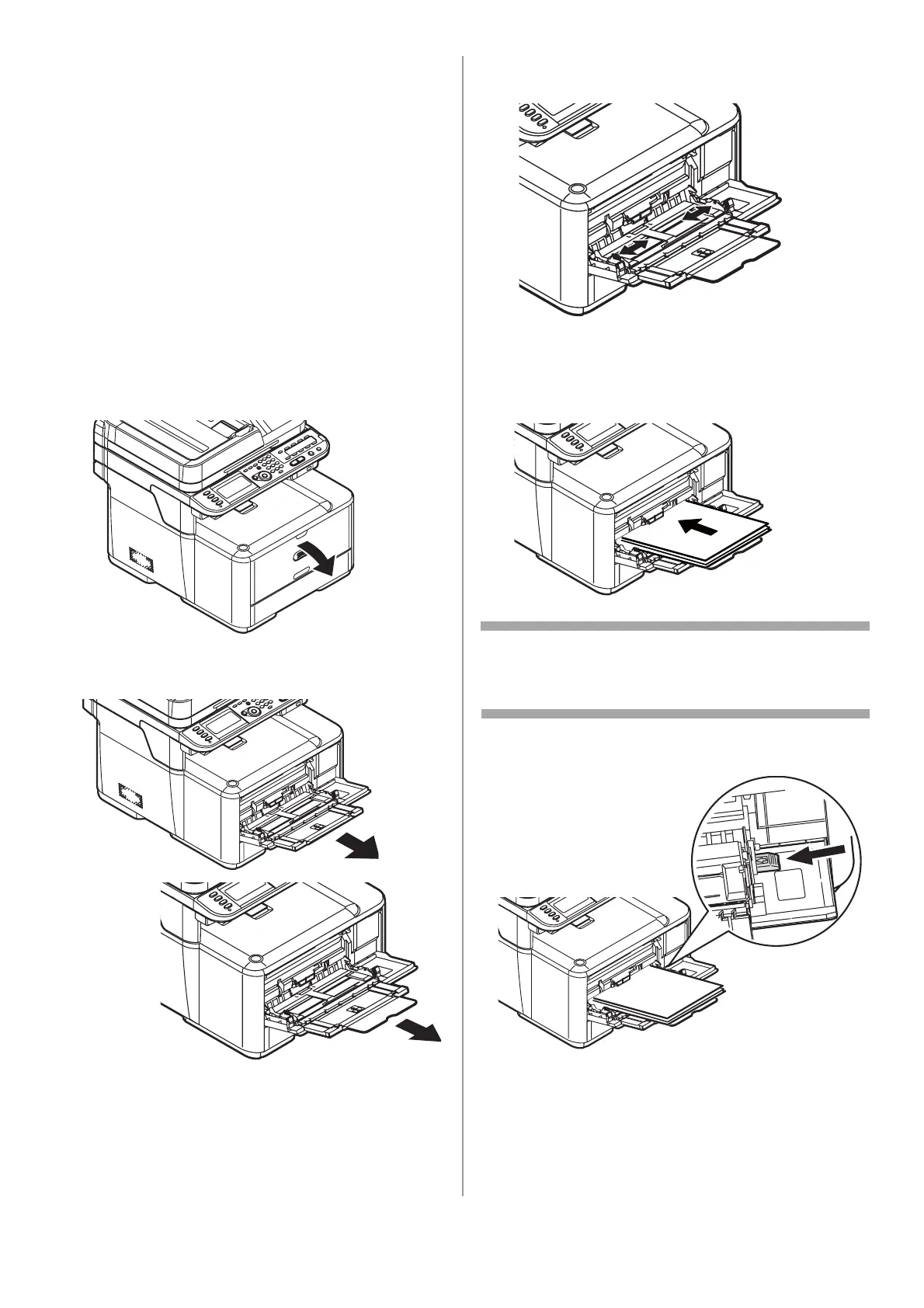15 - English
Loading Paper in the MP Tray
• Takes up to 100 sheets of 20-lb. US Bond (75
g/m
2
), up to 10 envelopes.
• Usable sizes: Letter; Legal 13/13.5/14'';
Executive; A4, A5, A6, B5; C5, DL, Com-9,
Com-10 and Monarch envelopes, 3'' x 5'' index
cards, photo paper sizes 4'' x 6'' or 5'' x 7'':,
banners up to 52'' (1320 mm) long, custom
• Paper weight range: 17 to 58 lb. US Bond (64
to 220 g/m
2
)
Important!
Before printing on custom size paper, you
must first define the size in the printer
driver. See page 16.
1 Lower the MP tray.
2 Pull out the paper support and the sub
support.
3 Adjust the paper feed guides to the width of
paper to be loaded.
4 Insert the paper with the print side face up
until its edge touches the paper feed
entrance, then fine tune the position of the
feed guides.
Note
Load envelopes with the short edge into the
machine, flap down and to the right.
5 Press the tray latch button.
6 Register the loaded paper on your machine.
See “Configuring the Tray Settings” on p. 16.
