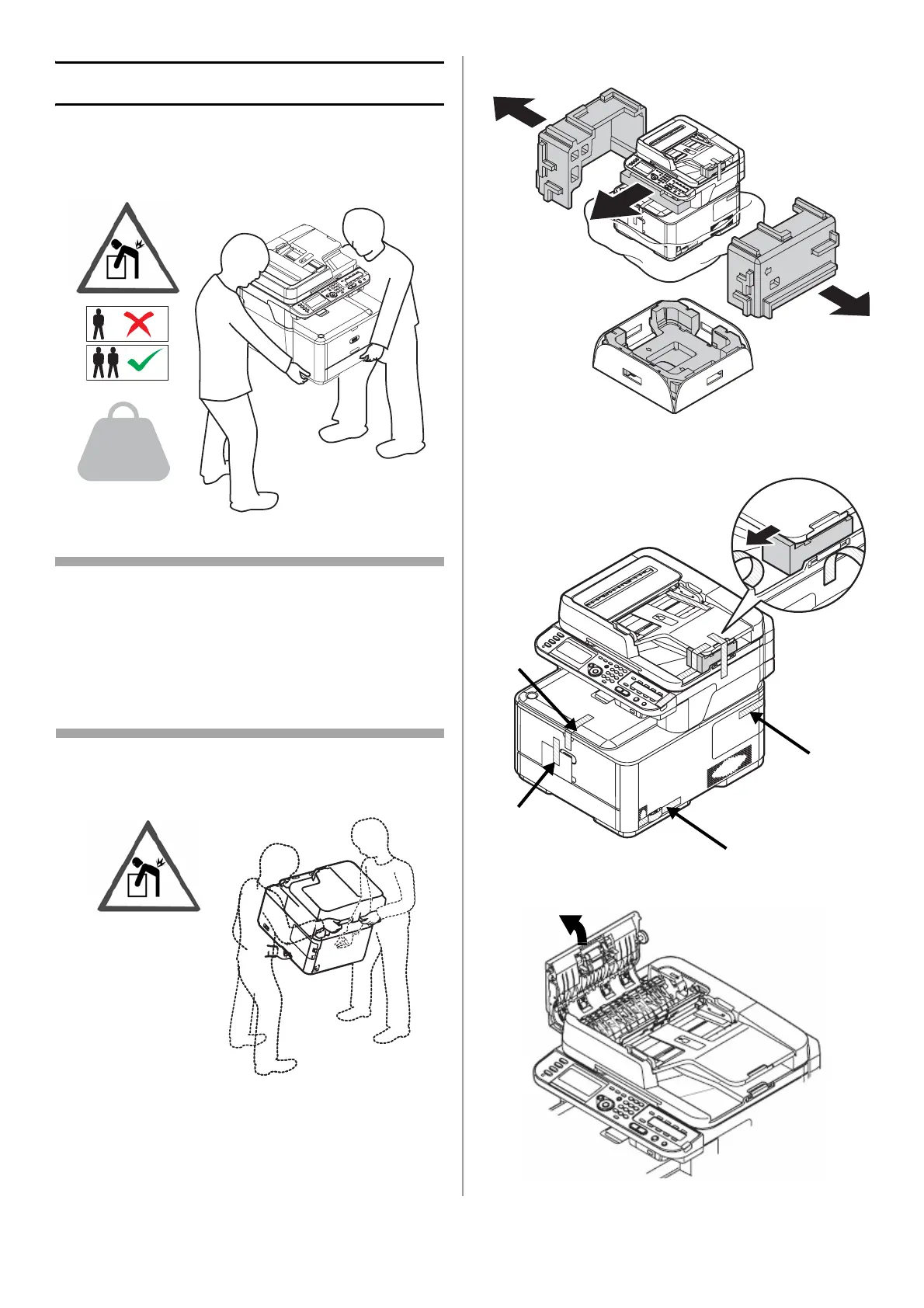56 - Français
Déballer l’appareil
Important!
Un minimum de deux personnes est nécessaire
pour lever l’appareil en toute sécurité.
Remarque
Les illustrations ci-dessous sont représentatives.
Le véritable matériel, ruban adhésif ou
emballage, peut quelque peu différer de celui
indiqué sur les illustrations.
Conservez le matériel d’emballage, nécessaire au
transport de l’appareil.
1 Retirez l’appareil de sa boîte et placez-le à
l’endroit où il doit être installé.
2 Retirez le matériau d’emballage extérieur.
3
Retirez le ruban adhésif externe de l’emballage.
4
Ouvrez le couvercle de l’alimentateur
automatique et retirez tout matériau d’emballage.
24 kg
53 lb.
