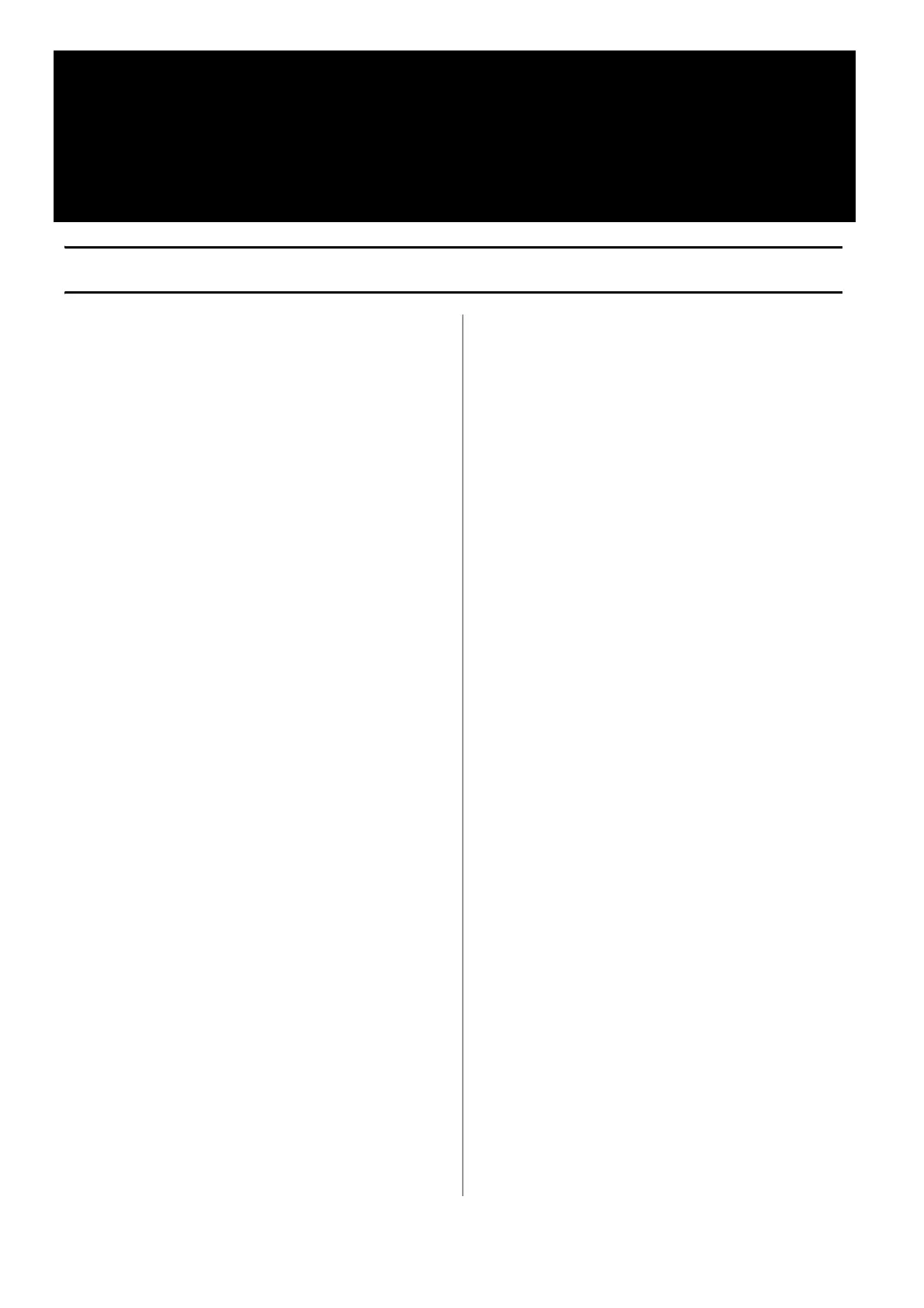-3-
Setup Guide . . . . . . . . . . . . . . . . . . . . . . . . . . . . 7
Guide d’Installation . . . . . . . . . . . . . . . . . . . . . 55
Guía de Instalación. . . . . . . . . . . . . . . . . . . . . 109
Guia de instalação. . . . . . . . . . . . . . . . . . . . . . 161
English
Hardware Installation. . . . . . . . . . . 7
Package Contents. . . . . . . . . . . . . . . . . . 7
Prepare a Location . . . . . . . . . . . . . . . . . 7
Unpack the Machine . . . . . . . . . . . . . . . . 8
Turning the Machine On . . . . . . . . . . . . 11
Turning The Machine Off . . . . . . . . . . . . 11
Power Save Mode and Sleep Mode . . . . . 12
The Control Panel. . . . . . . . . . . . . . . . . 12
Load Print Media . . . . . . . . . . . . . . . . . 12
Printing the Configuration Report . . . . . . 16
Configuring the Tray Settings . . . . . . . . 16
Print Exits . . . . . . . . . . . . . . . . . . . . . . 17
Loading Documents for Scanning . . . . . . 18
Network Installation:
Making Connections and Installing
Printer Drivers . . . . . . . . . . . . . . . .20
Compatible Operating Systems . . . . . . . 20
Make the Network Connection . . . . . . . . 20
Locate the Setup Form . . . . . . . . . . . . . 22
Set the Administrative Password . . . . . . 22
Set Up the Network for Windows Systems 22
Set up the Network for Macintosh Systems26
Configuring the Machine for Network
Operation . . . . . . . . . . . . . . . . . . . .31
Enter the Machine’s IP Address on the Setup
Form. . . . . . . . . . . . . . . . . . . . . . . . . 31
Set Up Scan To Email and Internet Fax. . 31
Set Up Scan To Network PC. . . . . . . . . . 33
Profiles for Scan To Network PC . . . . . . . 38
Setting Up User Authentication and
Access Control . . . . . . . . . . . . . . . . 40
General Information . . . . . . . . . . . . . . . 40
Before You Start . . . . . . . . . . . . . . . . . . 40
Windows Systems. . . . . . . . . . . . . . . . . 40
Mac Systems . . . . . . . . . . . . . . . . . . . . 41
Authentication by PIN . . . . . . . . . . . . . . 41
Authentication by User Name and
Password . . . . . . . . . . . . . . . . . . . . . . 44
Configuring the Machine for Faxing. 46
Basic Settings for Faxing . . . . . . . . . . . . 46
USB Installation . . . . . . . . . . . . . . . . 48
USB Connection . . . . . . . . . . . . . . . . . . 48
USB: Installing a Printer Driver for
Windows . . . . . . . . . . . . . . . . . . . . . . 50
USB: Installing a Printer Driver for Mac . . 51
