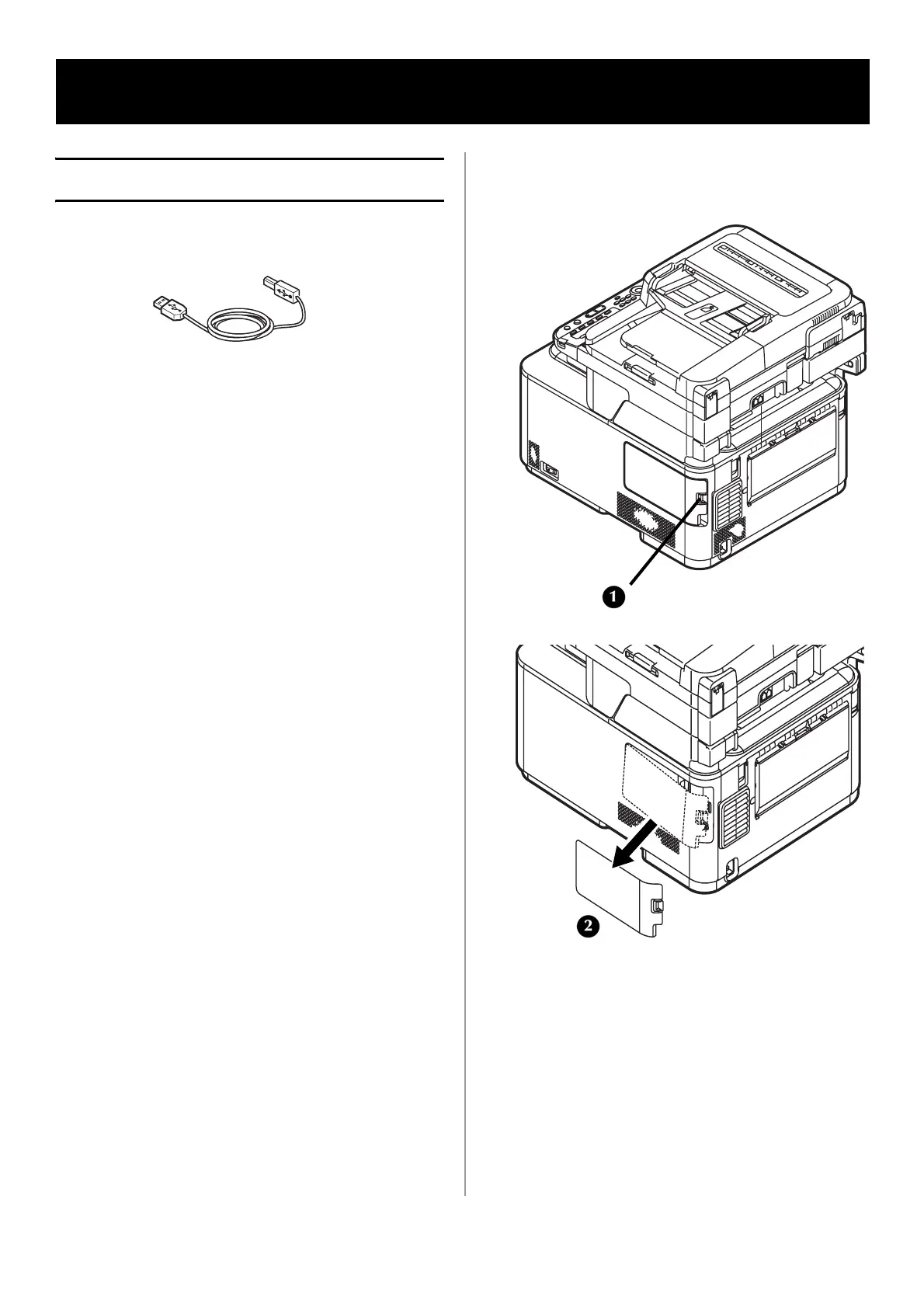154 - Español
Conexión USB
1 Prepare un cable USB.
Su máquina no viene con un cable USB.
Utilice un cable de alta velocidad USB 2.0 para
una conexión de alta velocidad USB 2.0.
2 Apague su máquina:
a) Presione <SETTING> (Configuración) en el
panel de control.
b) Presione varias veces la tecla de la flecha
hacia abajo para deslizarse hasta
[Shutdown] (Apagado), luego presione
<OK> (Aceptar).
c) Cuando aparezca el mensaje de
confirmación, presione la tecla de la flecha
hacia la derecha para seleccionar [Yes]
(Sí) y luego presione <OK> (Aceptar).
d) Cuando se indique en la pantalla que debe
apagar el interruptor, apague la máquina.
3 Apague la computadora.
4 Presione el botón de bloqueo (1) en el
costado derecho de la máquina y retire la
tapa de acceso (2).
¡CUIDADO!
No enchufe el cable USB en la conexión de
red. Si lo hace, puede provocar un
funcionamiento incorrecto.
Instalación con USB
