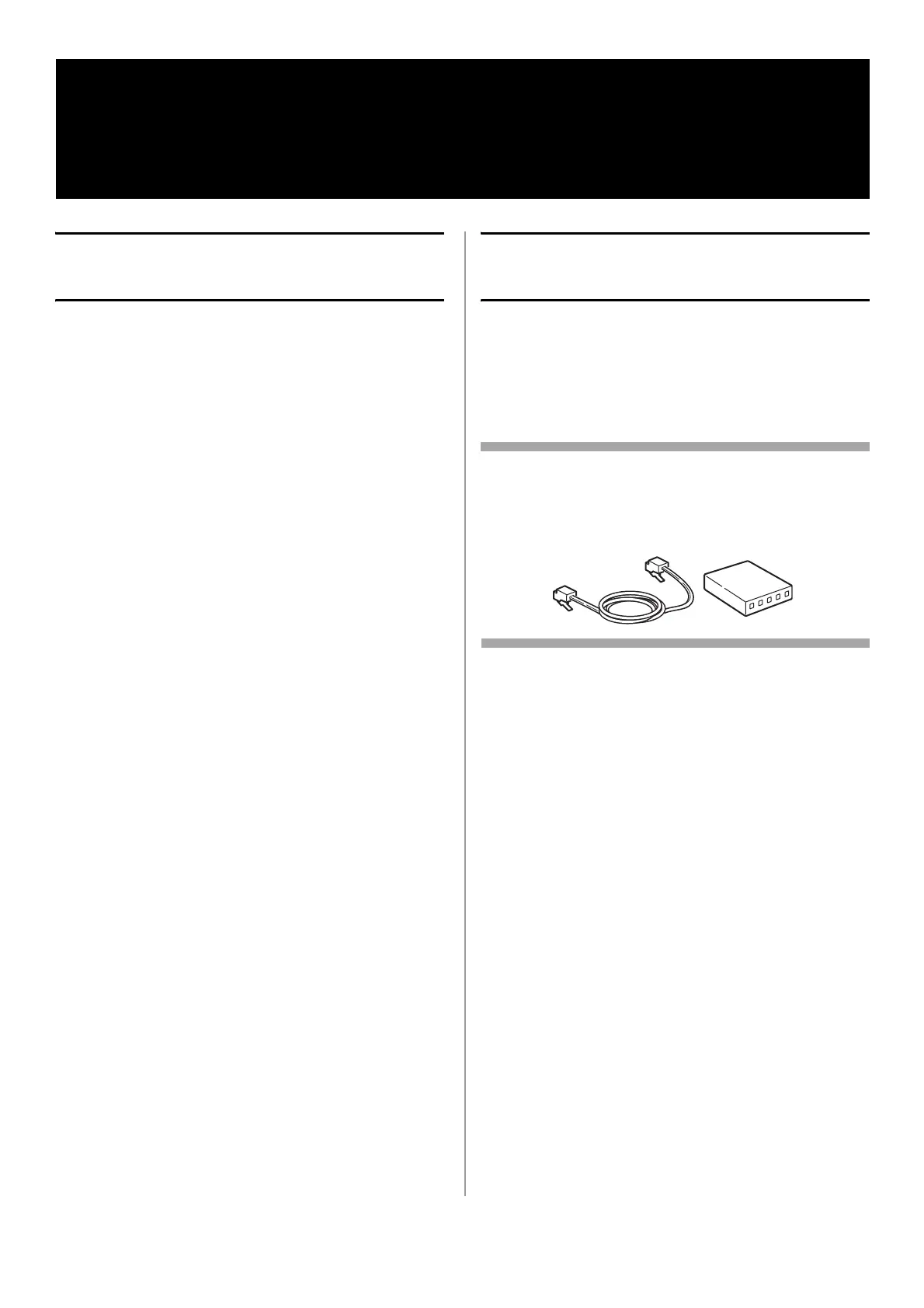20 - English
Compatible Operating
Systems
Your machine supports the following operating
systems:
Windows
•Windows 7,
• Windows 7 64-bit Edition
• Windows Server 2008 R2 64-bit Edition
• Windows Server 2008
• Windows Server 2008 64-bit Edition
•Windows Vista
• Windows Vista 64-bit Edition
• Windows Server 2003
• Windows Server 2003 x64 Edition
•Windows XP
• Windows XP x64 Edition
• Windows 2000
Macintosh
• Mac OS X 10.3.9 to 10.6.
Important!
For Mac OS X 10.6 IntelPC users, install
Rosetta before installing the printer driver.
Make the Network
Connection
Important!
You must connect your machine to a
network with a suitable Ethernet cable
before installing the printer driver.
Note
The Ethernet cable and hub are not included with
your machine. The Ethernet cable must be
category 5, twisted pair, straight.
1 Turn off your machine:
a) Press <SETTING> on the control panel.
b) Use the down arrow key to select
[Shutdown], then press <OK>.
c) When the confirmation message appears,
press the right arrow key to select [Yes],
then press <OK>.
d) When prompted to, turn the machine off.
2 Turn off the computer.
Network Installation:
Making Connections and Installing
Printer Drivers
