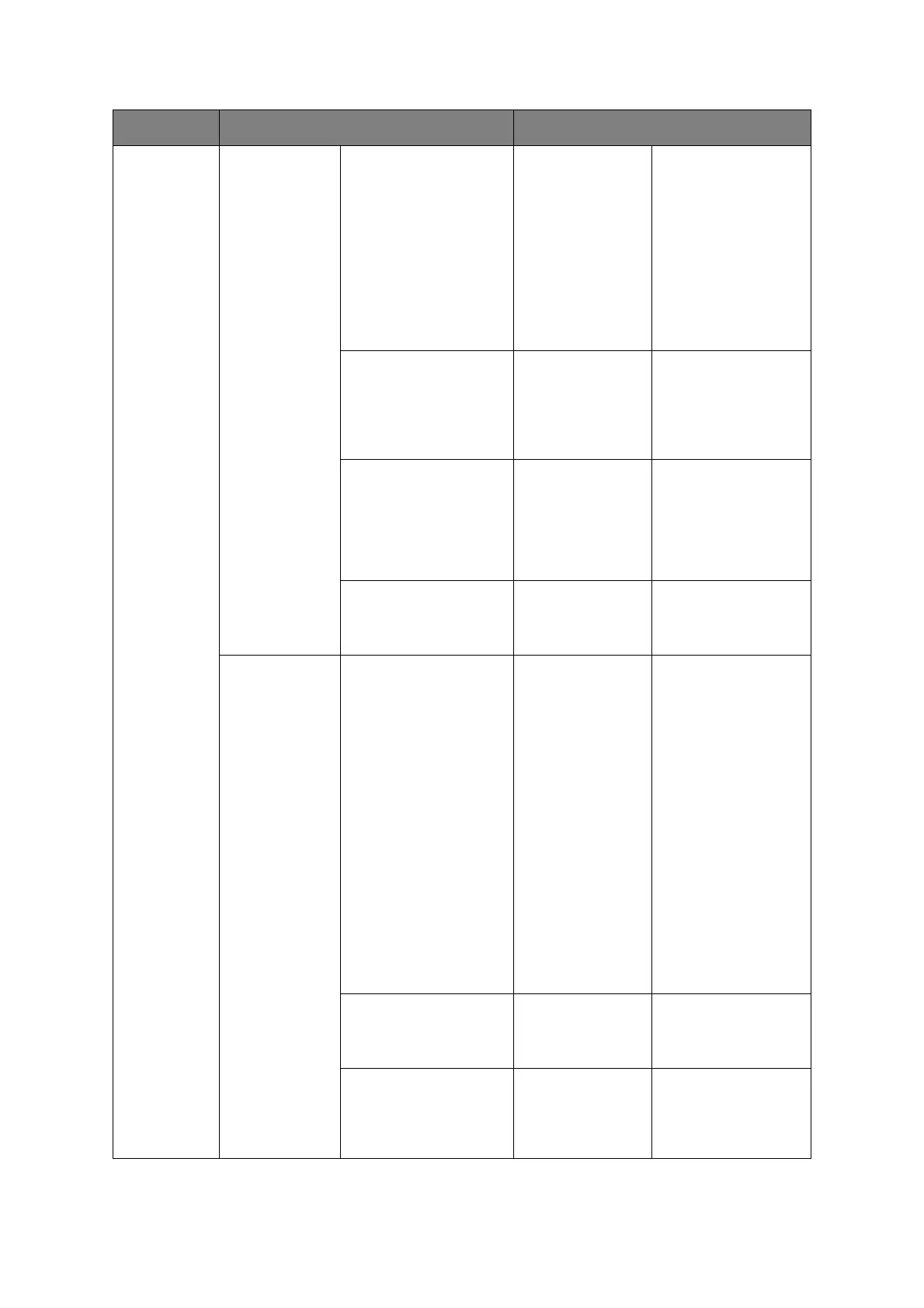Appendix A - menu system > 176
Print Setup
(cont.)
Print Menu
(cont.)
Printer Adjust
Manual Timeout:
Wait Timeout:
Print Mode Without
Color Toner:
Jam Recovery:
Paper Black Setting:
Paper Color Setting:
SMR Setting:
BG Setting:
60 seconds
40 seconds
Alarm
Enable
0
0
0
0
Adjust general printer
settings.
Print Position Adjust
Front X Adjust:
Front Y Adjust:
Back X Adjust:
Back Y Adjust:
0.00 mm
0.00 mm
0.00 mm
0.00 mm
Range: -2.00 to
+2.00 mm
Drum Cleaning OFF Set to produce idling
of a drum before
printing in order to
reduce horizontal
white lines. This
shortens image drum
life.
Hex Dump OFF Prints out the data
received from the host
PC in hexidecimal
code.
Color Menu Density Control Auto If set to Auto, image
density will be
automatically
adjusted at power on,
when a new image
drum or toner
cartridge is installed,
and at intervals of
100, 300 and 500
drum counts. If a 500
drum count interval
occurs during a print
job it will occur at the
end of that job, and
will take up to 55
seconds. If set to
manual, this
adjustment will only
be performed when
initiated by the next
menu item.
Adjust Density Execute Selecting this will
perform the auto
density set up
immediately.
Color Tuning/Print
Pattern
Yes, No Selecting this item
prints the color tuning
pattern to help you
adjust the color
balance.
ITEM OPTION DEFAULT VALUE/DESCRIPTION
