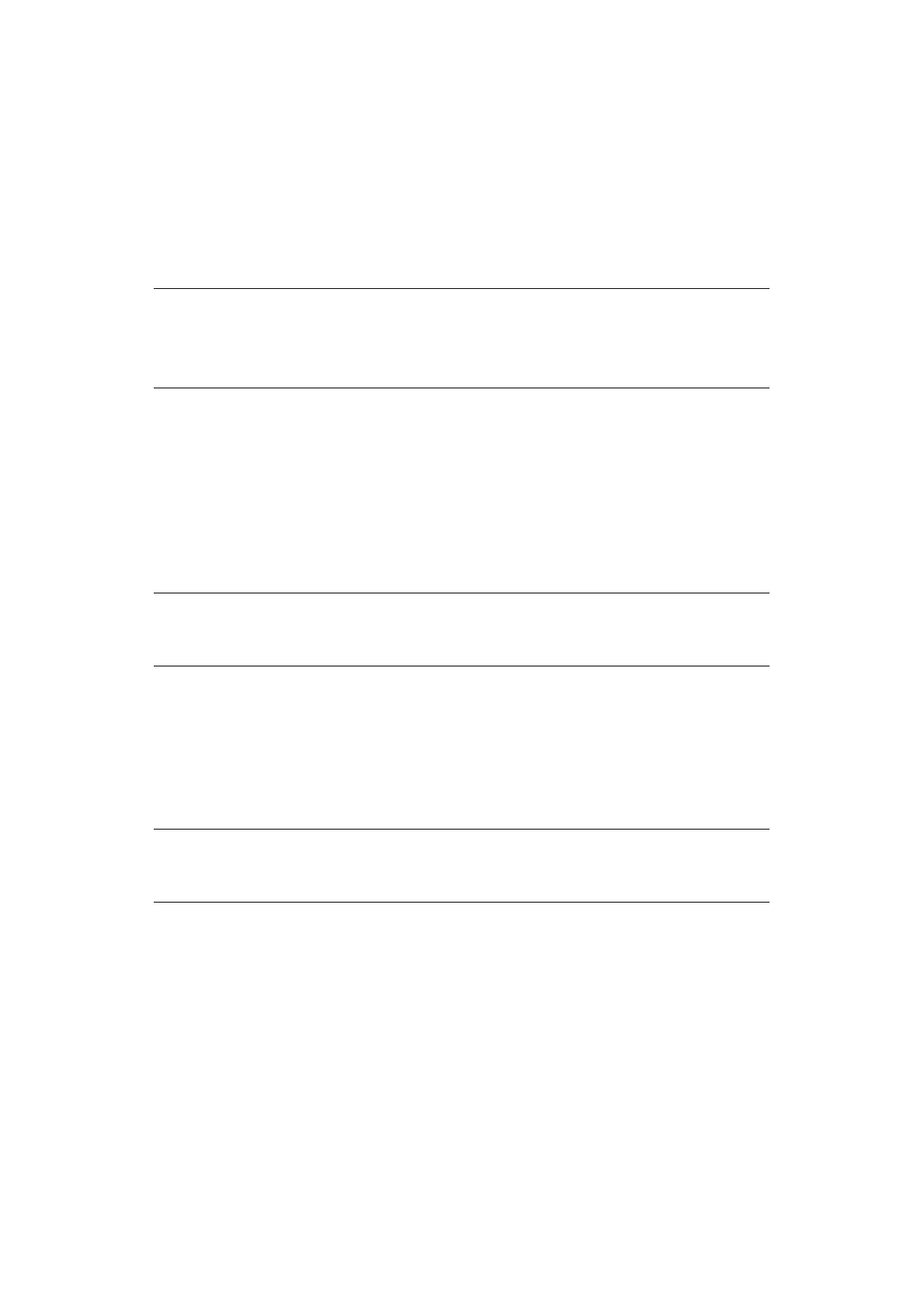Scanning > 85
C
REATING
E
-
MAIL
TEMPLATES
You can create up to five e-mail templates with various subject lines and body text.
Registering a subject
1. Press the SETTING button on the control panel.
2. Using the Down arrow key, scroll to Admin Setup and then press OK.
3. Using the arrow keys and on-screen keyboard, enter the administrator password.
4. Select Done and then press OK.
5. Using the Down arrow key, scroll to Scanner Setup and then press OK.
6. Using the Down arrow key, scroll to E-mail Setup and then press OK.
7. Using the Down arrow key, scroll to Template and then press OK.
8. Make sure that Edit Subject is selected and then press OK.
9. Using the Down arrow key, select a template entry number and then press OK.
10. Using the on-screen keyboard, enter the subject up to 80 characters.
11. Select Done and then press OK.
Registering body text
1. Follow steps 1 to 7 in “Registering a subject” on page 85.
2. Using the Down arrow key, scroll to Edit Body and then press OK.
3. Using the on-screen keyboard, enter the body text up to 256 characters.
4. Select Done and then press OK.
NOTE
The default password is “aaaaaa”.
MC562dn, MC562w, MC562dw, ES5462 MFP, ES5462dw MFP and MPS2731mc
only: You can also use the qwerty keyboard to enter details.
NOTE
MC562dn, MC562w, MC562dw, ES5462 MFP, ES5462dw MFP and MPS2731mc
only: You can also use the qwerty keyboard to enter details.
NOTE
MC562dn, MC562w, MC562dw, ES5462 MFP, ES5462dw MFP and MPS2731mc
only: You can also use the qwerty keyboard to enter details.
