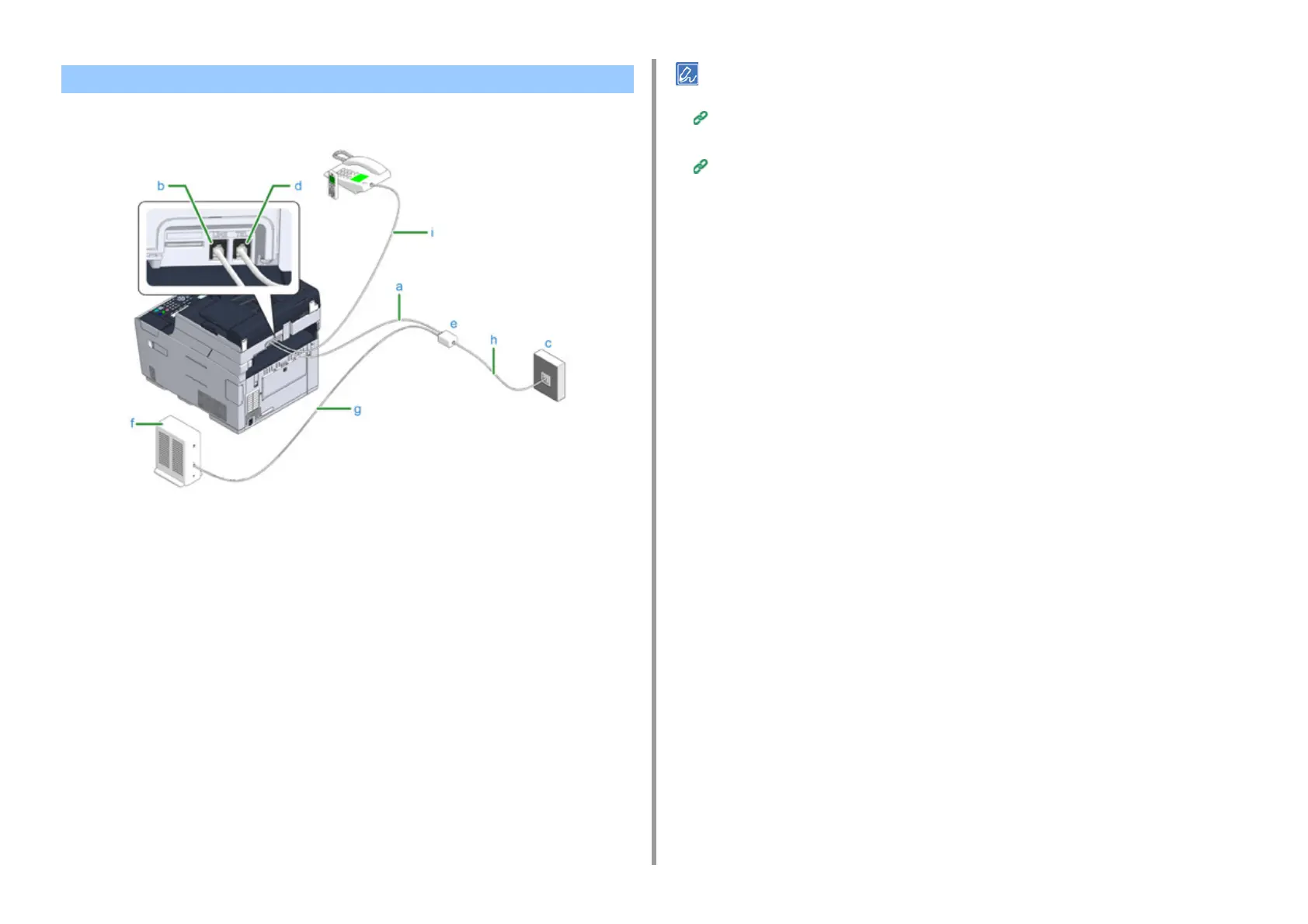- 30 -
2. Setting Up
Besides the included telephone cable, a telephone cable of the same type is needed.
1
Plug one end of the included telephone cable (a) into the LINE connector (b)
of the machine and the other end into a phone line splitter (e).
If you use a phone-line-splitter-built-in type ADSL modem, plug the included telephone
cable (a) that is connected to the ADSL modem (f) into the LINE connector (b) of the
machine.
2
Connect the phone line splitter (e) to the ADSL modem (f) with a telephone
cable (g), and then plug another telephone cable (h) into the public line
(analog) (c).
3
Remove the telephone connector cover.
4
Plug the telephone cable (i) that is connected to an external telephone into the
TEL connector (d) of the machine.
• If a fax dial fails, set the PBX line to [ON].
User Install (Advanced Manual)
• If a fax transmission or reception fails, set [Super G3] to [OFF].
User Install (Advanced Manual)
Connecting to the ADSL Environment
