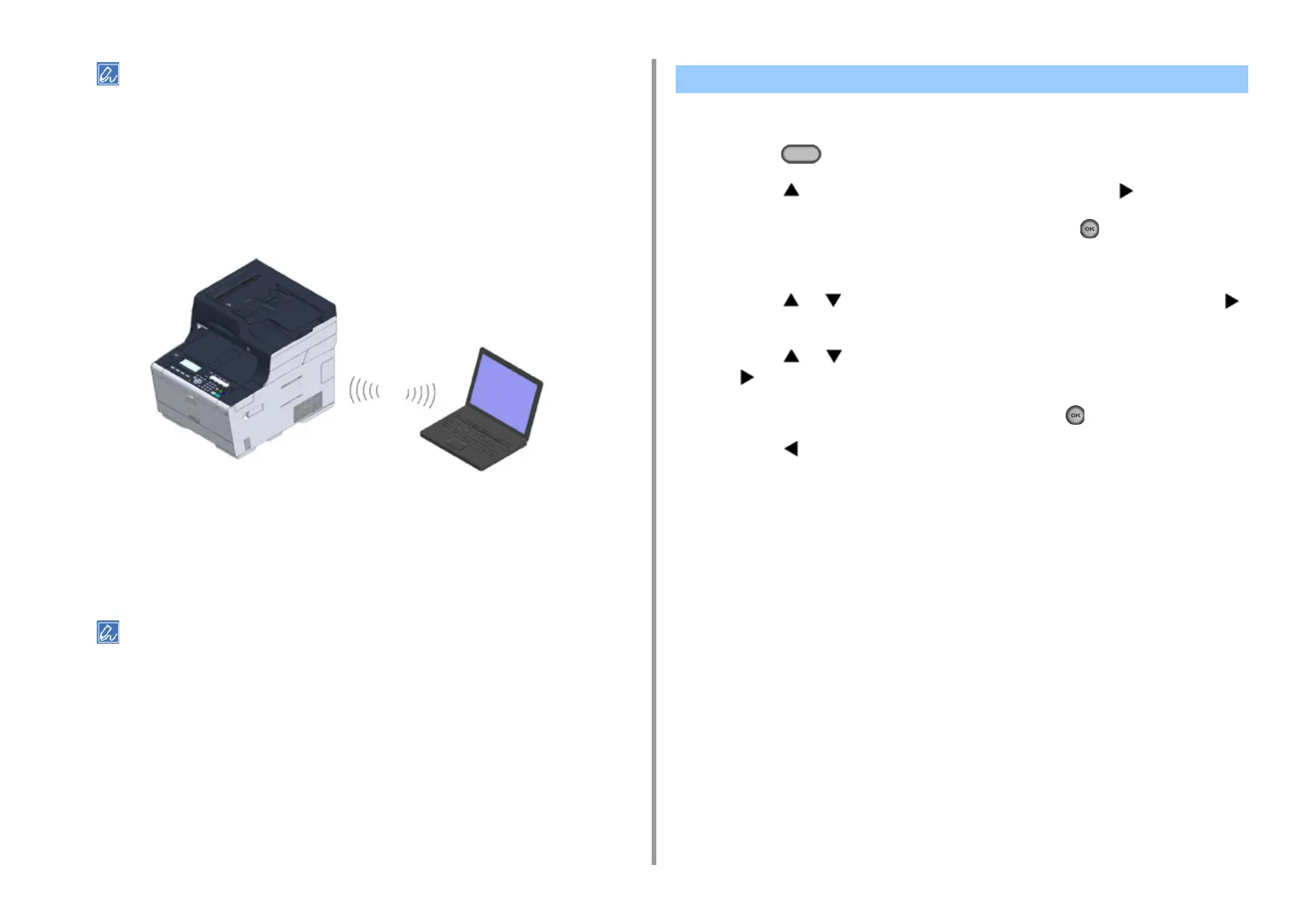- 46 -
2. Setting Up
• An SSID is also called a network name, ESSID or ESS-ID.
• An encryption key is also called a network key, security key, password, or Pre-shared Key.
Connecting to the Machine Directly
You can use the machine as a wireless access point to directly connect wireless devices
(computers, tablets, smartphones, etc.). Check the following.
1
Check if your wireless devices match the following requirements.
Standards: IEEE 802.11 b/g/n
Security: WPA2-PSK(AES)
2
Check if your wireless devices support WPS-PBC (push button).
If you are not sure that the device supports WPS-PBC, connect manually after turning the machine on.
After attaching the wireless module, enable the wireless LAN module on the operator panel.
1
Press the (SETTING) button.
2
Press the button to select [Admin Setup] and press the button.
3
Enter the administrator password, and then press the (OK) button.
The factory default administrator password is "999999". If the administrator password is
changed, enter the updated password.
4
Press the or button repeatedly to select [User Install] and press the
button.
5
Press the or button repeatedly to select [Wireless Module] and press
the button.
6
Check that [Enable] is selected, and then press the (OK) button.
7
Press the button until the home screen is displayed.
8
Press the power button to turn the machine off.
Go to "Connecting to an Access Point (Infrastructure)".
Enabling Wireless LAN Connection
