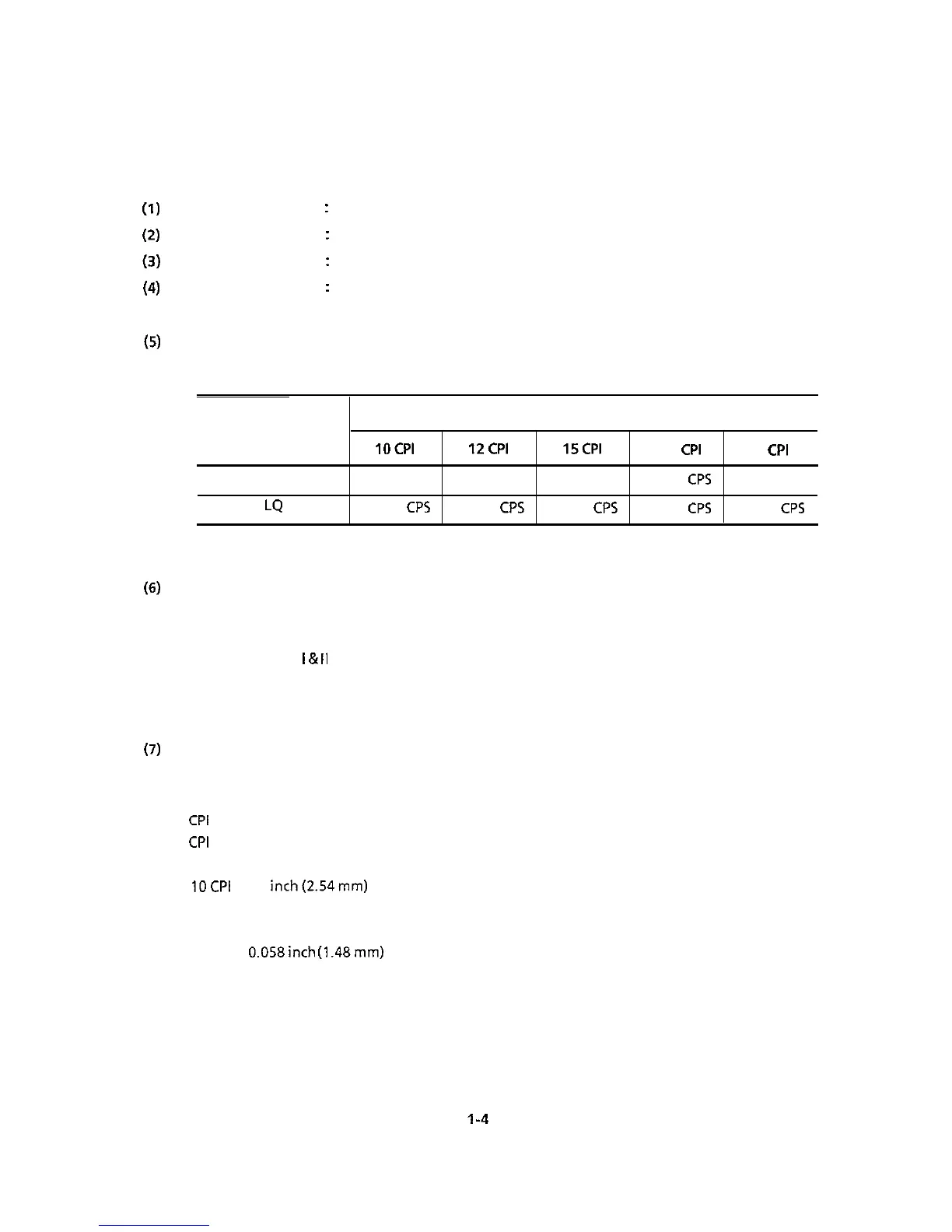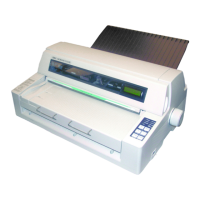1.3 Specifications
1.3.1 Print specifications
(1)
(2)
(3)
(4)
(5)
(6)
(7)
Print method
:
Number of dot wires
:
Dot wire diameter
:
Print direction
:
Impact dot matrix
24
0.0079 inch (0.2 mm)
Bidirectional, short-line-seeking printing
Unidirectional printing specifiable
Print speed
Print mode
Utility
LQ
Character pitch
IOCPI
12CPI 15CPI
17.1
CPI
20
CPI
225.0 CPS
270.0 CPS 168.6 CPS
192.9
CPS
225.0 CPS
75.0
CPS
90.0
CPS
112.5
CPS
128.6
CPS
150.0
CPS
Character sets
Standard ASCII
EPSON Character Set
IBM Character Set
I
&
II
IBM Proprinter Compatible Character Set
Foreign Character Substitution
Line Graphics
Character pitches
The following character pitches are selectable through the operator panel* or with control
codes:
5
CPI
0.2 inch (5.08 mm)
6
CPI
0.167 inch (4.23 mm)
8.5 CPI 0.117 inch (2.96 mm)
* 1OCPI 0.1
inch(2.54mm)
* 12 CPI
0.083 inch (2.12 mm)
* 15 CPI
0.067 inch (1.69 mm)
* 17.1 CPI
0.058inch
(1.48mm)
* 20 CPI
0.05 inch (1.27 mm)
1-4