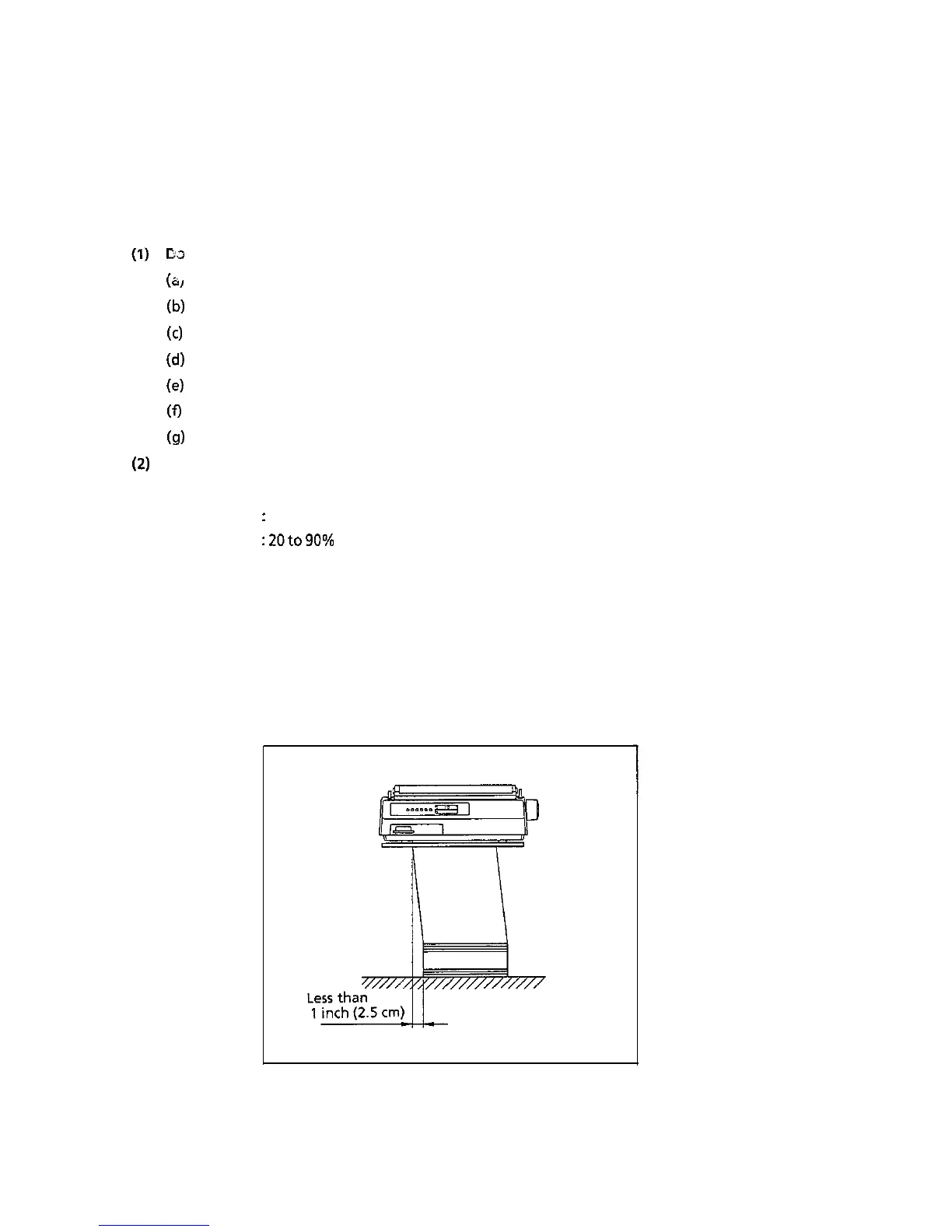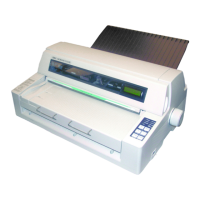2.2 Installation (Refer to the User’s Manual for Details.)
2.2.1 Precaution for installation
Pay attention to the following when installing the printer:
(1)
(2)
(3)
(4)
Do
not install the printer in the following places:
CL/
W
w
Cd)
(4
(0
(cd
Any place exposed to direct sunlight.
Any place with great fluctuations in temperature.
Any place exposed to outdoor wind.
A dusty place
Near a door
Near an air-conditioner.
Any place with heavy vibrations.
DO
not smoke in the area where the printer is installed.
Adjust the temperature and humidity of the installation site as follows:
Temperature
:
41 to 104°F (5 to 40°C)
Humidity
:
20to90%
RH
Place the printer and continuous
form
in the following procedure:
1) The height of the desk for the printer is 28 inches (70 cm) standard.
(Install the printer on a level and flat desk or stand so that its four rubber feet fit flatly on
the surface.)
2) Paper positioning
Place forms in parallel with the paper feed path.
The positioning tolerance of the left and right direction should be less than
1
inch (2.5 cm).
2-4