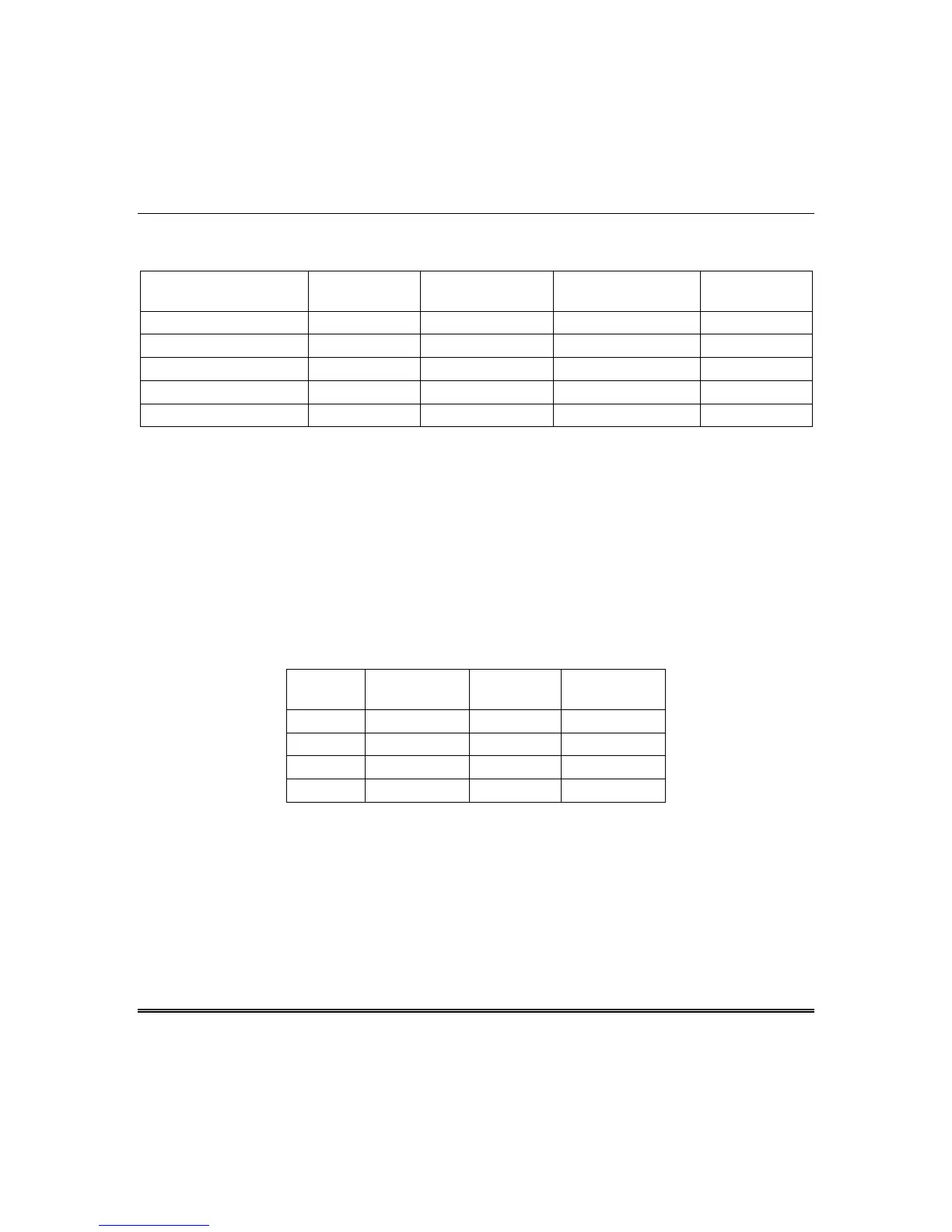Section 4. System Configuration
4-3
The following chart lists the most popular compatible wireless devices by market. Please consult your
distributor for the availability of additional products.
Device
North America
(345MHz)
Western Europe
(433.92MHz)
Outside Western
Europe (433.92MHz)
Europe
(868MHz)
2-Zone Transmitter 5816 5816EU ZR510 5816EUH
Dual Element PIR 5890/5890PI 5888EU ZR530 5888EUH
Panic Transmitter 5802MN 5802EU ZR520 5802EUH
Smoke Detector 5808LST 5808EU N/A 5808EUH
4-Button Keyfob 5804 5804EU ZR590 5804EUH
NOTE:
This security system is not compatible with the ADEMCO bi–directional devices.
Relay/Trigger Outputs
The system allows up to 22 programmable outputs. It provides 4 built-in triggers with the option of
adding up to four XL4705 Relay Modules (which provide up to 20 relay outputs). If the relay modules
are used, they must be enabled during programming (Submode 1, Question 12, Location 2). When using
relay modules, built-in triggers 3 and 4 no longer function as triggers but serve as clock and data inputs
for the modules. The remaining 2 built-in triggers provide a total of up to 22 programmable outputs.
See Programming Questions 32–43 in Submode 1 for individual trigger programming options.
Each XL4705 Relay Module provides five form C relays. Each module must be assigned a unique
module address (0–3) using its DIP switches. The module addresses allow the system to identify the
specific relay numbers being used according to the following table:
Module
Number
Module DIP
Address
Relay
Numbers
Program
Question
1 0 1–5 Q32–34
2 1 6–10 Q34–36
3 2 11–15 Q37–Q39
4 3 16–20 Q39–Q41
Built-in triggers 1–4 are programmed in Questions 42–43.
NOTE:
If the system uses relay modules, only triggers 1 and 2 are available.
