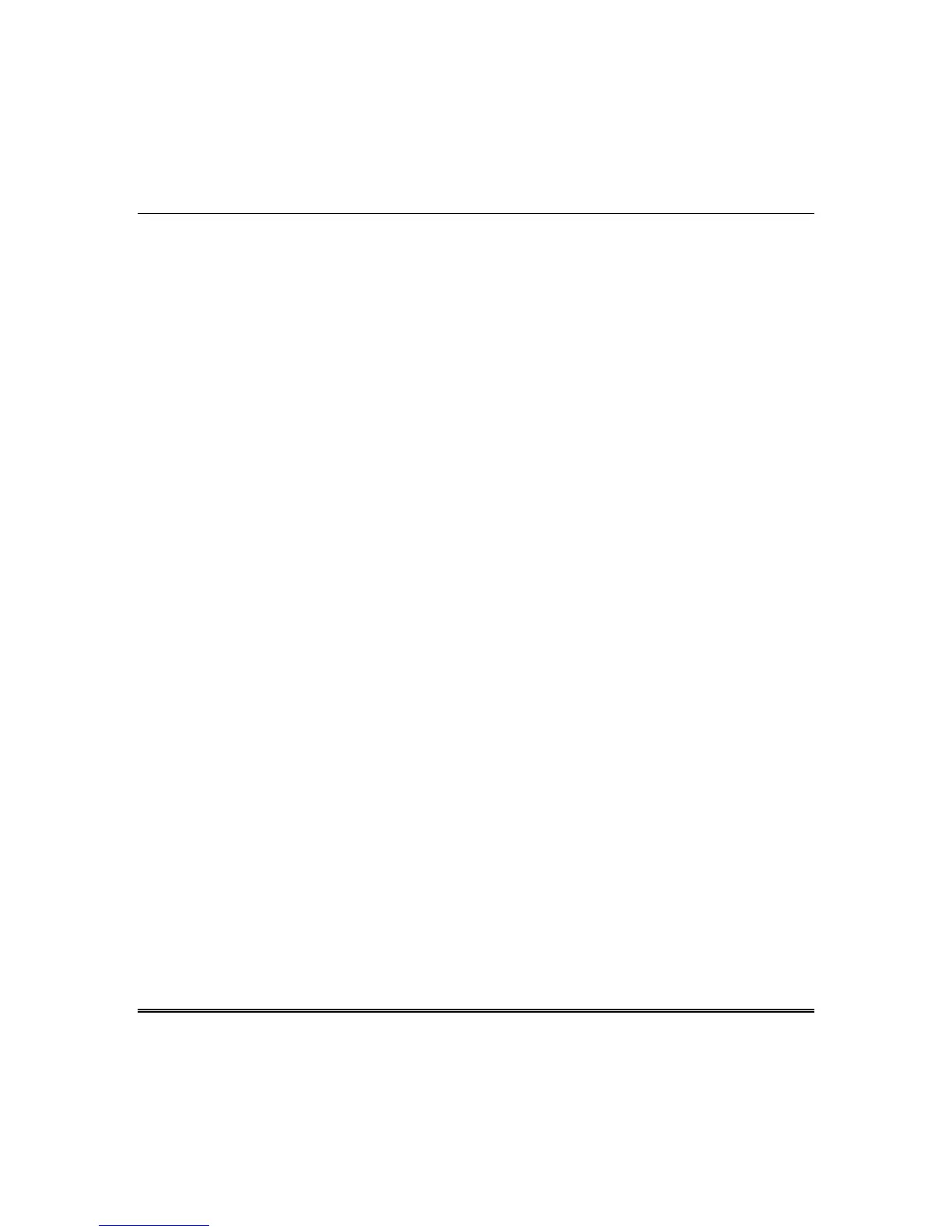OMNI-624/OMNI-624EU Installation and Setup Guide
7-2
Installer Modes
KEYPAD PROGRAMMING ................... [CODE] + [
✱
] + installer code + [1] + 1–4 submode
DEFAULT USER CODES
......................
[CODE] + [
✱
] + installer code + [1] + 1–4 submode; then press
[7] and [9] at the same time
PROGRAM REVIEW MODE
..................
[CODE] + [
✱
] + installer code + [2]
WALK TEST
..........................................
[CODE] + [
✱
] + installer code + [3]
SYSTEM LOG VIEW ............................. [CODE] + [
✱
] + installer code + [4]
SYSTEM DEFAULT
...............................
[CODE] + [
✱
] + installer code + [5] + [5]
or
[CODE] + [
✱
] + installer code + [1] + 1–4 submode; then press
[1] and [3] at the same time
CLEAR TAMPERS ................................ [CODE] + [
✱
] + installer code + [6]
UNATTENDED DOWNLOAD................ [CODE] + [
✱
] + installer code + [8]
ON-LINE DOWNLOAD.......................... [CODE] + [
✱
] + installer code + [9]
NOTES:
• Installer code can be 4 or 6 digits, depending on system programming (Installer Mode 1, Submode 1,
Question 12, L3).
• Pressing [
✱
] exits installer mode. Installer mode will also automatically exit if no keys are pressed
for a period of time.
