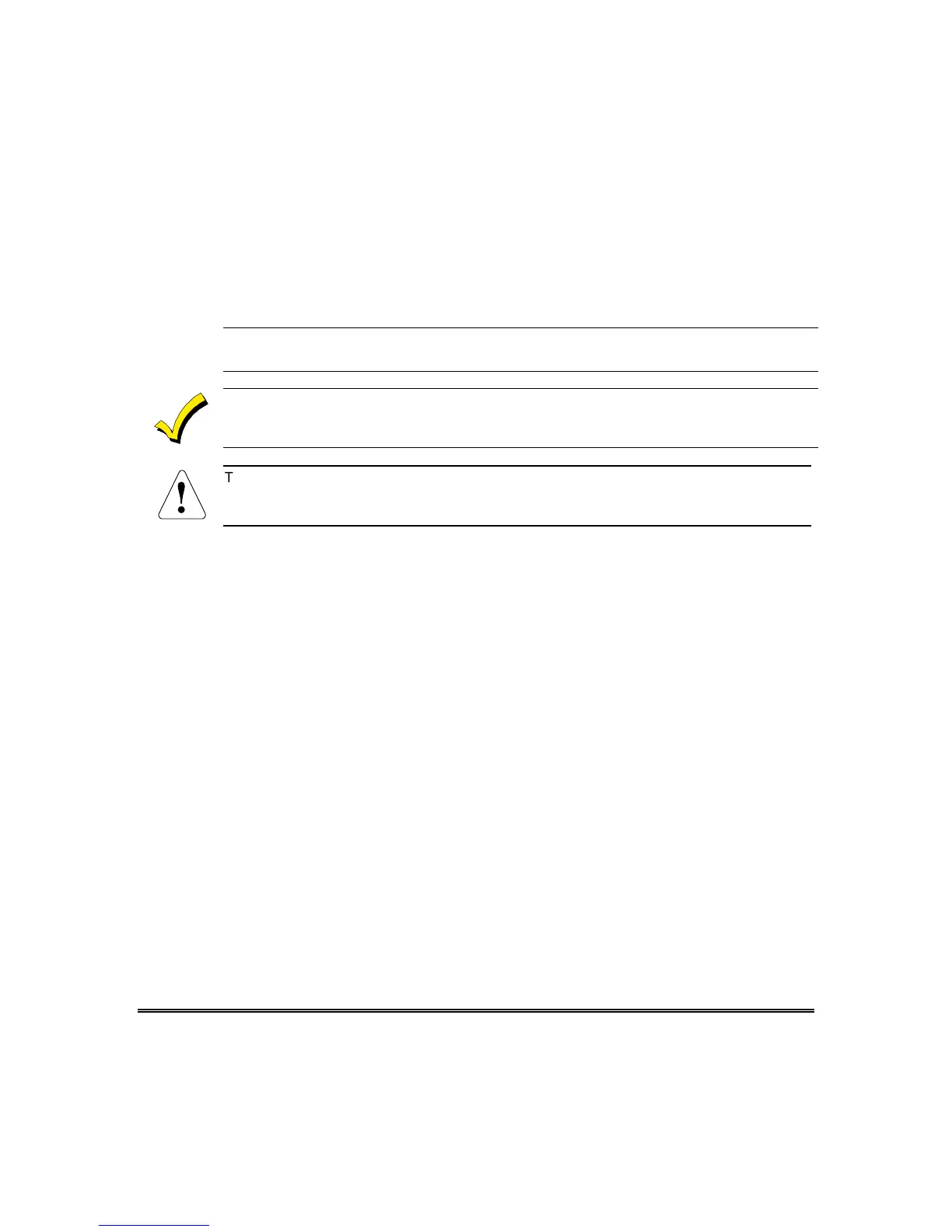v
Conventions Used in This Manual
•••••••••••••••••••••••••••••••••••••••••••
Before you begin using this manual, it is important that you understand the meaning of the following
symbols (icons) and text note.
U
L
These notes include specific information that must be followed if you are installing this system
for a UL Listed application.
These notes include information that you should be aware of before continuing with the
installation, and which, if not observed, could result in operational difficulties.
!
This symbol indicates a critical note that could seriously affect the operation of the system, or
could cause damage to the system. Please read each warning carefully. This symbol also
alerts the user to the possibility of physical harm if instructions are not followed as written
.
Note:
These text notes are provided throughout the manual to provide informative information and
shortcut tips for the installer.
