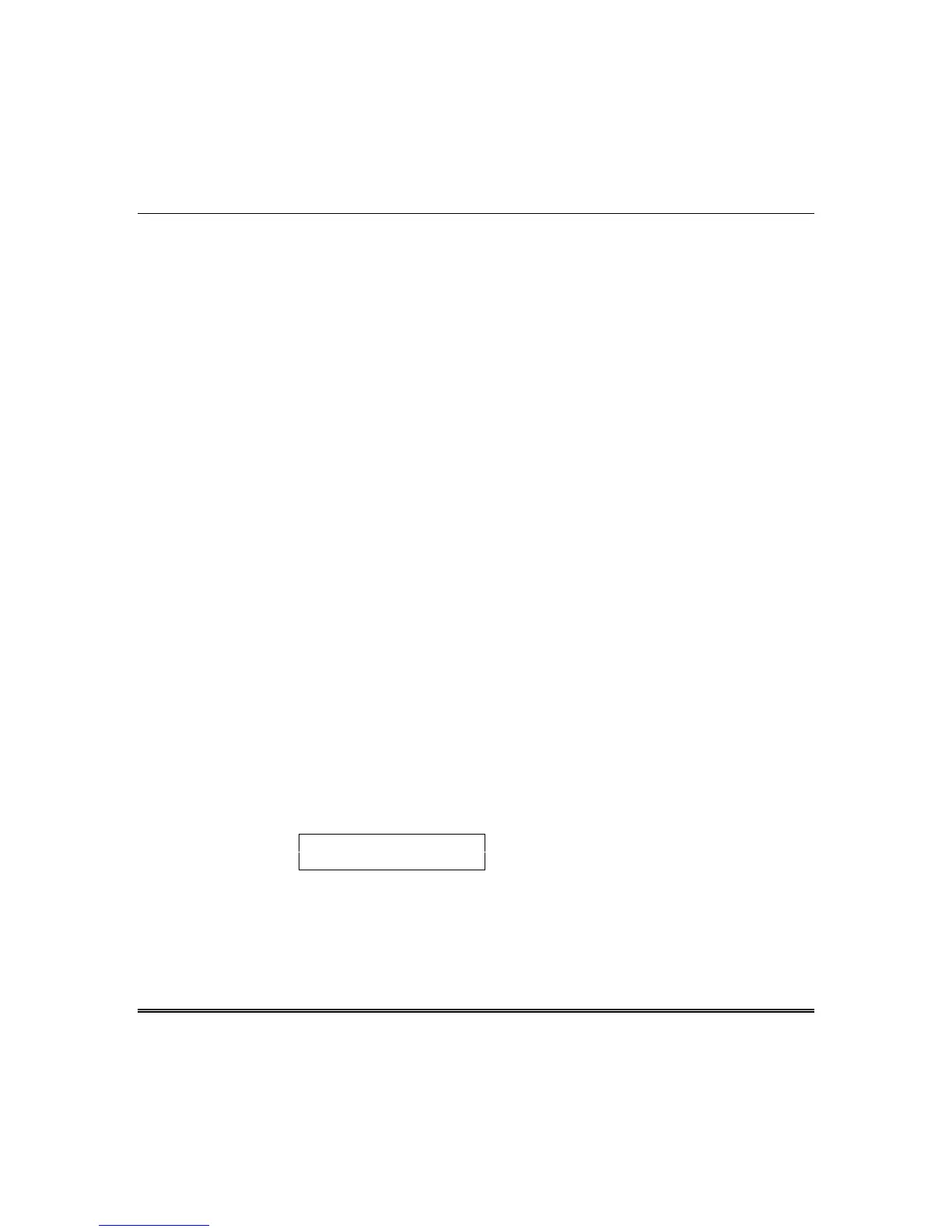Section 6. System Programming
6-9
INSTALLER MODE 9 (ON-LINE DOWNLOAD)
In this mode, the installer can initiate a remote communications session with the CS Downloading
computer at the control panel location. Typically, the CS initiates a remote communications session.
On-line Downloading allows the installer to call the office (from the same telephone line as the panel),
discuss the action required, and allow the CS operator to complete the request while on-line; no
additional telephone call is needed. Note that the office number that is dialed should be the phone line
that the downloading computer is attached to. On-line connection can be made as follows:
1. Installer completes installation and attaches a handset to telco terminals (tip & ring) or uses the
standard home telephone to dial the CS Downloading modem telephone line. Connection is made
with a person at the CS Downloading computer and the account to be downloaded would be verbally
identified. The downloading computer operator will select the On-line Remote Operations from the
device menu.
2. The installer should enter the on-line download sequence: [CODE] + [
✱
] + Installer Code + [9] or use
the end-user command of # 9, if enabled (Question 13, L1). This will cause the control panel to react
as if it received a request for a remote communications session, and to look for the standard panel-
to-CS protocol.
3. Once the standard connection is made, the necessary remote communications sessions can take
place (upload, download, remote commands).
4. Hang up the telephone or remove headset from the line to prevent interference that may affect
upload/download data. The downloader software will automatically terminate the connection after
remote communications end.
Data Entry via Keypads
This section describes the physical keystrokes necessary to perform keypad programming and how to
interpret the data displayed on the LED-based keypads and on the LCD keypads during programming
operations.
NOTE:
Actual keypad programming should be performed only after completion of the programming
sheet.
How to Enter Programming Mode
The SYSTEM programming mode can be entered WHILE DISARMED ONLY as follows:
TO ENTER INSTALLER
PROGRAMMING:
Press
[CODE] + [✱] + Installer Code + [1],
then
select the programming Submode 1–4 from the prompt (shown below).
1 = System 2 = Zones
3 = ZR401 4 = Descr
Where:
[CODE] =
CODE button
[✱]=
Star (
✱
) button
Installer Code =
Enter the 4- or 6-digit
†
installer code (default = 2468)
[1] =
[1] button. This indicates Installer Mode 1.
†
User/installer codes can be 4 or 6 digits, as set in Question 12, L3.
