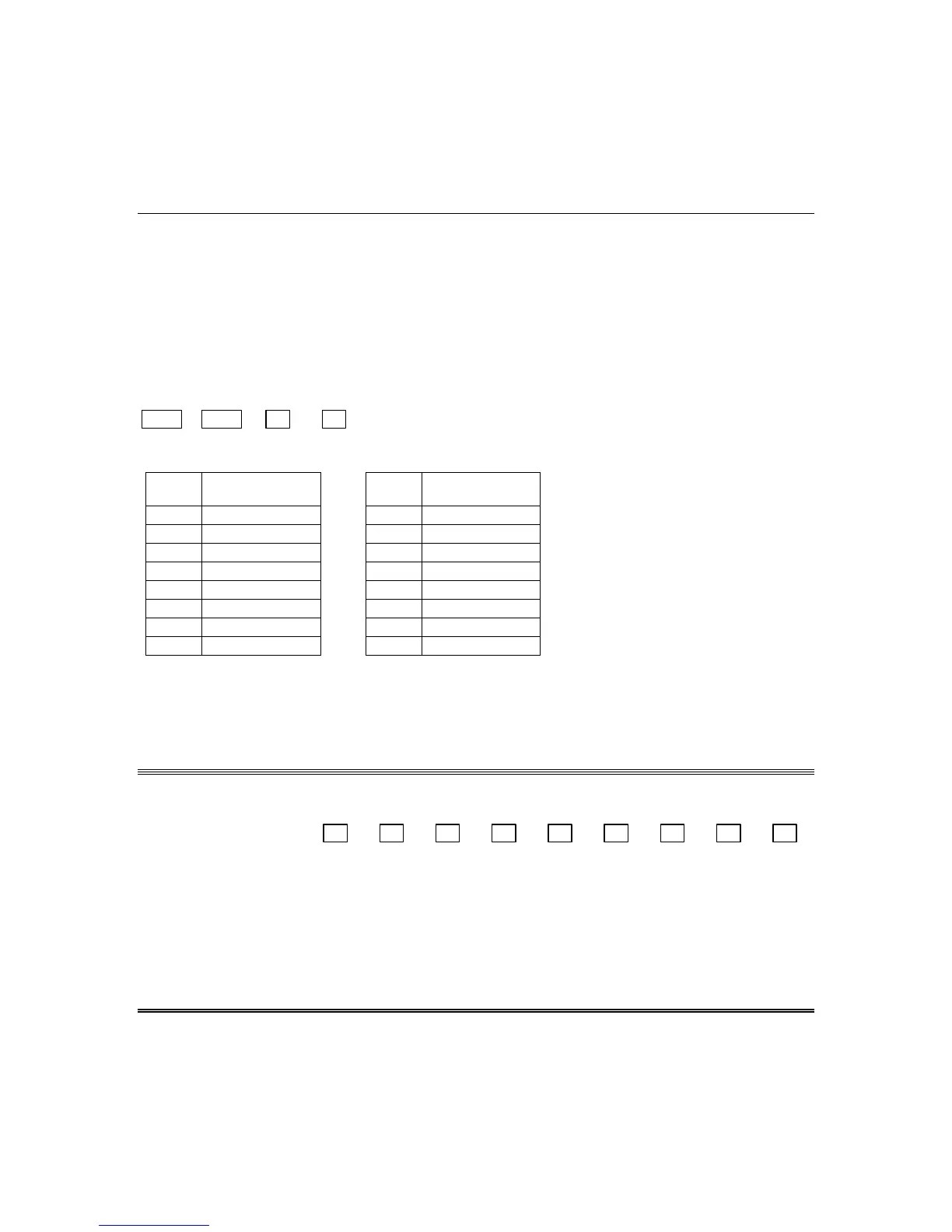OMNI-624/OMNI-624EU Installation and Setup Guide
6-50
L1/L2:
First and second digit, respectively, of first zone of crossed zone group 1
L3/L4:
First and second digit, respectively, of second zone of crossed zone group 1
Example:
Locations 1, 2 = 11; Locations 3, 4 = 23. This results in a cross between zones 11 and 23.
Q 53 CROSSED ZONES TIME
This option sets the time period (number of seconds) in which both zones in a cross zone group must be
faulted for an alarm to be sent. The timer begins when either of the zones in a cross zone group is
faulted. Enter the digits as follows:
N/U
N/U
L3:
Enter the cross zone time for group 1.
L1 L2 L3 L4
L4:
Enter the cross zone time for group 2.
not used Group 1 Group 2
L3/L4
Entry
Cross Zone Time
(secs.)
L3/L4
Entry
Cross Zone Time
(secs.)
0
15
8
135
1
30
9
150
2
45
A
165
3
60
B
180
4
75
C
195
5
90
D
210
6
105
E
225
7
120
F
240
Programming Submode 3: WIRELESS TRANSMITTER PROGRAMMING
Press [
✱
] + [BYPASS] while in Installer Mode 1, then press [3] to enter Wireless
Programming submode.
QUESTIONS 01–24 WIRELESS ZONE CONFIGURATION/SERIAL NUMBER
L1 L2 L3 L4 L5 L6 L7 L8 L9
No. of zones enable RF –––––––––––Transmitter 7-digit serial number –––––––––––––––
These questions assign the number of zones used by each transmitter and store the transmitter serial
numbers. See Installer Submode 2, Question 50, for assigning the first wireless zone number. Use the
separate Programming Form to enter the actual values for each zone.
L1:
Number of zones used on the transmitter (1–4).
