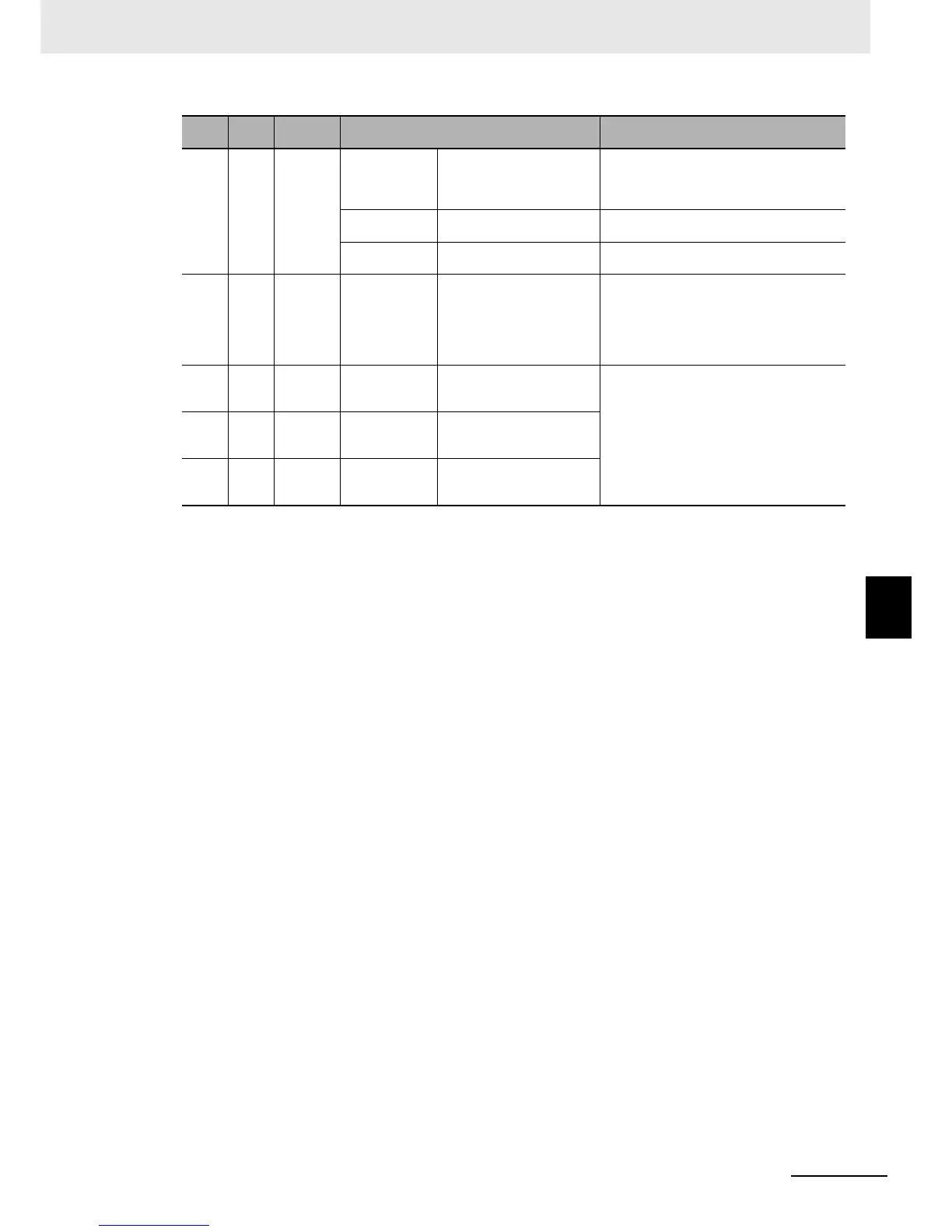6 - 3
6 Handling of Errors and Maintenance
EtherCAT Communication Unit USER’S MANUAL (3G3AX-MX2-ECT)
6-1 Communication Line Errors
6
6-1-1 Status IndicatorExplanations and Error Handling
B Invalid node
address setting
The setting of the node
address-setting rotary
switches is invalid.
• Check the setting of the node
address-setting rotary switches, turn OFF
the power supply of the inverter, and then
restart it.
EEPROM data
error
This is an EEPROM data
error.
Use the tool to restore the default data, and
restart.
Sync Manager
setting error
The Sync Manager setting is
invalid.
Change to a correct setting.
D
Process data
communications
timeout
An error occurred in
communications.
Check the items below, turn OFF the power
supply of the inverter, and then restart it.
• Is the cable length OK?
(Max. 100 m)
• Is the cable disconnected or loosen?
• Is there too much noise?
SF
Safe-operational
state
An instruction to transition to
safe-operational state was
generated by the master.
If it was generated during system operation,
check the status of the host master.
B Pre-operational
state
An instruction to transition to
pre-operational state was
generated by the master.
OFF Init state An instruction to transition to
init state was generated by
the master.
RUN ERR
L/A IN
L/A OUT
Meaning Remarks
