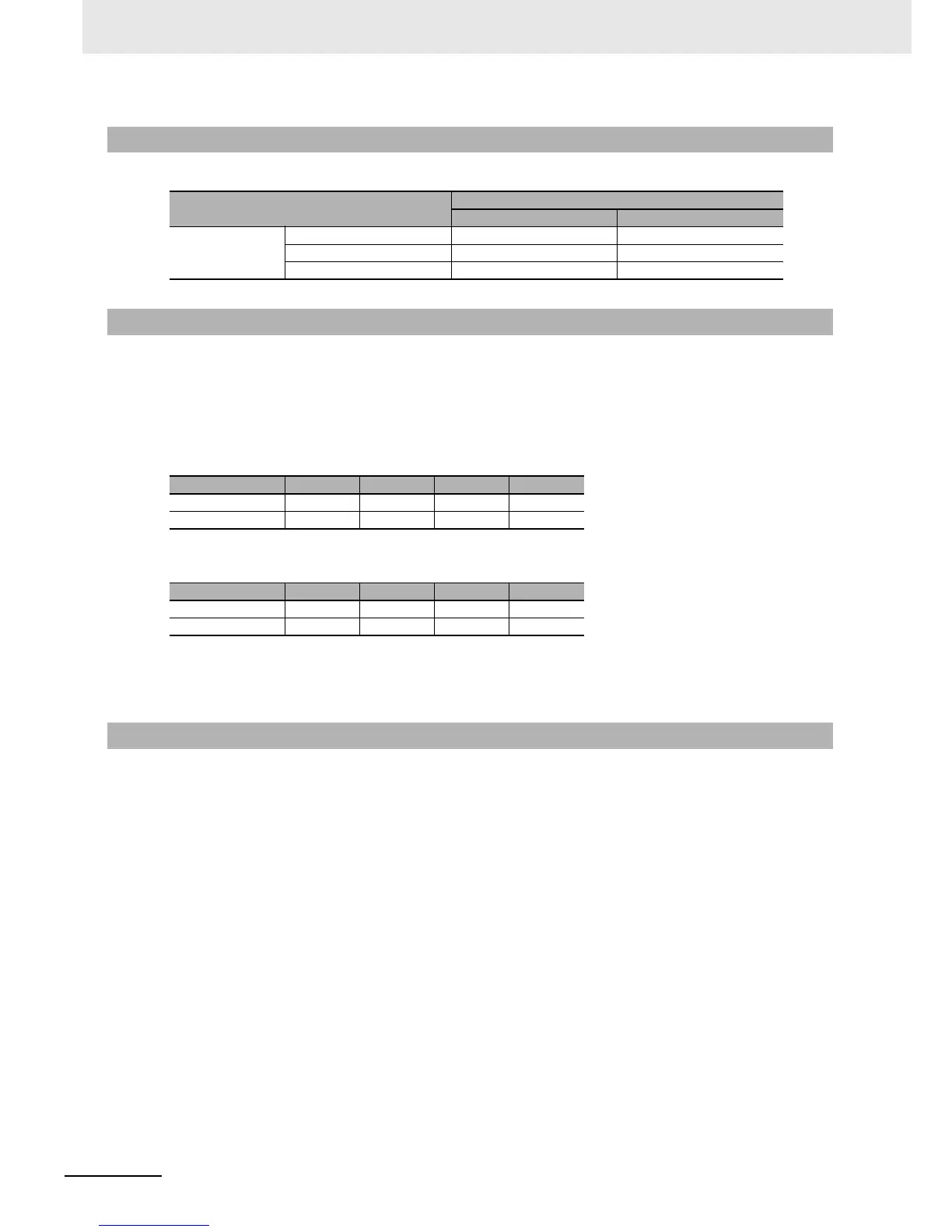2 Starting a Sample System
2 - 26
EtherCAT Communication Unit USER’S MANUAL (3G3AX-MX2-ECT)
Check that the NJ501-1x00 Master is operating normally in the RUN Mode.
Check the POWER indicator and other indications of the inverter to confirm that power is being supplied
to the inverter.
Check the status indicators of the EtherCAT Communication Unit to see that the status has changed to
normal operation from initial processing.
1st unit
2nd unit
* If three or more units are connected, the status LEDs behave in the same way as the LEDs on the first unit,
except for the last unit.
L/A OUT on the last unit is always unlit.
Execute the NJ501-1x00 Master control program and check that the operation is normal.
2-8-3 Checking the NJ501-1x00 Master
Status of NJ501-1x00 Master
Operating normally
User program is running User program is stopped
Front LED
indicators
PWR (Green) ON ON
RUN (Green) ON OFF
ERROR (Red) OFF OFF
2-8-4 Checking the Inverter and EtherCAT Communication Unit
L/A IN L/A OUT RUN ERR
Initial processing ON ON OFF OFF
Normal operation Flashing Flashing ON OFF
L/A IN L/A OUT RUN ERR
Initial processing ON OFF OFF OFF
Normal operation Flashing OFF ON OFF
2-8-5 Checking the Operation
