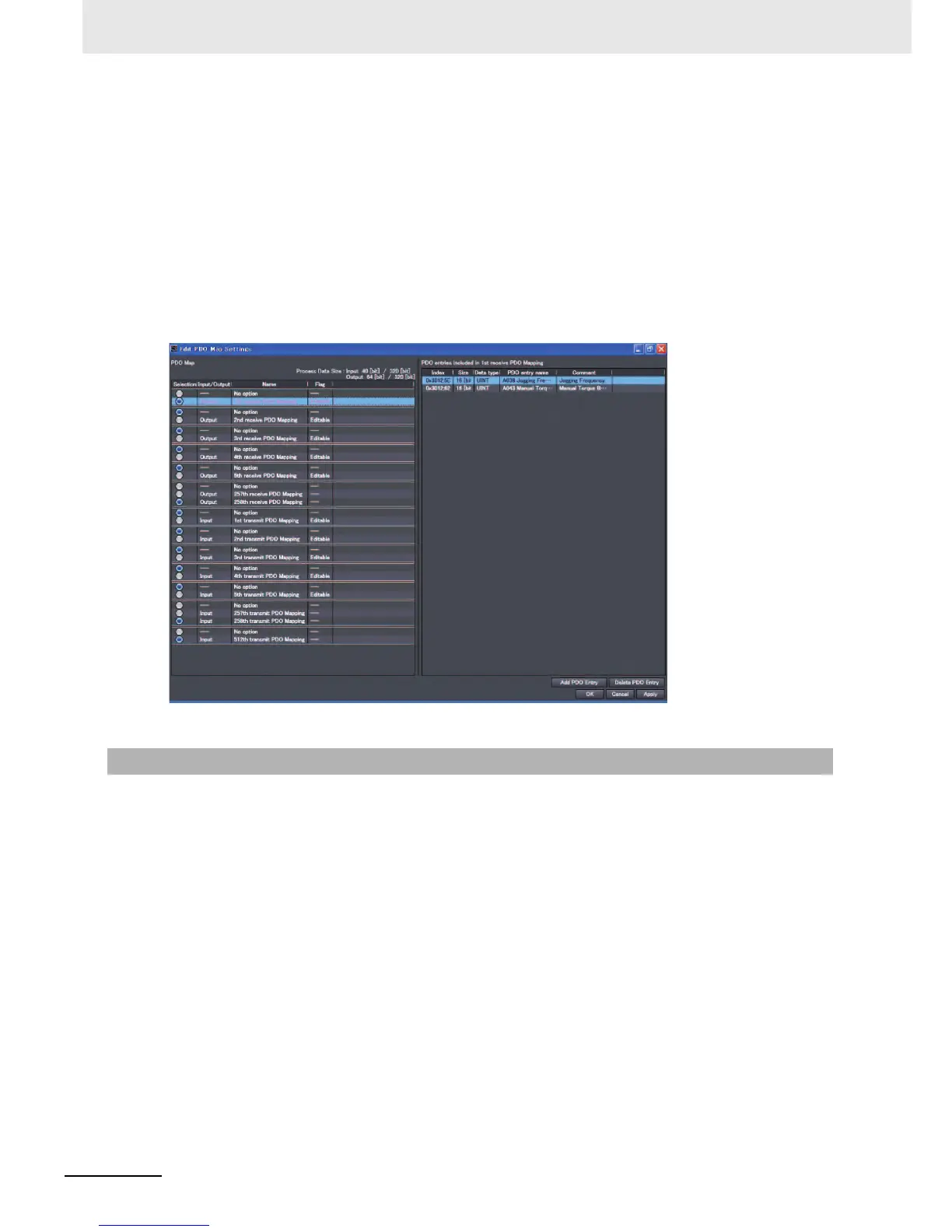4 Inverter Control
4 - 16
EtherCAT Communication Unit USER’S MANUAL (3G3AX-MX2-ECT)
To allocate an object to a PDO in Sysmac Studio, select Output (or Input) for one of 1st receive PDO
Mapping to 5th receive PDO Mapping (or 1st transmit PDO Mapping to 5th transmit PDO Mapping),
right-click Add PDO Entry on the right side of the screen, and then select a desired object from the list.
When Output (or Input) is selected, the applicable PDO among 1st receive PDO Mapping to 5th
receive PDO Mapping (or 1st transmit PDO Mapping to 5th transmit PDO Mapping) will be allocated to
Sync Manager.
Note that up to 5 PDOs can be selected each for the target of Output (or Input).
Add PDO Entry
In the example shown below, Jogging Frequency (Index: 3012.5Dh) and Manual Torque Boost
Frequency 1 (Index: 3012.62h) are allocated to 1st receive PDO Mapping.
The PDO free format has the restrictions that are described below.
• Up to 2 objects can be allocated to each PDO from 1600 to 1604 hex and 1A00 to 1A04 hex. Keep
the total size of the allocated objects to within 4 bytes.
• Up to 5 PDOs each can be allocated to 1C12 and 1C13.
• An object from 5000 to 5999 cannot be allocated to RxPDO (master to slave) together with an object
from 6000 to 6999.
• An RxPDO that combines an object from 5000 to 5999 with an object from 6000 to 6999 cannot be
allocated to 1C12 hex of Sync Manager.
• The inverter parameters (objects 3000 to 3999 and 4000 to 4999) that can be allocated to RxPDO
(master to slave) are limited to those that can be changed during operation.
• It is not possible to allocate only the LSW or only the MSW to RxPDO or TxPDO.
• The greater the number of RxPDOs or TxPDOs is, the longer the data updating cycle becomes.
Normally the data is updated every 4 ms, but it can increase to every 6 ms depending on the number.
4-5-4 Restrictions
