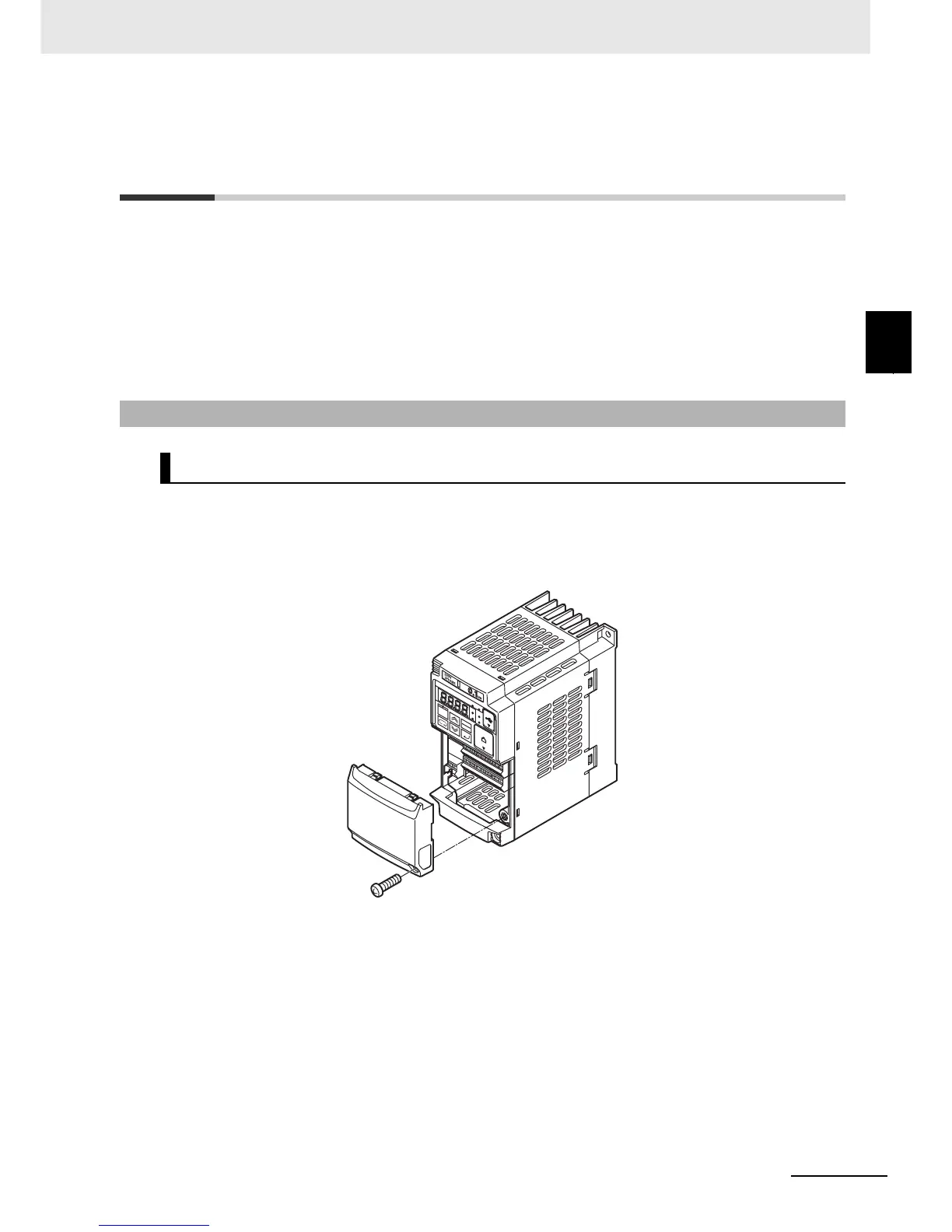2 - 13
2 Starting a Sample System
EtherCAT Communication Unit USER’S MANUAL (3G3AX-MX2-ECT)
2-5 Mounting and Wiring for the EtherCAT
Communication Unit
2
2-5-1 Mounting the EtherCAT Communication Unit
2-5 Mounting and Wiring for the
EtherCAT Communication Unit
Mount the EtherCAT Communication Unit onto the inverter. Before performing this procedure, turn OFF
the main power supply of the inverter. Wait at least 10 minutes after the inverter's LED indicator lamp
and charge indicator have turned OFF, and then start the procedure.
This Communication Unit can be used with the inverter of unit version 1.1 or higher.
Make sure that the unit version of the inverter is 1.1 or higher.
The unit version of the inverter can be checked on the nameplate of the inverter.
(The unit version can not be checked on the CX-Drive.)
1
Loosen the mounting screw ( 1) from the optional board cover of the inverter front
panel.
2
Remove the optional board cover.
2-5-1 Mounting the EtherCAT Communication Unit
Removing the optional board cover from the inverter front panel