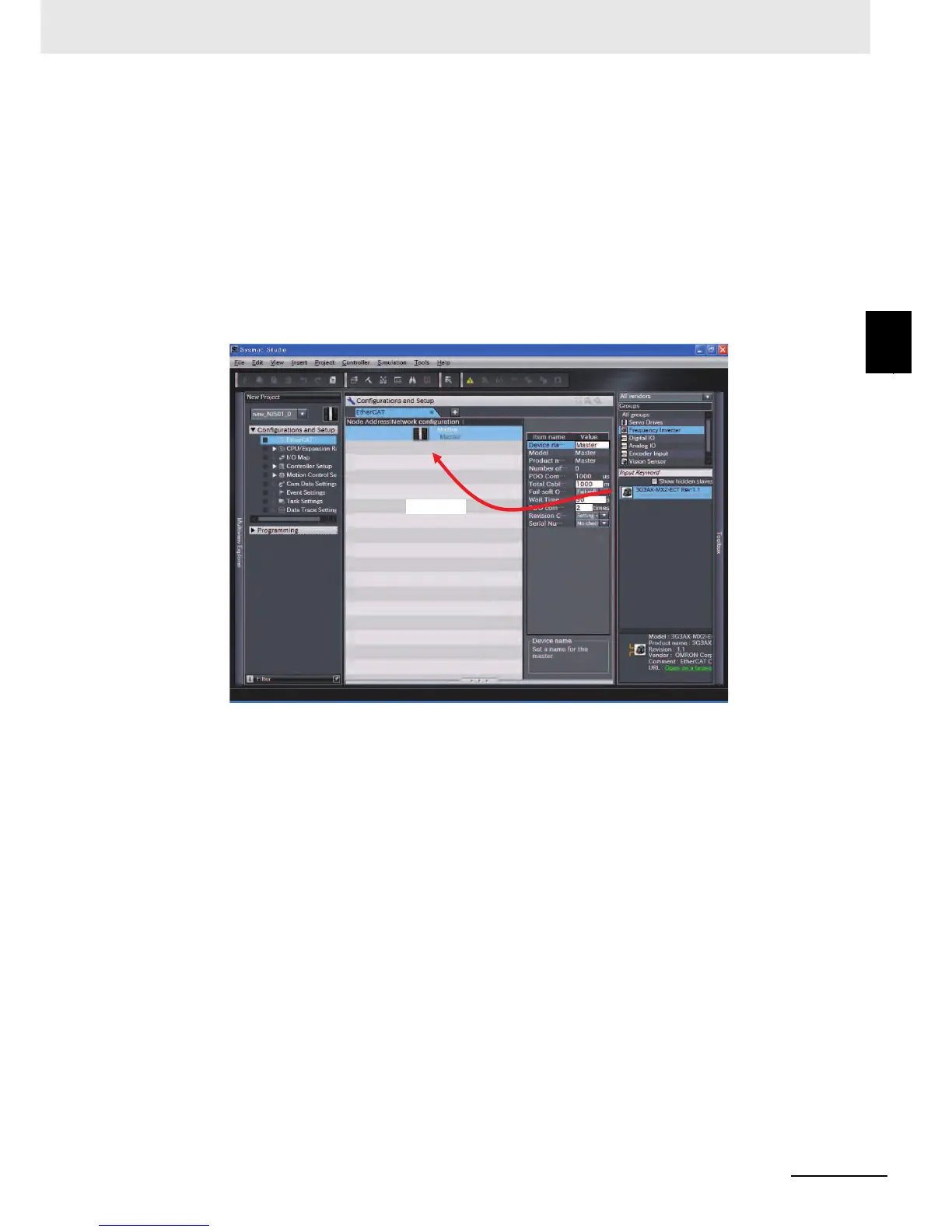2 - 23
2 Starting a Sample System
EtherCAT Communication Unit USER’S MANUAL (3G3AX-MX2-ECT)
2-8 Communication Starting and Operation
Checking with NJ501-1x00 Master
2
2-8-2 Network Setup
2
Registering an EtherCAT slave
<Controller Configurations and Setup Pane>
Right-click EtherCAT under the Configurations and Setup menu on the left side of the pane,
and open the Edit Pane.
When a group of items that can be registered as an EtherCAT slave appears on the right side of
the pane, select Frequency Inverter.
From the slave list on the right side of the pane, drag and drop 3G3AX-MX2-ECT onto Master at
the center of the pane, and the Unit will be registered as an EtherCAT slave.
