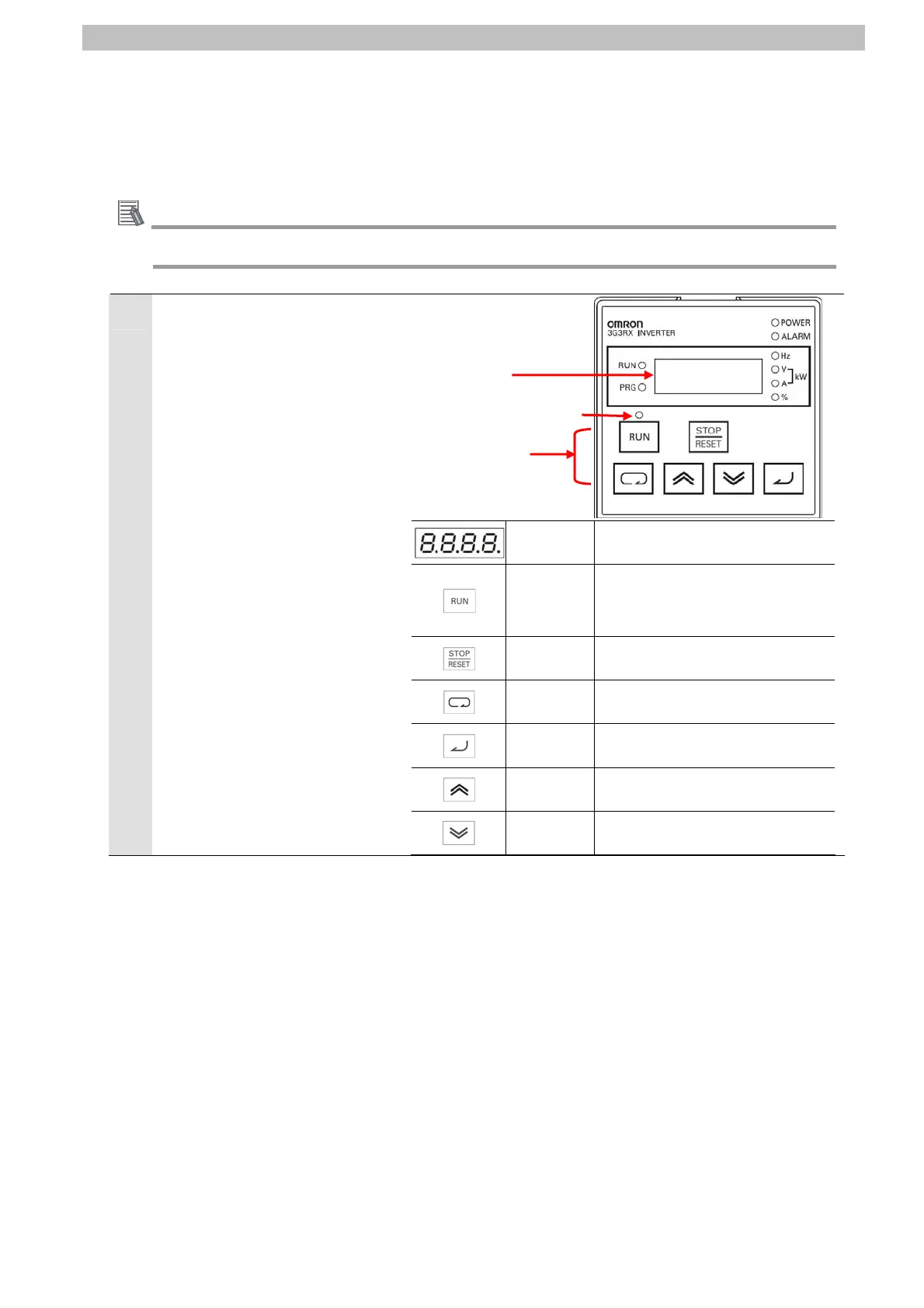7.Connection Procedure
7.3.2. Parameter Setting
Set the parameter (node address) for the Inverter.
Additional Information
Make sure that DeviceNet is not connected when you perform the setting up.
1
Turn ON the power supply to the
Inverter.
*Set the parameter by using the
Digital Operator on the front of
the Inverter.
Data display
Displays the frequency reference value,
output current value or set value, or other
relevant data.
RUN key
Runs the Inverter. This key is enabled
when RUN Command Selection is set to
Digital Operator.
(Check that the RUN command LED
indicator is lit.)
STOP/RESET
key
Decelerates to stop the inverter. This key is
used to reset an error when an error is
occurring in the Inverter.
Mode key
Switches between Monitor Mode (d [][][]),
Basic Function Mode (F000) and Extended
Function Mode (A [][][], b[][][], C[][][], H[][][]).
Enter key
Enters the set value.
(Make sure to press this key when you
change the set value.)
Increment Key
Switches each mode.
This Key is also used to increment the set
value of each function.
Decrement
Key
Switches each mode.
This Key is also used to decrement the set
value of each function.
Operation keys
RUN command LE
D indicator
Data display
15