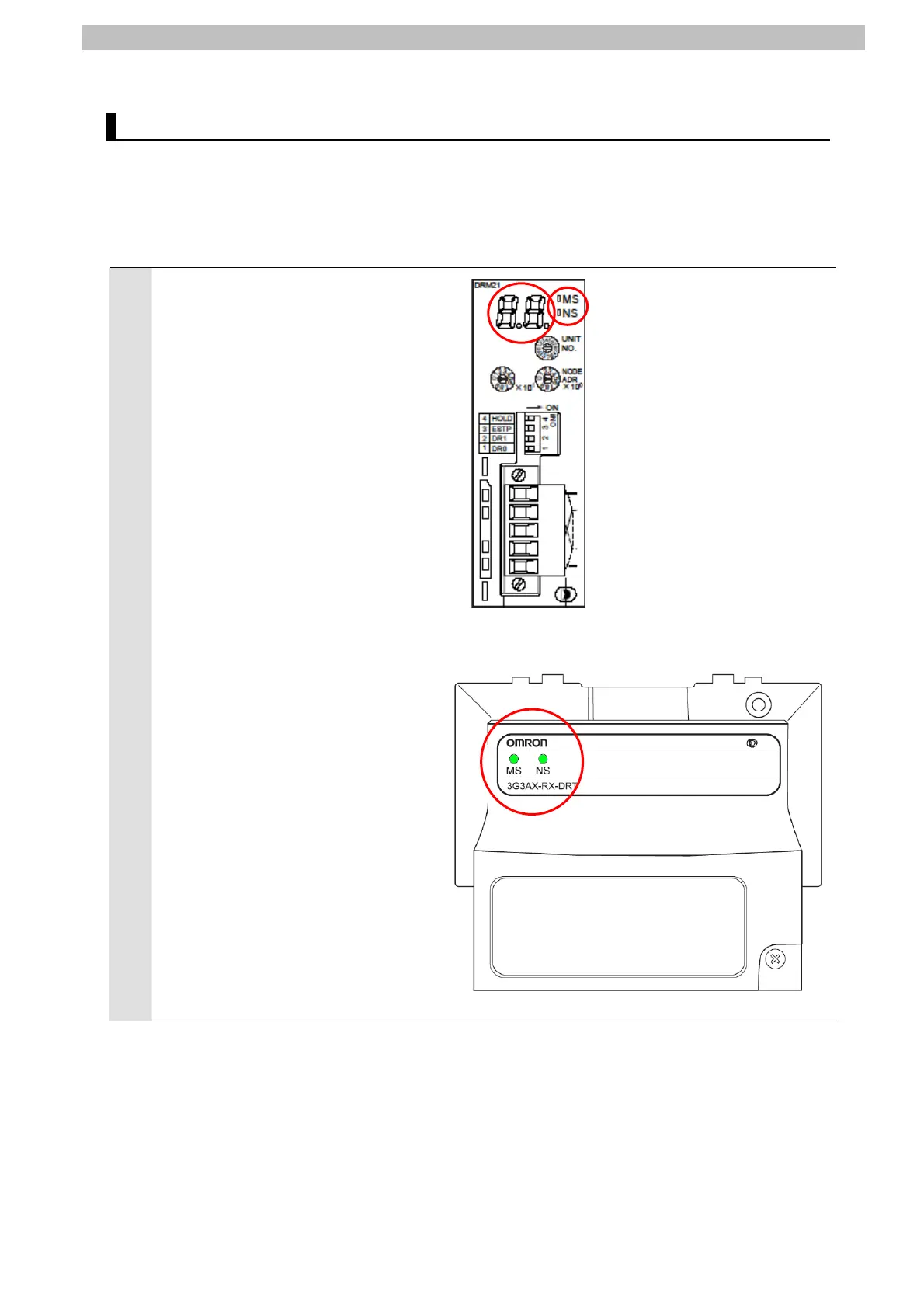7.Connection Procedure
7.6. Connection Status Check
Check the connection status of the DeviceNet network.
7.6.1. Checking the Connection Status
Confirm that the DeviceNet communications is working.
1
Confirm that the DeviceNet
communications is performed
normally by checking the LED
indicators on each unit.
•DeviceNet Unit
LED indicators in normal status
MS: Lit green
NS: Lit green
During normal operation, the
7-segment display shows 63. (63:
Master node address, remote I/O
communications active and
normal)
•Inverter
LED indicators in normal status
MS: Lit green
NS: Lit green
(DeviceNet Unit)
(Inverter)
35