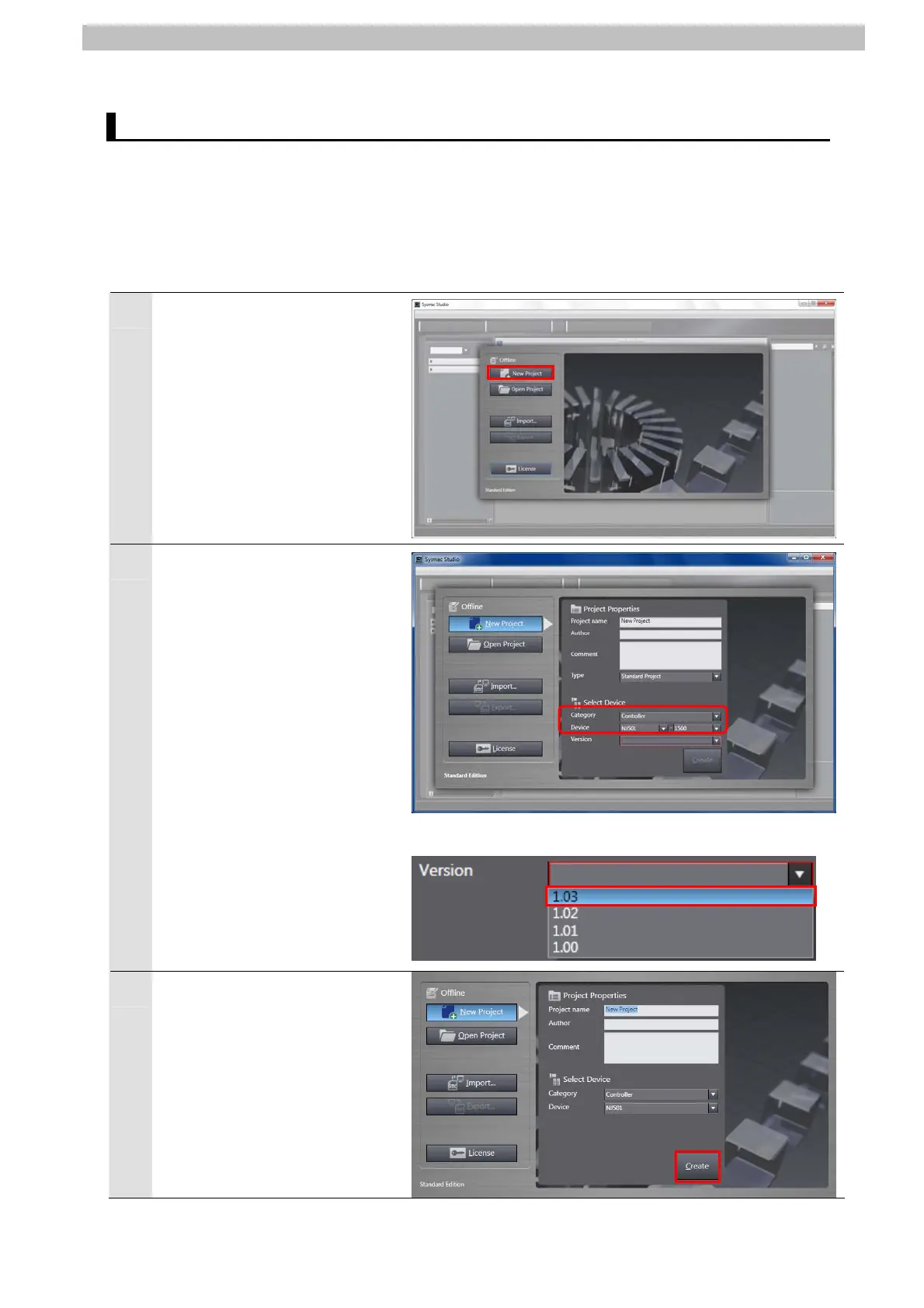10.Appendix 2 Setting Procedure without the Configuration Files
10.3. Setting Up the Controller without the Configuration Files
Set up the Controller using the software.
10.3.2. Starting the Sysmac Studio and Setting the Parameters for the
Controller
Start the Sysmac Studio and set the parameters for the Controller.
1
Start the Sysmac Studio.
Click the New Project Button.
*If a dialog box is displayed at
start confirming the access
right, select an option to start.
2
The Project Properties Dialog
Box is displayed.
*In this document, New Project
is set as the project name.
Confirm the Category and
Device you use are set in the
Select Device Field.
Select version 1.03 from the
pull-down list of Version.
*Although 1.03 is selected in this
document, select a version you
actually use.
3
Click the Create Button.
47