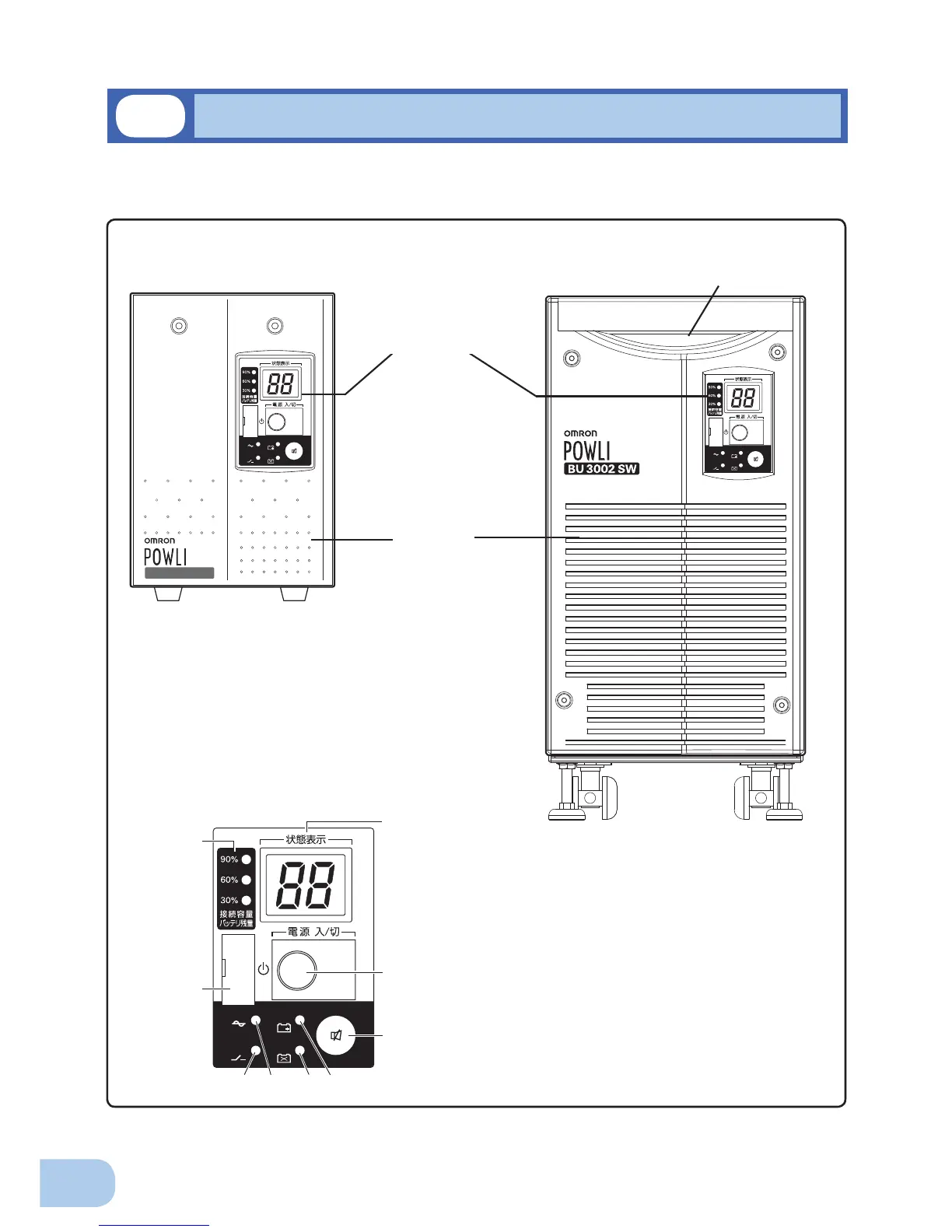2
1. Preparation
This section describes the name of each part of the UPS.
For information on the function of each part, refer to "2. Installation and connection" on page 6 and "3.
Operation" on page 32 that provides the details.
Front view
[ Enlarged view of the display panel ]
BU1002SW
-
バッテリ
交換
バッテリ
増設
ブザー停止/テスト
電源出力
バイパス
運転
A. Status indicator digital display
B. Power switch
C. Beep stop/test switch
D. Battery addition lamp
E. Battery replacement lamp
F. Power supply output lamp
G. Bypass operation lamp
(The input power supply is output as is.)
H. Setting switch cover
I. Connection capacity/battery level meter
-
バッテリ
交換
バッテリ
増設
ブザー停止/テスト
電源出力
バイパス
運転
A
I
B
C
H
G
F E
D
<BU1002SW>
-
バッテリ
交換
バッテリ
増設
ブザー停止/テスト
電源出力
バイパス
運転
<BU3002SW>
<Display panel>
(Carrying handle)
(Air vent)
1-3
Name of each part