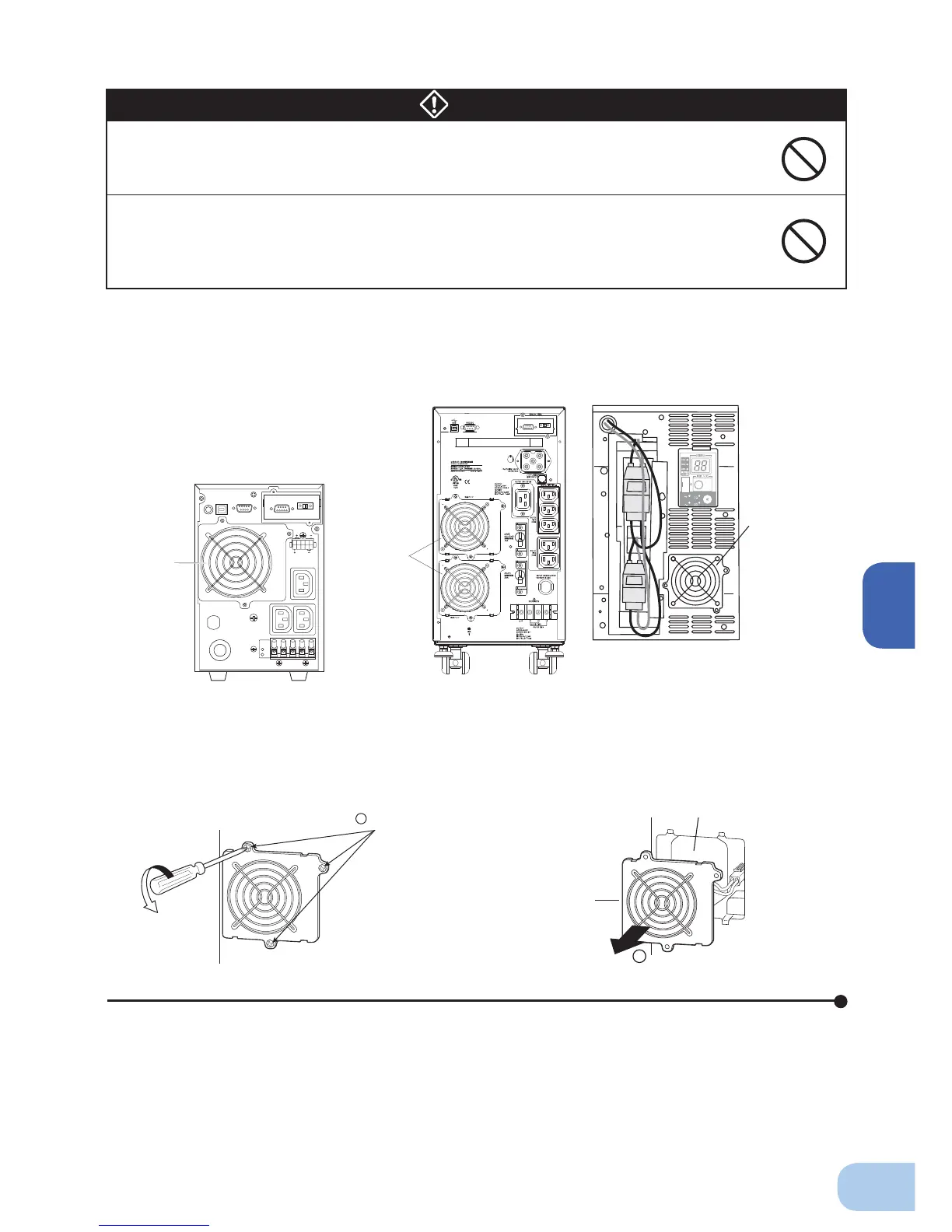BU1002SW / BU3002SW
63
6
CoolingFan
Model:BUF1002S
BU1002SWRearview
BU1002SW Rear view
Cooling fan
Model: BUF1002S
Cooling Fan
Model: BUF3002S
* Different model from
the rear cooling fan
BU3002SW Front view
(after removing the front panel)
-
バッテリ
交換
バッテリ
増設
ブザー停止/テスト
電源出力
バイパス
運転
Detect abnormally working fans.
(Not rotating, abnormal noise, vibrating, the fan contacting the cover, etc)
Ne pas insérer la main ou des objets métalliques dans les interstices du
ventilateur.
•
Cela peut provoquer un choc électrique ou un court-circuit.
Ne pas mettre les doigts dans le ventilateur.
•
Le ventilateur tourne lorsque la fi che d’entrée AC est branchée à une prise murale
(alimentation secteur).
•
Cela peut entraîner des blessures.
Avertissement
■
Fan replacement procedure
1.
Use a screwdriver to loosen (turn counter-clockwise) and remove the 3 cooling fan screws.
➀
Pull the cooling fan toward you to remove it.
➁
1
Loosen the
3 screws.
2
Fan recess
Fan
* Different screw locations for BU3002SW front fan.