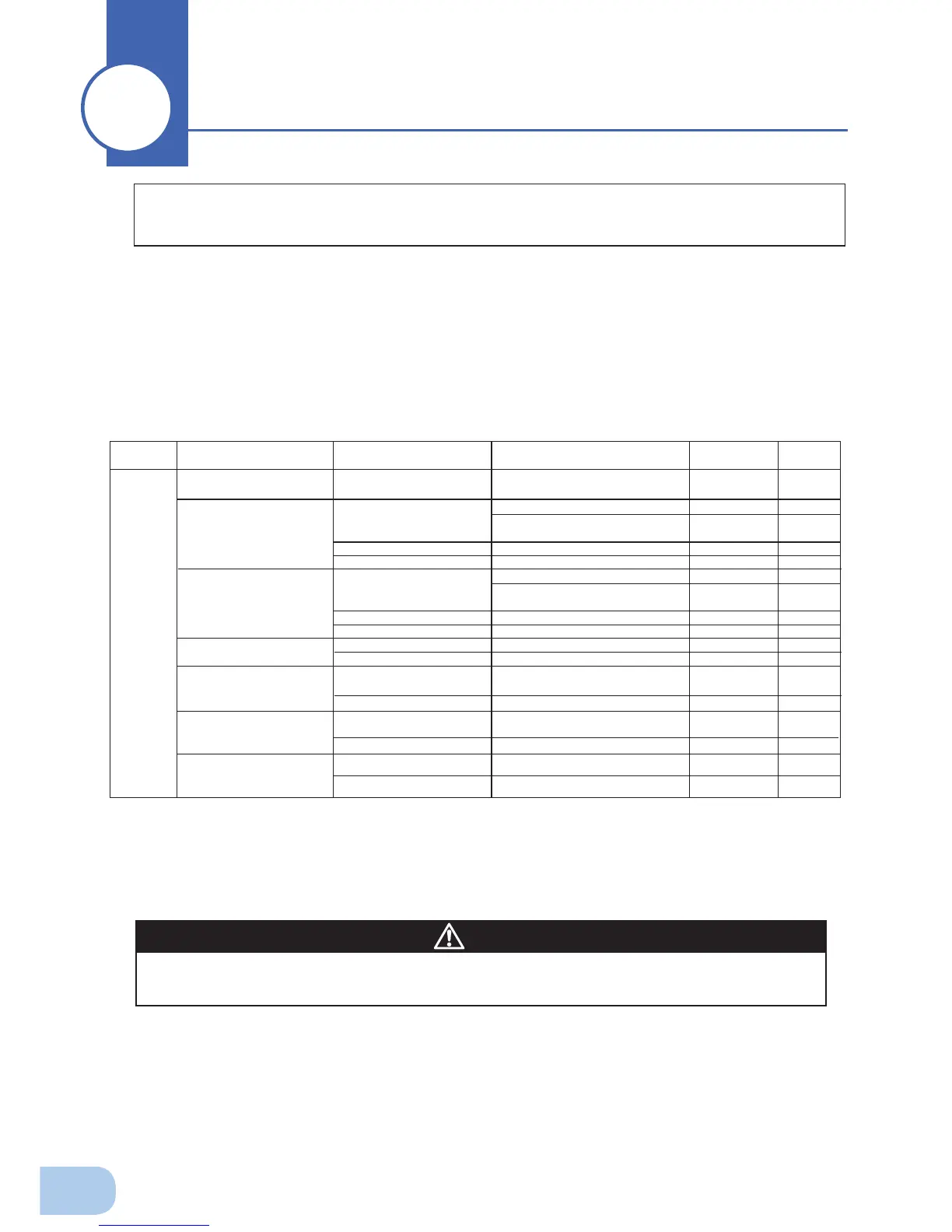66
7. Using the UPS monitoring software and contact signal
■
UPS monitoring software
“PowerAct Pro (for Windows/Linux)”, “UPS service driver” and “UPS Power Manager (Mac)” UPS monitoring
software is included with this product. Refer to the table below for details about compatibility. Choose which
one to use based on the application. Refer to the table below for details about compatibility. For further
details about the software functions, refer to the separate "UPS Monitoring Software Quick Installation
Guide."
* If you do not use the UPS monitoring software and contact signal, this step
is not required.
BU1002SW
BU3002SW
⇒See 7-1
⇒See 7-1
Serial
(RS232C or USB 1.1)
⇒See 7-2
⇒See 7-3
⇒See 8-1
⇒See 7-1
⇒See 7-3
⇒See 8-1
⇒See 7-3
⇒See 8-1
⇒See 7-1
⇒See 8-1
⇒See 7-1
⇒See 8-1
⇒See 7-1
Windows server2003
Windows Vista
x64 Edition
Windows XP/2000
x64 Edition
Windows server2003
Windows XP/2000
Windows NT 4.0
Windows Me/98
Linux (Note 2)
Mac OS X (10.3、10.4)
Mac OS X Server (10.3,10.4)
(Note 5)
Serial
(RS232C or USB 1.1)
Contact signal
(Note 2) (Note 4)
LAN
Serial
(RS232C or USB 1.1)
Contact signal
(Note 2) (Note 4)
LAN
Contact signal
(Note 2) (Note 3)
LAN
Serial
(RS232C or USB 1.1)
LAN
Serial
(RS232C or USB 1.1)
LAN
Serial (USB1.1)
LAN
⇒See 8-1
Reference
⇒See 7-2
Model
OS
Communication method
–
–
–
BUC26
SC20G
–
BUC26
SC20G
BUC26
SC20G
SC20G
SC20G
SC20G
–
–
Required options
(sold separately)
–
–
Note 1: The most recent version can be downloaded from our homepage (http://www.omron.co.jp/ese/).
Note 2: Files cannot be automatically saved.
Note 3: To automatically stop the UPS, it may be necessary to change the PC’s BIOS settings.
Change the PC’s BIOS settings so that the PC’s power supply is not cut after OS shutdown is performed.
Note 4: The UPS automatically stops once the battery is depleted.
Note 5: Compatible only with Macintosh computers equipped with PowerPC CPU.
UPS service (OS standard) +
UPS service driver (included software)
UPS service (OS standard)
Shutdown software for SNMP/web card
PowerAct Pro (Note 1)
UPS service (OS standard) +
UPS service driver (included software)
UPS service (OS standard)
Shutdown software for SNMP/web card
UPS service (OS standard)
Shutdown software for SNMP/web card
PowerAct Pro (Note 1)
Shutdown software for SNMP/web card
PowerAct Pro (Note 1)
Shutdown software for SNMP/web card
UPS Power Manager
Shutdown software for SNMP/web card
UPS monitoring software
PowerAct Pro (Note 1)
PowerAct Pro (Note 1)
• UPS monitoring software selection table
Using the UPS monitoring software
and contact signal
77
When this product is used in compliance with CE marking, please use under 3m
connection cable.
Caution