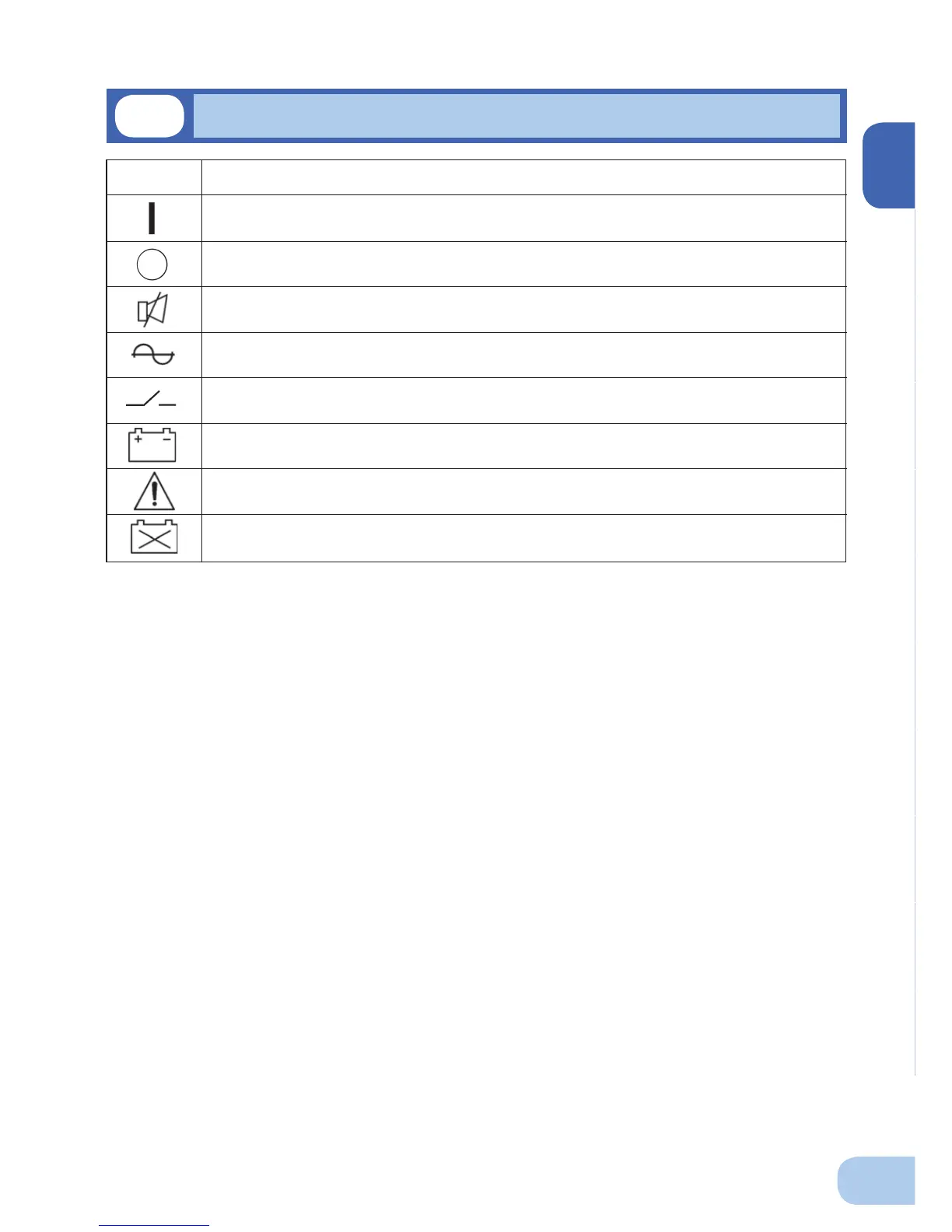BU1002SW / BU3002SW
5
1
2
3
4
5
6
7
8
9
10
Symbol Description
Start the UPS.
Stop the UPS.
Suspend a beep.
UPS output power enabled, supplied by operating on line mode, battery mode.
UPS operating on battery mode.
Additional battery unit connected to the UPS. (For BU100XS only.)
Error occurred with UPS.
Batteries at end of useful life, necessary to replace the batteries.
1-4
Explanation of symbols used on unit