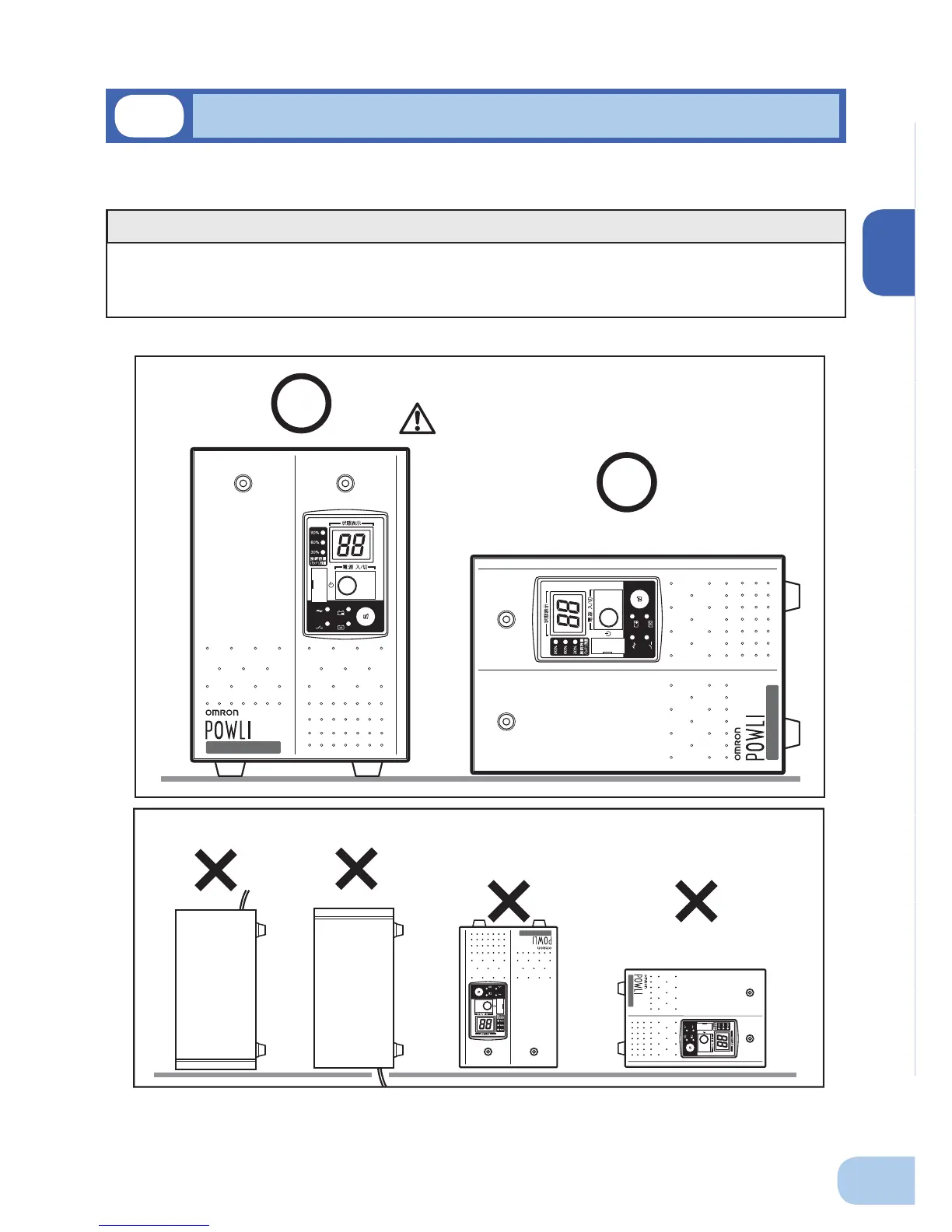BU1002SW / BU3002SW
15
1
2
3
4
5
6
7
8
9
10
This section describes how to install the UPS. Do not use this unit in any position other than the “correct
positions” indicated in the illustration below.
Note
Before installing this device, make a record of the serial number of this device.
The serial number is required when contacting us about the device.
The serial number is written in the label on the unit's top side.
BU1002SW
BU1002SW
IncorrectPositions
-
バッテリ
交換
バッテリ
増設
ブザー停止/テスト
電源出力
バイパス
運転
-
バッテリ
交換
バッテリ
増設
ブザー停止/テスト
電源出力
バイパス
運転
BU1002SW
BU1002SW
CorrectPositions
Be careful not to get your fingers caught
when arranging the unit.
(Air vents are facing upward)
< BU1002SW >
* The feet can also be anchored to the fl oor with screws if you use BUP100S mounting brackets (sold
separately).
Refer to the BUP100S instruction manual for more details.
2-2
Installation and connection