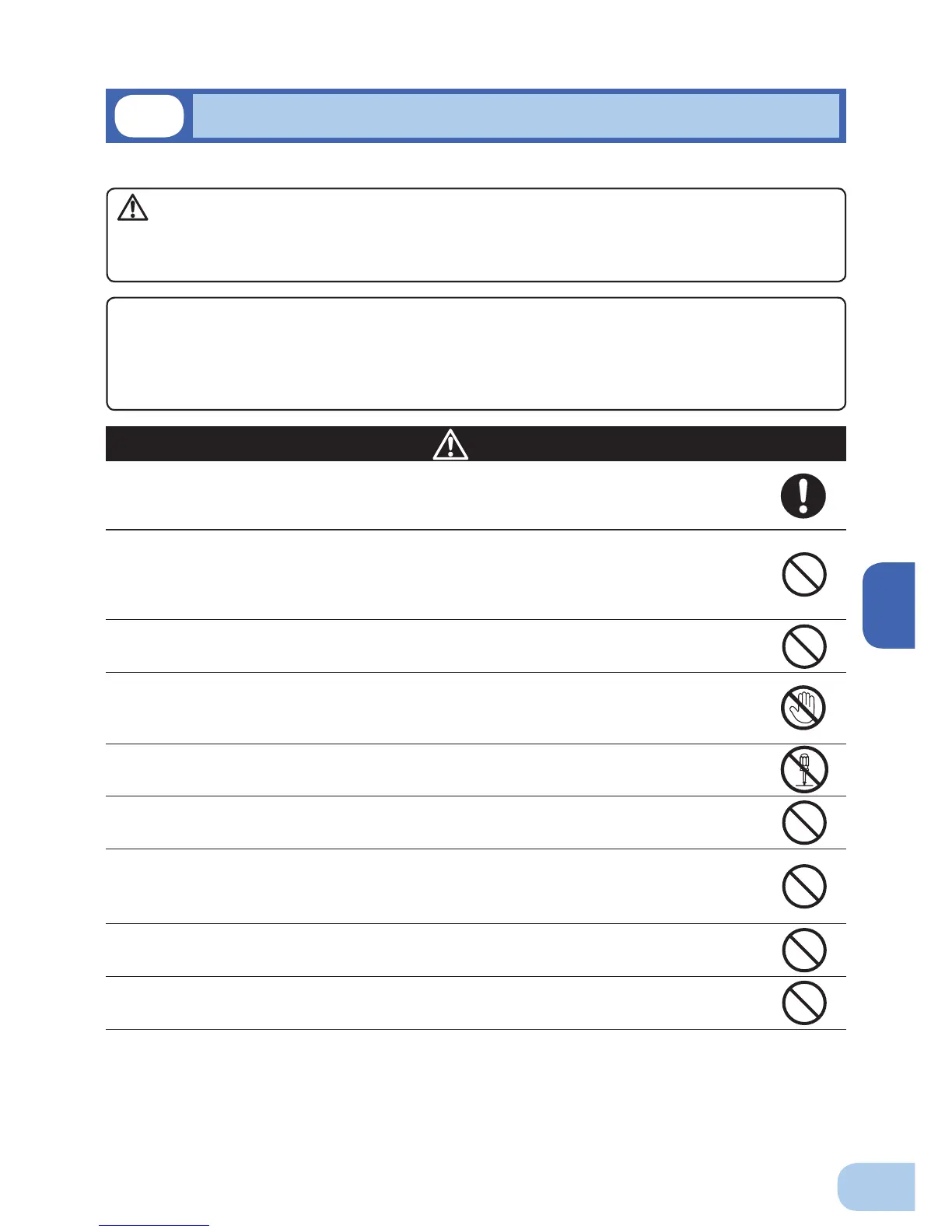BU1002SW / BU3002SW
53
6
Perform replacement on a stable and fl at place.
●
Handle the battery carefully so that you do not drop it.
●
Not doing so could cause injury or burns due to liquid (acid) leakage.
Use a specifi ed battery for replacement.
●
Not doing so may cause a fi re.
●
Product model: BP100XS (Replacement battery pack for BU1002SW)
BP150XS: Two required (Replacement battery pack for BU3002SW)
Do not replace the battery in a place where there is fl ammable gas.
●
Spark may occur when connecting the battery, which may cause an explosion or fi re.
If fl uid (dilute sulfuric acid) leaks from the battery, do not touch the fl uid.
●
Doing so may cause blindness or burns.
●
If it contacts your eyes or skin, wash it out with lots of clean water and consult your doctor.
Do not disassemble or modify the battery.
●
Doing so could cause dilute sulfuric acid leak, which could cause blindness and burns.
Do not drop the battery and do not expose it to strong impact.
●
Dilute sulfuric acid may leak.
Do not short the battery with metal objects.
●
Doing so could cause an electric shock, fi re or burn.
●
Some electrical energy still remains inside the spent battery.
Do not put the battery into fi re and do not break it.
●
The battery may explode or leak dilute sulfuric acid.
Do not use a new battery and an old battery at the same time.
●
Dilute sulfuric acid may leak.
The battery can be replaced while the unit is stopped (power supply output stopped).
* When replacing the battery, stop the connected devices, turn OFF the power switch of the UPS, and
disconnect the AC input plug from the wall.
* If an input power supply error such as a power failure occurs when replacing the battery while in opera-
tion, backup cannot be performed and output stops.
* Do not replace the battery during backup operation. Output will stop.
Caution
When the unit is used in compliance with UL standards or CE marking, do not replace the battery while in
operation (while power is being output). Replacing the battery while in operation does not comply with UL
standards or CE marking. Make sure to stop the operation of the unit before replacing the battery.
Caution
(for battery replacement)
6-2
Replacing the battery