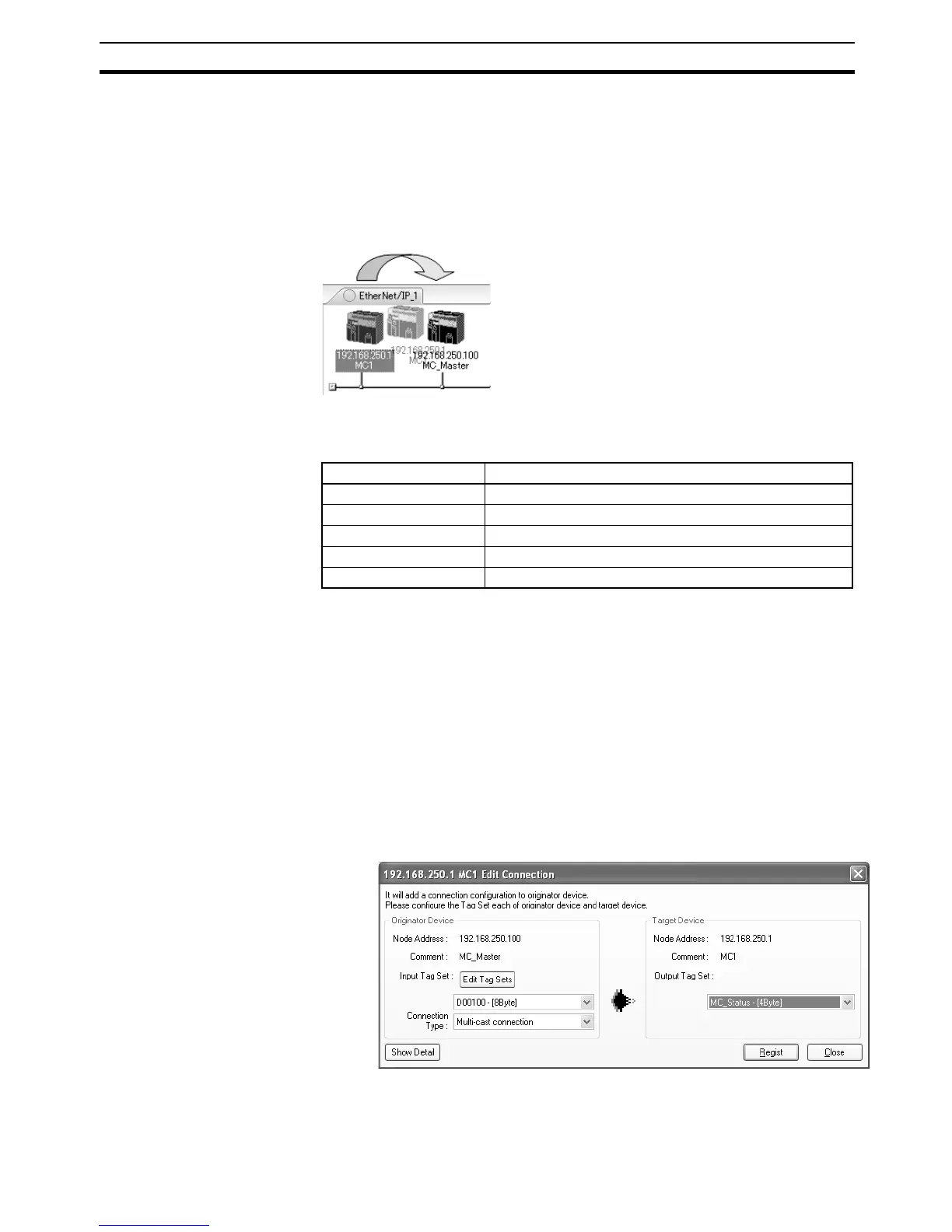159
Setting Tag Data Links Section 6-2
6-2-8 Creating Connections by Device Dragging and Dropping
You can create a connection to the originator by dragging a target device and
dropping it at the originator device. Network Configurator version 3.10 or
higher is required to drag and drop devices to make connections.
Example: Drag the target device at 192.168.250.1 and drop it at the orig-
inator device at 192.168.250.100.
Note The EtherNet/IP originator device (i.e., a device in which connections can be
set) must be one of the following OMRON EtherNet/IP devices.
Use the following procedure to create connections (i.e., data links) by drag-
ging and dropping devices.
1,2,3... 1. Set the tags and tag sets for the target device that will be dragged.
a. Refer to 6-2-4 Creating Tags and Tag Sets for information on creating
the settings if the target is one of the OMRON EtherNet/IP devices giv-
en above.
b. If the target is another EtherNet/IP device, refer to the manual of that
device and perform settings as required.
2. A dialog box as in the following figure for connection allocation will be dis-
played when you drag the target device and drop it at the OMRON Ether-
Net/IP device.
a. Using One of the Above OMRON EtherNet/IP Devices As Target
Select the output tag set from Targ et Dev ic e Area on the right side of
the Edit Connection Dialog Box, and then select the input tag set to re-
ceive the output tag set in the Originator Device Area on the left.
Drag & Drop
Device name Remarks
CJ1W-EIP21 CJ1W-EIP21 mounted to CJ1 CPU Unit
CJ1W-EIP21(CJ2) CJ1W-EIP21 mounted to CJ2 CPU Unit
CJ2B-EIP21 Built-in EtherNet/IP port in CJ2H CPU Unit
CJ2M-EIP21 Built-in EtherNet/IP port in CJ2M CPU Unit
CS1W-EIP21 CJ1W-EIP21 mounted to CS1 CPU Unit
