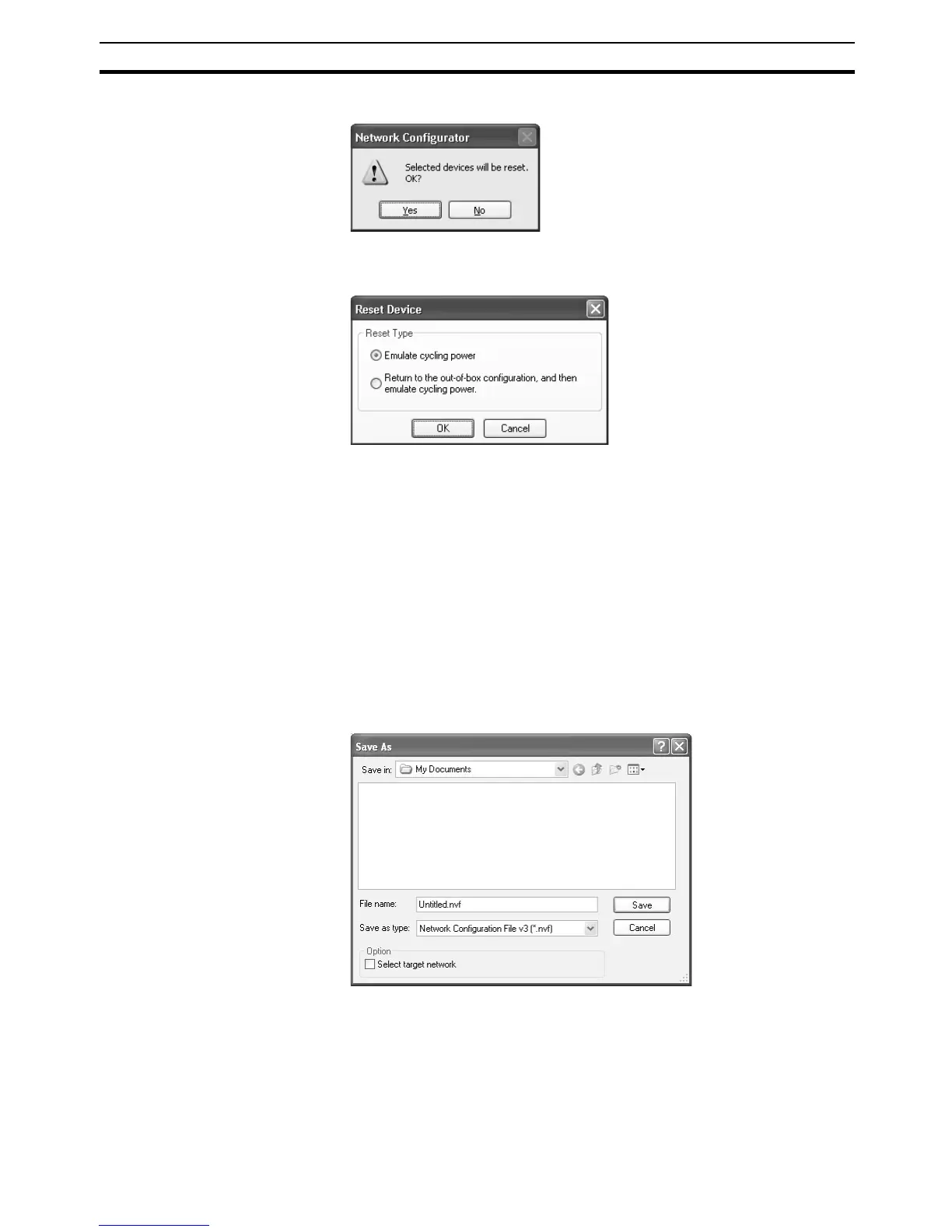177
Setting Tag Data Links Section 6-2
3. Select Device - Reset. The following dialog box will be displayed.
• Clicking the Yes Button:
The following dialog box will be displayed.
Select one of the following options and click the OK Button.
• Emulate cycling power
Restarts the Unit.
• Return to the out-of-box configuration, and then emulate cycling power
Returns the Unit to its factory default settings, and restarts the Unit.
• Clicking the No Button:
The device parameters are not cleared or reset.
6-2-15 Saving the Network Configuration File
Device parameters set in the Network Configurator, or device parameters
uploaded from the network can be saved as a network configuration file.
1,2,3... 1. Select File - Save As. The following dialog box will be displayed.
The File name Field will contain Untitled.nvf as the default file name.
2. Input the file name, and click the Save Button.
