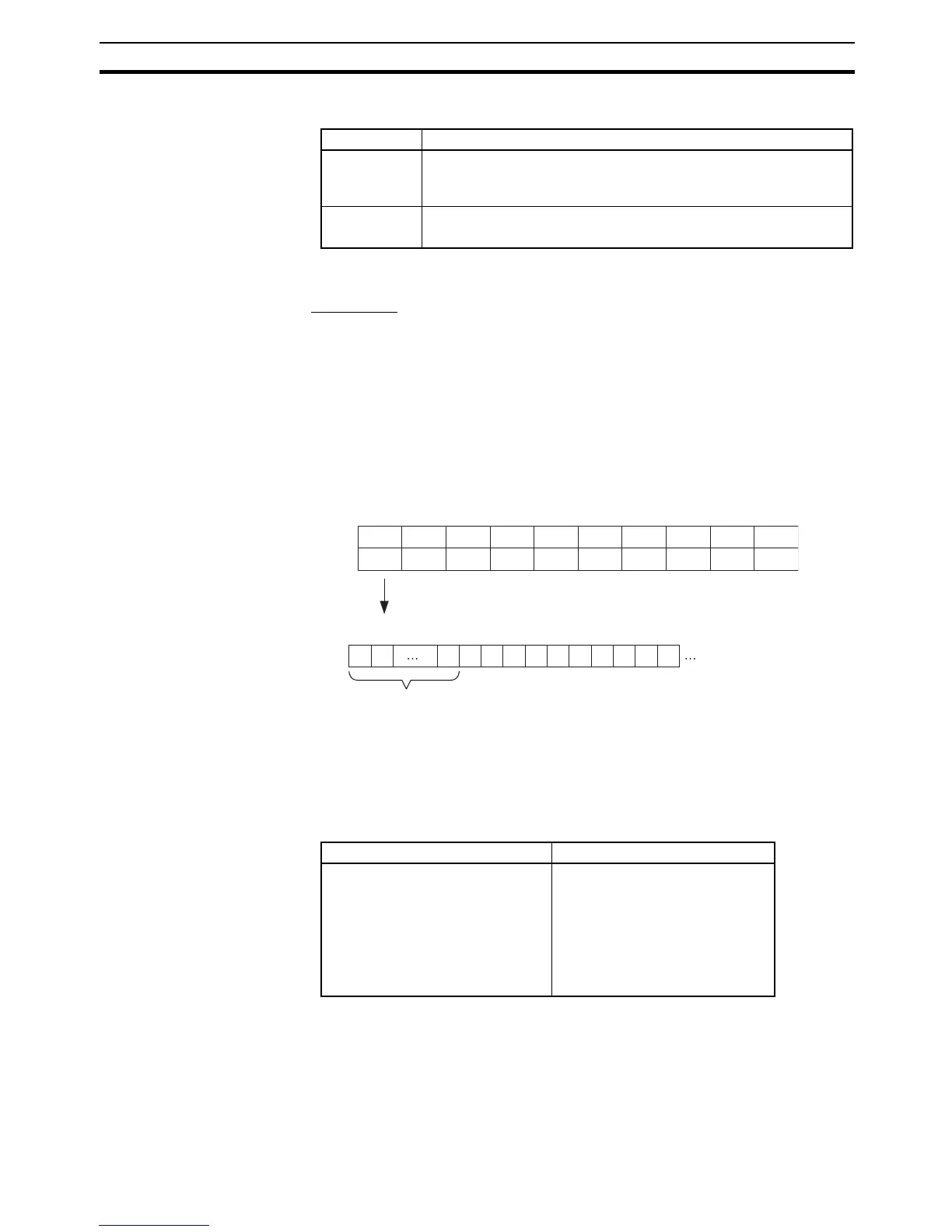317
Using File Memory Section 11-7
11-7-3 Initializing File Memory
11-7-4 I/O Memory Data Format
■ IOM Format
The IOM format is a data format used for binary data specified by the ladder
instructions, READ DATA FILE (FREAD(700)) and WRITE DATA FILE
(FWRIT(701)), in the CPU Unit.
If five words of data from the I/O memory (1234 hexadecimal, 5678 hexadeci-
mal, 9ABC hexadecimal, etc.) is contained in an attached file in IOM format,
the data will be stored in the attached file as shown in the following diagram.
Example: Binary data format with a delimiter after every 10 fields.
■ TXT Format
The TXT format is a data format (using tab delimiters) specified by the ladder
instructions, READ DATA FILE (FREAD(700)) and WRITE DATA FILE
(FWRIT(701)), in the CPU Unit. The format is configured according to the
specified FREAD(700) and FWRIT(701) parameters, as follows:
If data from the I/O memory (1234 hexadecimal, 5678 hexadecimal, 9ABC
hexadecimal, etc.) is contained in an attached file in TXT format, the data will
be converted into ASCII format in words or double-words. The words are
delimited by inserting tabs ([HT]: 09), and carriage returns (CR) after specified
fields ([CR][LF]: 0D0A).
Memory Initialization method
Memory
Cards
1. Insert the Memory Card into the CPU Unit.
2. Initialize the Memory Card from a Programming Device
(Programming Consoles included).
EM File Mem-
ory
1. Specify in the PLC Setup the first bank to convert to file memory.
2. Initialize EM File Memory from the CX-Programmer.
+0 +1 +2 +3 +4 +5 +6 +7 +8 +9
+0 1234 5678 9ABC DEF0 1234 5678 9ABC DEF0 1234 5678
+10 9ABC DEF0 1234 5678 9ABC DEF0 1234 5678 9ABC DEF0
XX XX XX 12 34 56 78 9A BC DE F0 12 34
I/O memory
.IOM file contents
48 bytes
(Reserved by the system.)
Data format Use of CRs and CR position
• Words without delimiters
• Double words without delimiters
• Words delimited by tabs.
• Double words delimited by tabs
• No CRs
• CR after every 10 fields.
• CR after each field.
• CR after every 2 fields.
• CR after every 4 fields.
• CR after every 5 fields.
• CR after every 16 fields.
