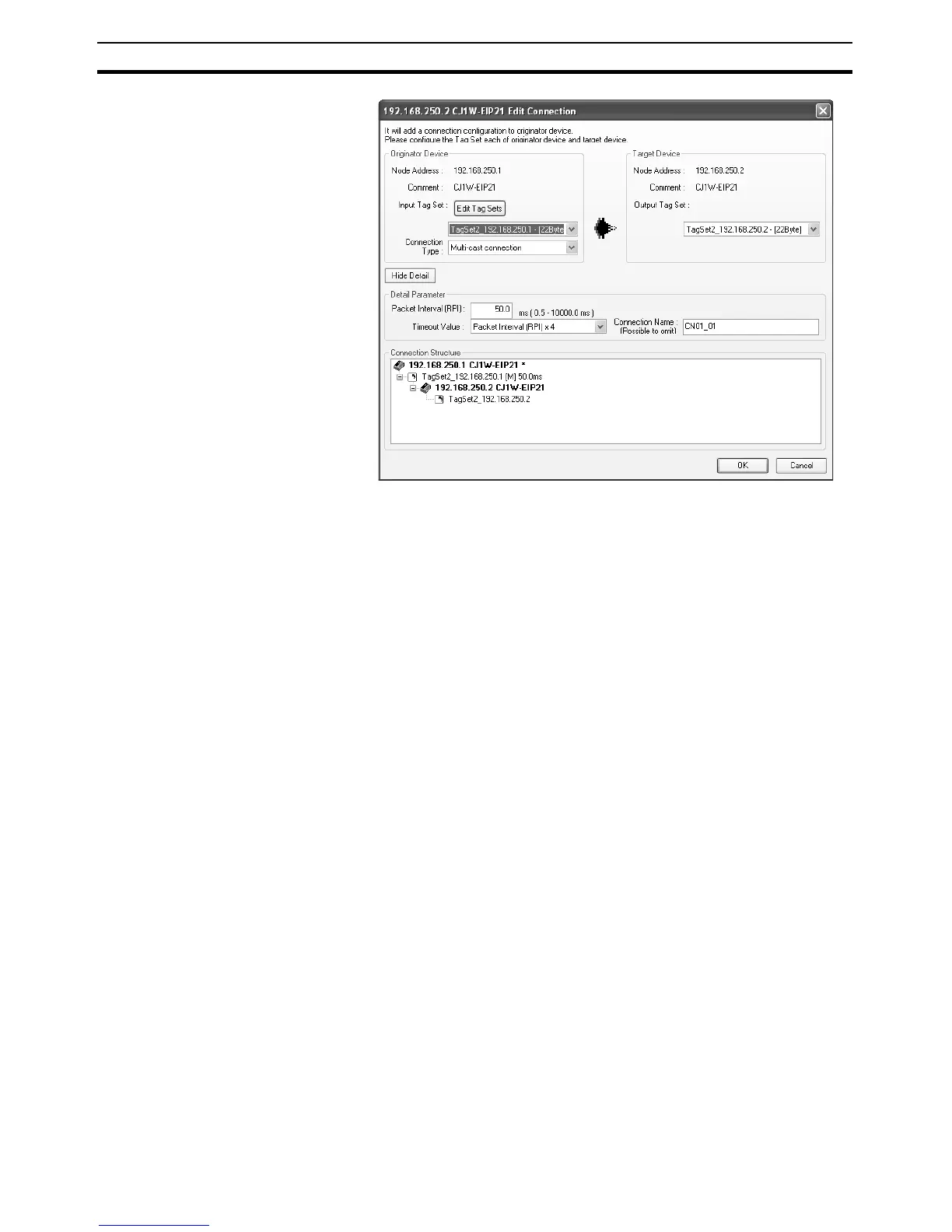276
Adjusting the Communications Load Section 10-2
4. If the usage of capacity cannot be adjusted to the desired level when the
setting described above has been performed, reconsider the network con-
figuration considering the following points. Refer to 10-2-3 Adjusting De-
vice Bandwidth Usage.
• Reduce the number of nodes and number of connections.
• Split the network.
5. Check the bandwidth usage again.
If the connection settings have been changed, click the Detail Button in the
Usage of Device Bandwidth Area at the bottom of the Network Configura-
tion Window and check bandwidth usage according to the instructions in
10-2-1 Checking Bandwidth Usage for Tag Data Links. It is particularly im-
portant to check the usage of capacity when an individual connection’s RPI
setting was changed without using the Set Packet Interval (RPI) Button at
the bottom of the Usage of Device Bandwidth Dialog Box.
6. Run user tests to verify that there are no problems with the new settings.
10-2-5 RPI Setting Examples
The following examples explain how to calculate the packet intervals (RPI) in
the following network configuration.
