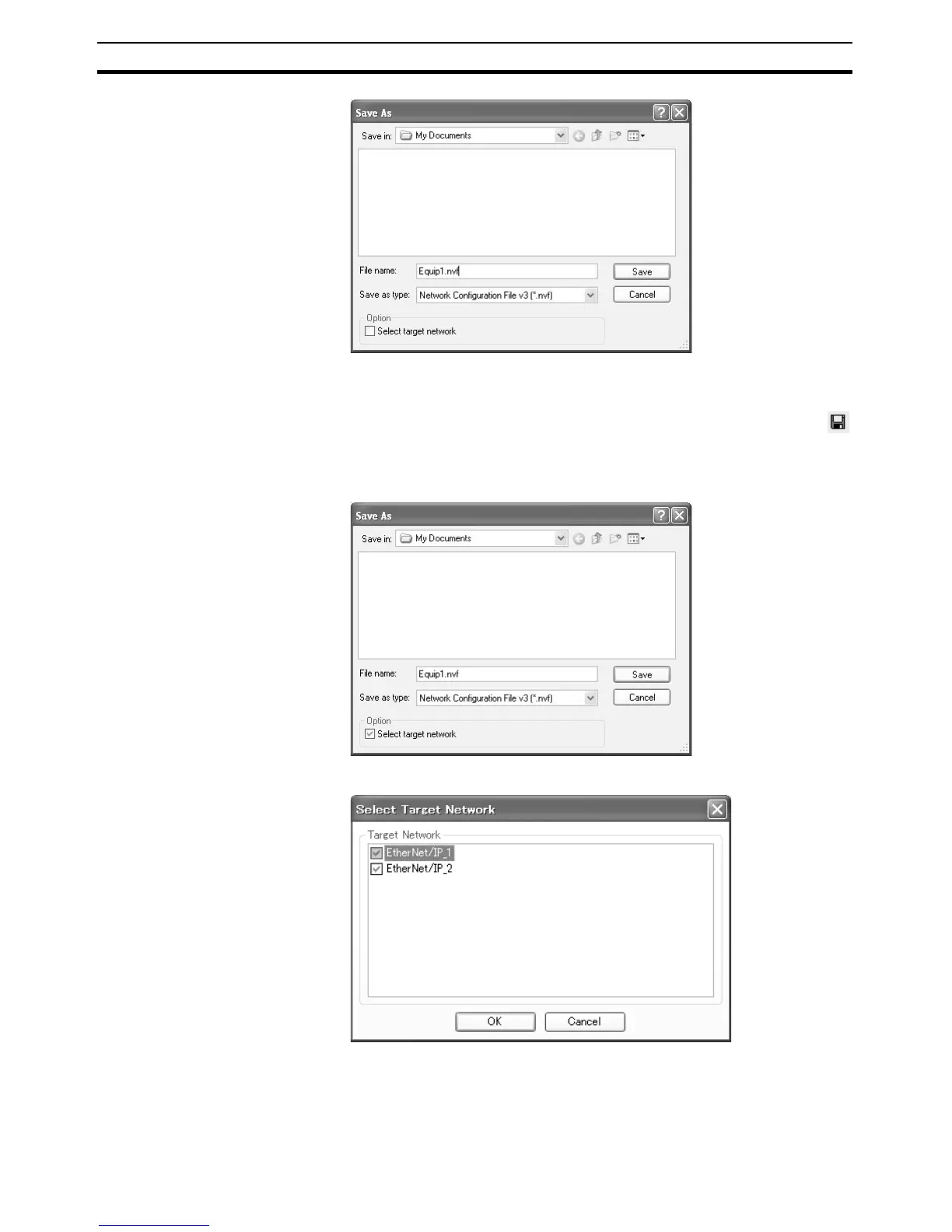178
Setting Tag Data Links Section 6-2
The network configuration file save operation is complete.
3. When the network configuration is changed later, the existing network con-
figuration file can be overwritten by selecting File - Save or clicking the
Button.
4. You can select the Select target network Check Box in the Option Area to
save a network configuration file with only the required networks.
Select the check boxes of the networks to save and click the OK Button.
6-2-16 Reading a Network Configuration File
A previously saved network configuration file can be read into the Network
Configurator.
