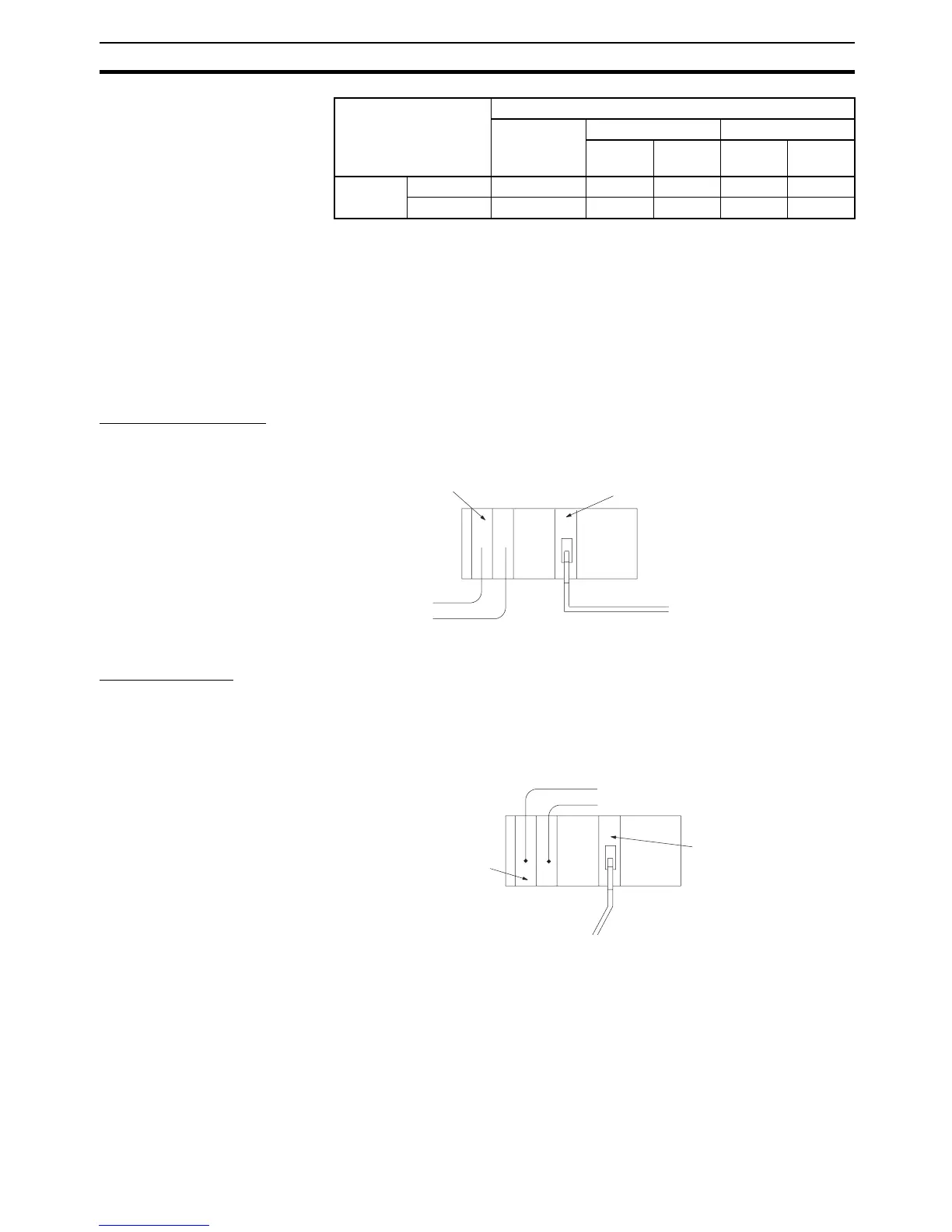43
Network Installation Section 3-4
Note Best = Recommended; OK = Allowed; --- = Not allowed.
3-4-4 Using Contact Outputs (Common to All Units)
When an EtherNet/IP Unit or built-in EtherNet/IP port and Contact Output Unit
are mounted in the same Rack or connected to the same PLC, communica-
tions errors may occur due to noise generated by the contact outputs. Use
one or more of the following measures when installing Contact Output Units
and EtherNet/IP Units on the same Rack.
Mounting Location
Mount (or connect) any Contact Output Units as far away from the EtherNet/IP
Unit or built-in EtherNet/IP port as possible.
Cable Location
Separate the transceiver cable or twisted-pair cable connecting the EtherNet/
IP Unit as far from the wiring to the Contact Output Units as possible. The
coaxial cable must also be placed as far away from the Contact Output Units
and their wiring as possible.
100 Mbps
(fixed)
Full duplex --- --- --- Best ---
Half duplex OK --- --- --- OK
Switching hub setting EtherNet/IP Unit setting
Auto-
negotiation
10 Mbps (fixed) 100 Mbps (fixed)
Full
duplex
Half
duplex
Full
duplex
Half
duplex
Contact Output Unit
EtherNet/IP Unit
Contact outputs
To switching hu
