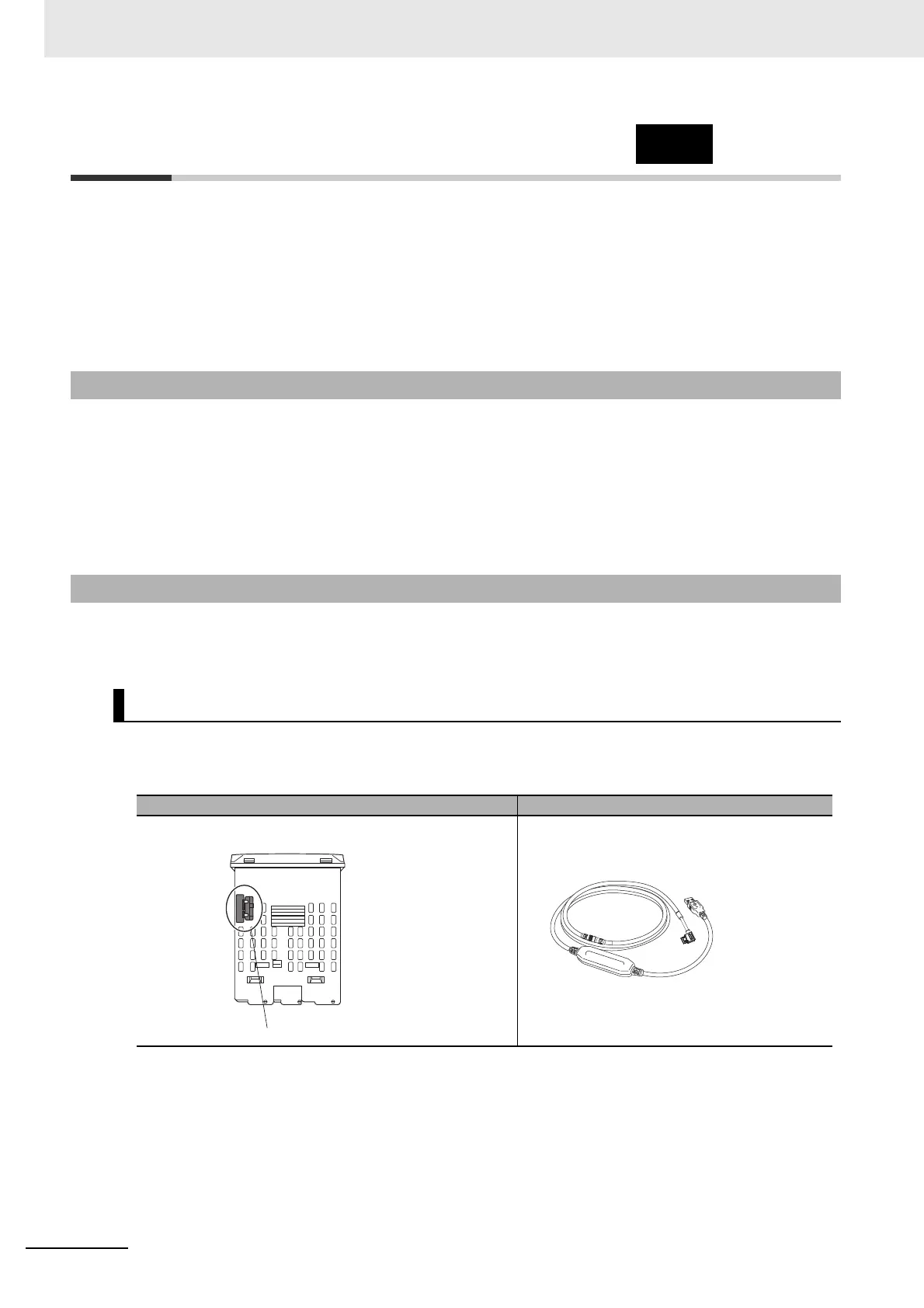2 Preparations
2 - 76
E5@C Digital Temperature Controllers User’s Manual (H174)
2-4 Using the Setup Tool Port
Use one of the Setup Tool ports to connect the computer to the Digital Controller when using the
CX-Thermo (EST2-2C-MV4 or later) or other Support Software.
The E58-CIFQ2 USB-Serial Conversion Cable
*1
is required for the connection. For information on the
models that can be used with CX-Thermo, contact your OMRON sales representative.
*1 The E58-CIFQ2-E is required to connect to the Setup Tool port on the front panel of the E5EC, E5EC-B,
E5AC, E5DC, or E5DC-B, or to connect to the Setup Tool port on the bottom panel of the E5GC.
When the USB-Serial Conversion Cable is connected to the Digital Controller, the following operations
are possible even if the power supply to the Digital Controller is not turned ON.
• Setting up the Digital Controller from a computer (Special software is required.)
• Changing settings by using key operations on the Digital Controller
• Displaying the current temperature on the Digital Controller
The control outputs, alarm outputs, transfer output, event inputs, and external communications for the
Digital Controller will not operate unless the power supply to the Digital Controller is turned ON.
Use the E58-CIFQ2 USB-Serial Conversion Cable to connect the E5@C to the computer. The
USB-Serial Conversion Cable is used to communicate with a USB port on a computer as a virtual COM
port.
Setup Tool Port and Connecting Cable
The location of the Setup Tool port on the E5CC, E5CC-B, or E5CC-U and the required cable are shown below.
2-4-1 Procedure
2-4-2 Connection Method
E5CC/E5CC-B/E5CC-U
Setup Tool port Connecting cable
• Top panel on the Digital Controller
Top-panel Setup Tool port
E58-CIFQ2 USB-Serial Conversion Cable
