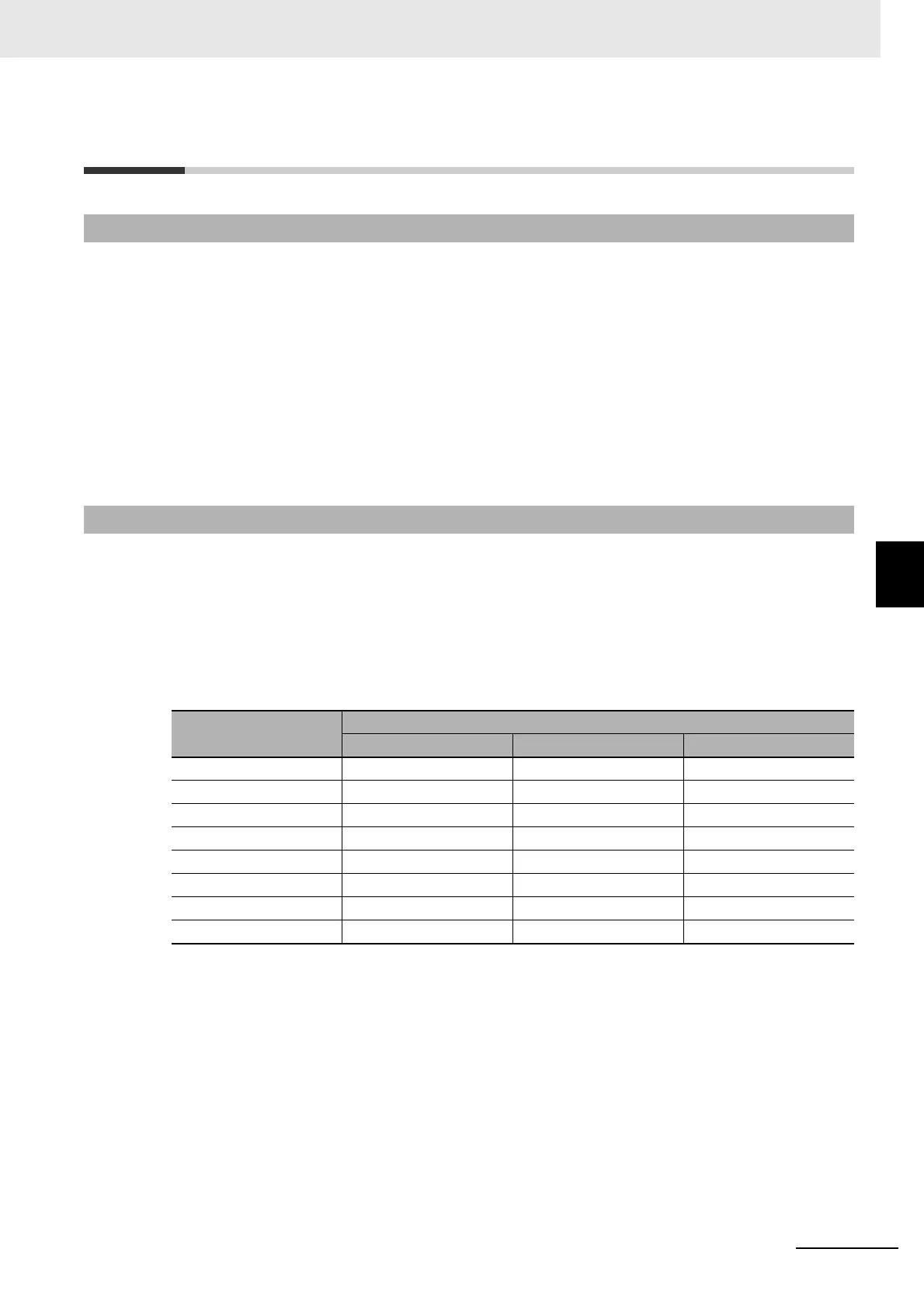5 - 11
5 Advanced Operations
E5@C Digital Temperature Controllers User’s Manual (H174)
5-4 Using Event Inputs
5
5-4-1 Event Input Settings
5-4 Using Event Inputs
• Events can be used on models that have event inputs.
The number of event inputs that is supported depends on the model of the Digital Controller.
E5EC/E5EC-B/E5AC: Up to 6 event inputs
E5CC: Up to 4 event inputs
E5GC/E5CC-B: Up to 2 event inputs
E5DC: Up to 1 event input
* The E5DC-B does not have models with event inputs.
• Event inputs can be used for switching between RUN and STOP, switching between automatic and
manual operation, starting/resetting the program, inverting direct/reverse operation, switching the SP
mode, executing/canceling 100% AT, executing/canceling 40% AT, enabling/disabling setting
changes, enabling/disabling communications write, canceling the alarm latch, and switching the
multi-SP number.
The multi-SP function allows you to set up to eight set points (SP 0 to 7) in the Adjustment Level. The
set point can be switched by operating the keys on the front panel or by using external input signals
(event inputs).
Using Event Inputs
The following table shows the relationships between the ON/OFF status of multi-SP number
switching bits 0 to 2 and the set point.
Note: Any bits that are not assigned to event inputs are treated as being OFF.
Using Key Operations
You can select any of the set points 0 to 7 by changing the set value of the Multi-SP Uses parameter.
The Multi-SP Uses parameter display conditions are as follows:
• Digital Controllers without event inputs for which the Number of Multi-SP Points parameter is not
set to OFF
• Digital Controllers with event inputs for which the Number of Multi-SP Points parameter is not set
to OFF and the Event Input Assignment 1 to 6 parameters are not set to Multi-SP switching bits 0
to 2
The following table shows the relationship between the Multi-SP Uses parameter set value and the
selected set point
5-4-1 Event Input Settings
5-4-2 How to Use the Multi-SP Function
Selected set point
Multi-SP No. switching bits
Bit 0 Bit 1 Bit 2
SP 0 OFF OFF OFF
SP 1 ON OFF OFF
SP 2 OFF ON OFF
SP 3 ON ON OFF
SP 4 OFF OFF ON
SP 5 ON OFF ON
SP 6 OFF ON ON
SP 7 ON ON ON
