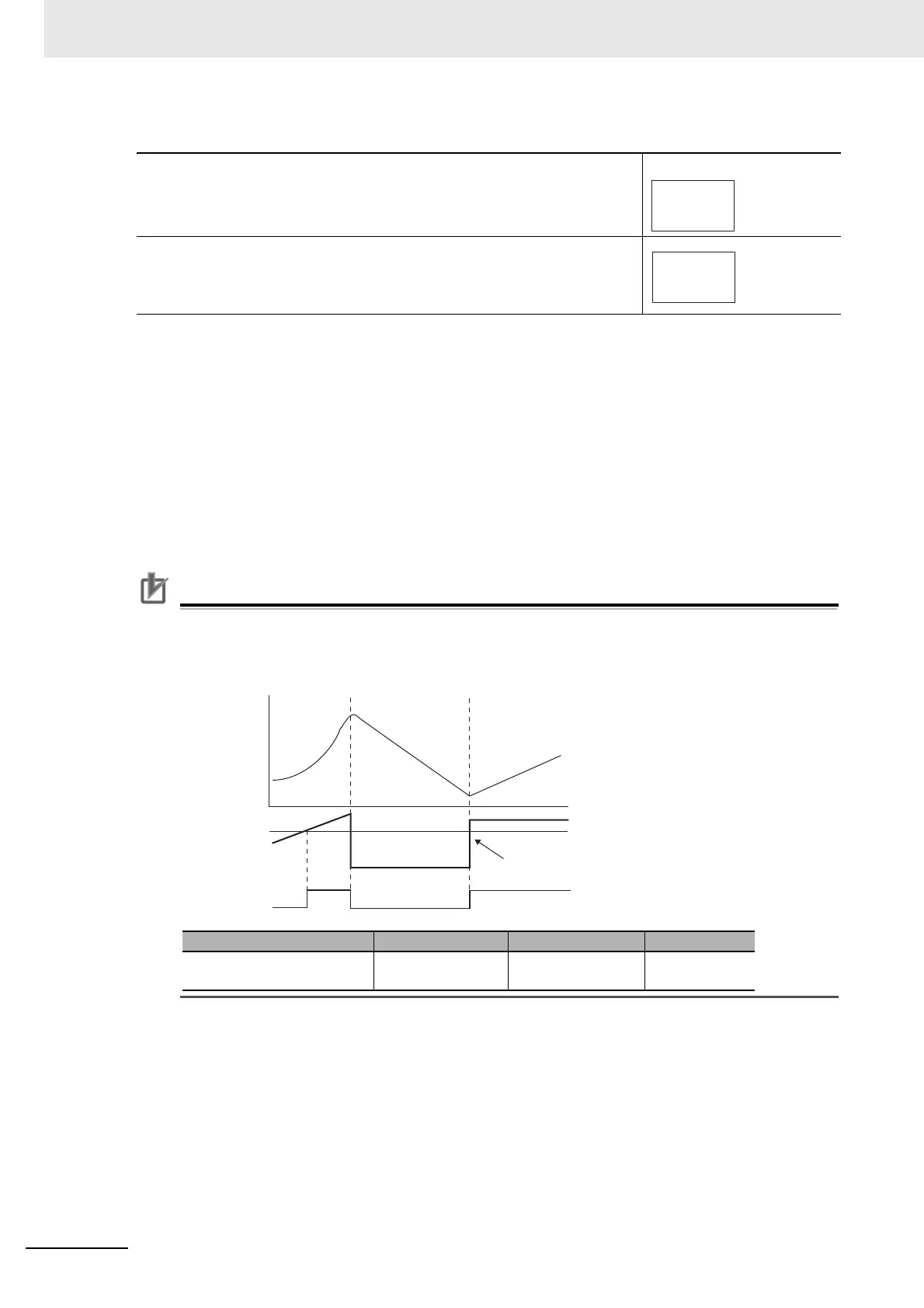4 Basic Operation
4 - 36
E5@C Digital Temperature Controllers User’s Manual (H174)
* If the Controller is equipped with HB/HS alarm detection, the default setting for the Auxiliary Output 1
Assignment is for heater alarms. Therefore, the alarm 1 function is disabled and the Alarm 1 Type is not
displayed. To enable alarm 1, set an output assignment to alarm 1. For details, refer to 4-6-3 Assigned
Output Functions (Assigning Control Outputs Is Not Supported for Position-proportional Models.).
PV Change Rate Alarm
The change width can be found for PV input values in any set period. Differences with previous
values in each set period are calculated, and an alarm is output if the result exceeds the alarm
value. The PV rate of change calculation period can be set in units of 50 ms.
If a positive value is set for the alarm value, the PV will operate as a change rate alarm in the rising
direction. If a negative value is set, the PV will operate as a change rate alarm in the falling direction.
Precautions for Correct Use
If a shorter PV rate of change calculation period is set, outputs set for the PV change rate alarm
function may repeatedly turn ON and OFF for a short period of time. It is therefore recommended
that the PV change rate alarm be used with the alarm latch turned ON.
• Setting the Alarm Value
1
Press the M Key several times in the Operation Level to
display al-1 (Alarm Value 1).
Operation Level
2
Press the U or D Key to set the set value to 10.
The default is 10.
Parameter name Setting range Unit Default
PV Rate of Change
Calculation Period
1 to 999 Sampling cycle 20 (1 s)
0
al-1
Alarm Value 1
0
OFF
PV
OFF
ON ON
Alarm value
Time
PV change width for PV rate
of change calculation period
Alarm function
