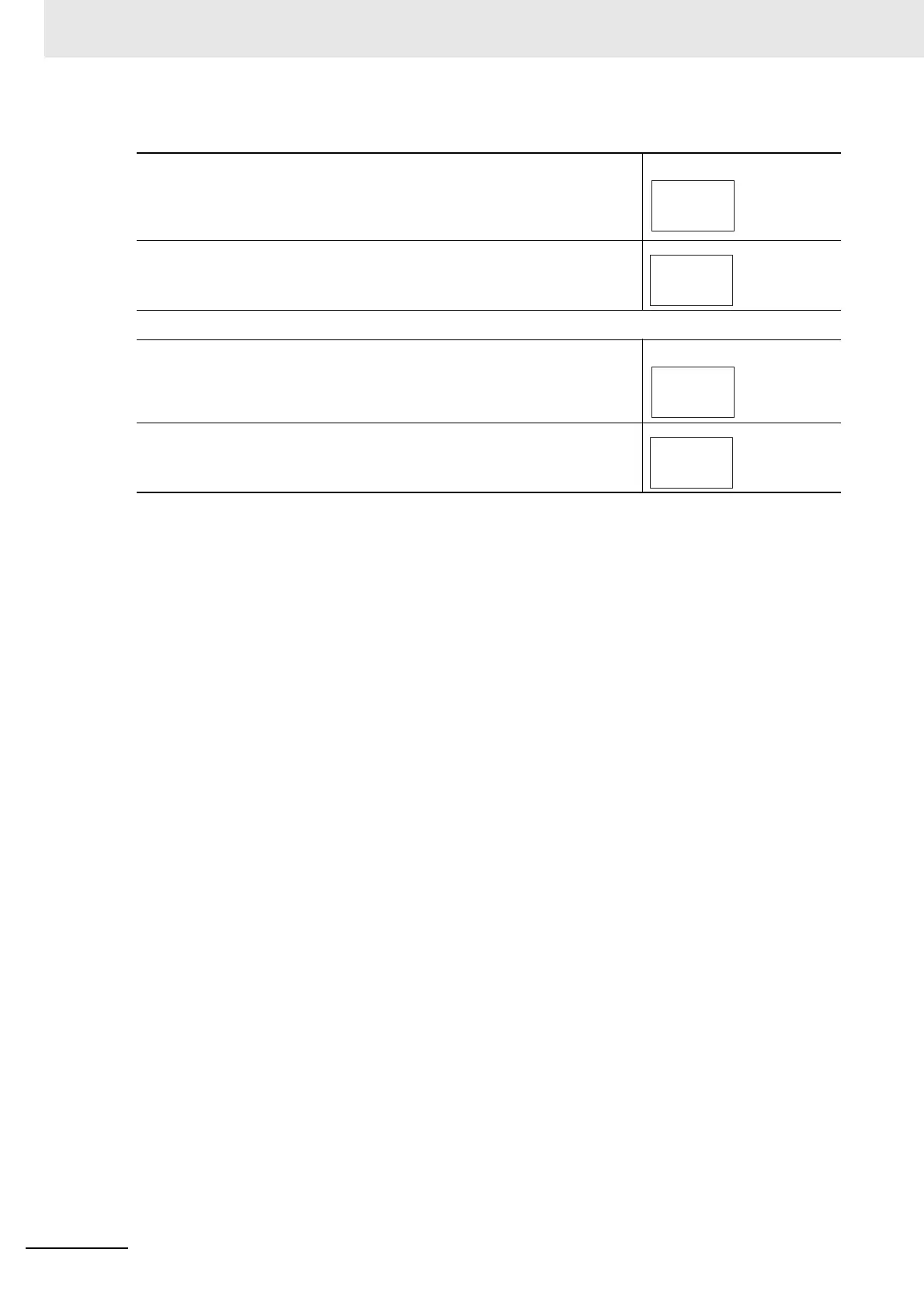5 Advanced Operations
5 - 6
E5@C Digital Temperature Controllers User’s Manual (H174)
• Setting the Scaling Lower Limit
1
Press the M Key several times in the Initial Setting Level to
display in-l (Scaling Lower Limit).
Initial Setting Level
2
Press the U or D Key to set the value to 100.
The default is 0.
• Setting the Decimal Point
1
Press the M Key several times in the Initial Setting Level to
display dp (Decimal Point).
Initial Setting Level
2
Press the U or D Key to set the value to 1.
The default is 0.
0
in-l
Scaling Lower
Limit
0
dp
